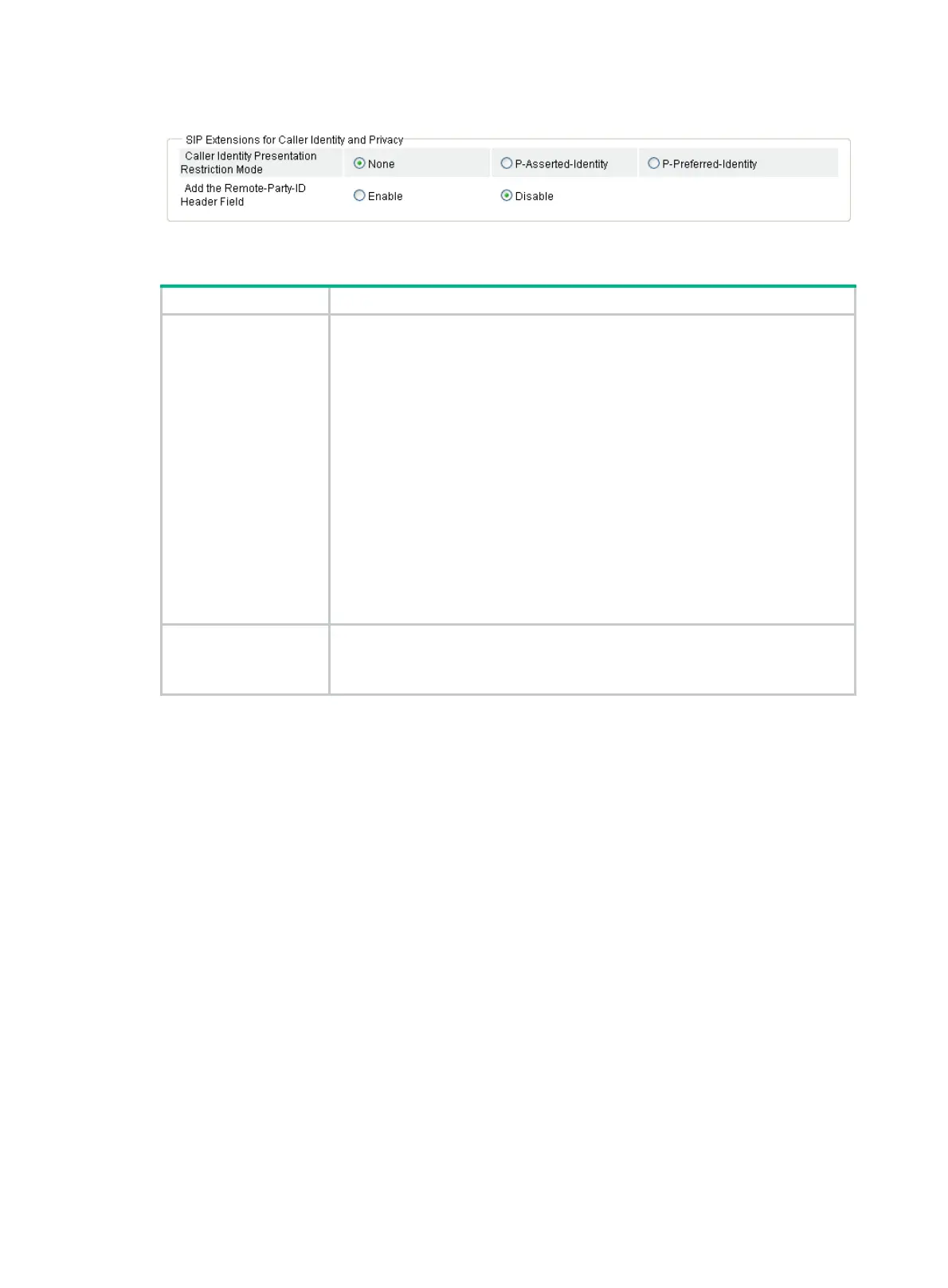282
Figure 667 Caller identity and privacy configuration page
Table 246 Configuration items
Item Description
Caller Identity
Presentation
Restriction Mode
• None—Neither the P-Preferred-Identity header field nor the
P-Asserted-Identity header field is added.
• P-Assented-Identity—Add the P-Asserted-Identity header field. The
Privacy header field indicates whether caller identity presentation is enabled
or not, and the P-Asserted-Identity header field contains the caller’s number.
• P-Preferred-Identity—Add the P-Preferred-Identity header field. The
Privacy header field indicates whether caller identity presentation is enabled
or not, and the P-Asserted-Identity header field contains the caller's number.
The default setting is
None
, that is, caller identity presentation is enabled.
Add the
Remote-Party-ID
Header Field
• Enable—Add the Remote-Party-ID header field.
• Disable—Remove the Remote-Party-ID header field.
By default, the Remote-Party-ID header field is not added.
Caller ID presentation can be disabled by adding the P-Preferred-Identity, P-Asserted-Identity, or
Remote-Party-ID header field.
• When the P-Preferred-Identity or P-Asserted-Identity header field is added, the Privacy header
field will be added. When the Privacy header field is set to none, caller identity presentation is
allowed. When the Privacy header field is set to id, caller identity presentation is restricted.
• Remote-Party-ID header field: privacy=off indicates caller identity presentation and privacy=full
indicates caller identity screening. The calling information can be transparently transmitted by
adding the Remote-Party-ID header field.
The Remote-Party-ID header field can be used together with the P-Preferred-Identity header field or
P-Asserted-Identity header field. If so, the Remote-Party-ID header field takes precedence over the
P-Preferred-Identity header field or the P-Asserted-Identity header field.
Configuring SIP session refresh
Introduction to SIP session refresh
In a high-volume traffic environment, if a BYE message gets lost for a session, the call proxy server
will not know that the session has ended. Therefore, it still maintains the state information for the call,
which wastes resources of the server. To solve this problem, the RFC 4082 defines a session timer
mechanism for SIP sessions: the UA sends periodic re-INVITE or UPDATE requests (called session
refresh requests) to notify the proxy server about the current state of the session. The interval for
sending session refresh requests is determined through the negotiation of both sides.
Two new header fields are added to the session refresh requests: