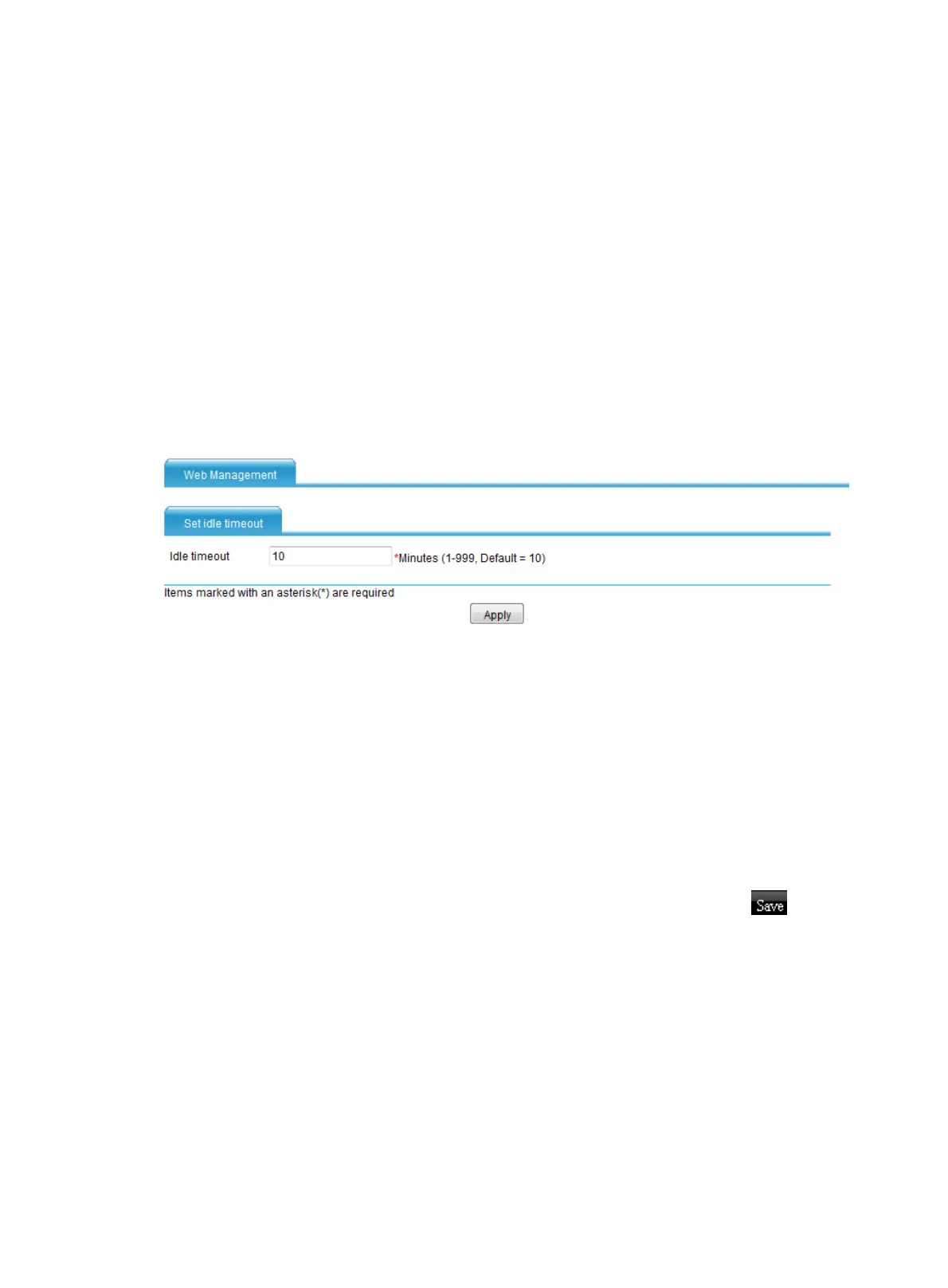119
Managing the system
Configuring Web management
This module enables you to set the Web connection idle-timeout timer. If you do not perform any
operations on the Web interface before this timer expires, you are logged out of the Web page. By
default, the idle-timeout timer is 10 minutes.
To set an idle-timeout timer:
1. From the navigation tree, select System Management > Device Basic.
The page for setting the idle-timeout timer appears.
2. In the Idle timeout field, enter an idle-timeout timer value.
3. Click Apply.
Figure 505 Setting the idle-timeout timer
Managing the configuration
Saving the configuration
This module provides the following functions:
• Saving the current configuration to the next-startup configuration file, including the .cfg
and .xml files.
• Saving the current configuration as the factory default configuration, and the name of the
configuration file is init.cfg.
In addition to these methods, the Web management interface allows you to click the button on
the right of the title area to fast save the configuration.
Saving the configuration takes a period of time.
The system does not support the operation of saving configuration of two or more consecutive users.
If such a case occurs, the system prompts the latter users to try later.
When you save the current configuration on a distributed device, the standby main processing unit
(MPU) does not save the .xml configuration file. To ensure the synchronization between the active
MPU and the standby MPU, copy this file to the standby MPU.
To save the configuration:
1. From the navigation tree, select System Management > Configuration.
The save configuration page appears.
