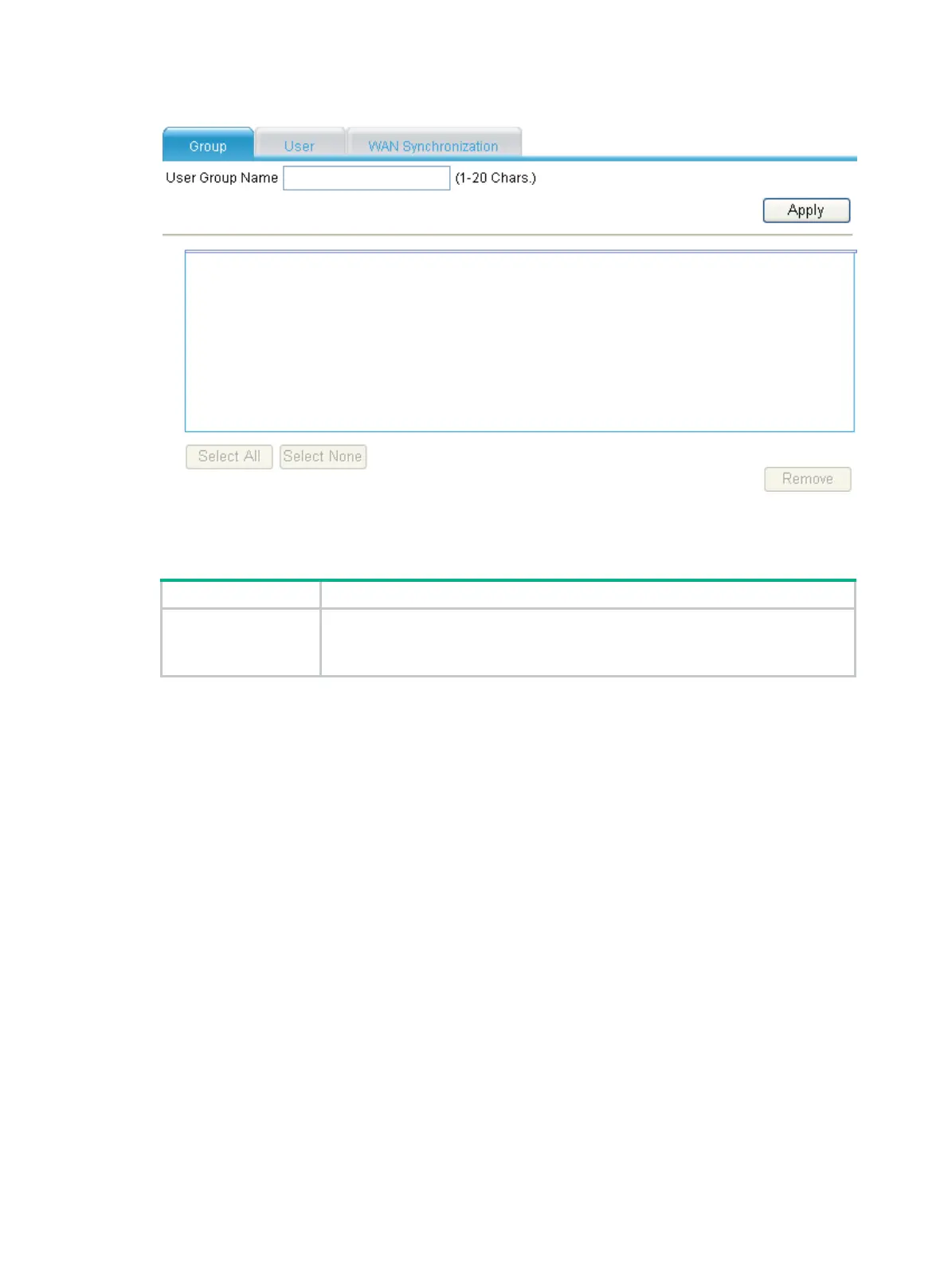272
Figure 295 User group configuration
Table 131 describes the user group configuration item.
Table 131 Configuration item
Item Description
User Group Name
Set the name of the group to be added.
The group name is a character string beginning with letters. The string cannot
contain any question mark (?) or space.
Configuring a user
Select Advanced > Security > Usergroup from the navigation tree, and then select the User tab to
enter the page as shown Figure 296.
