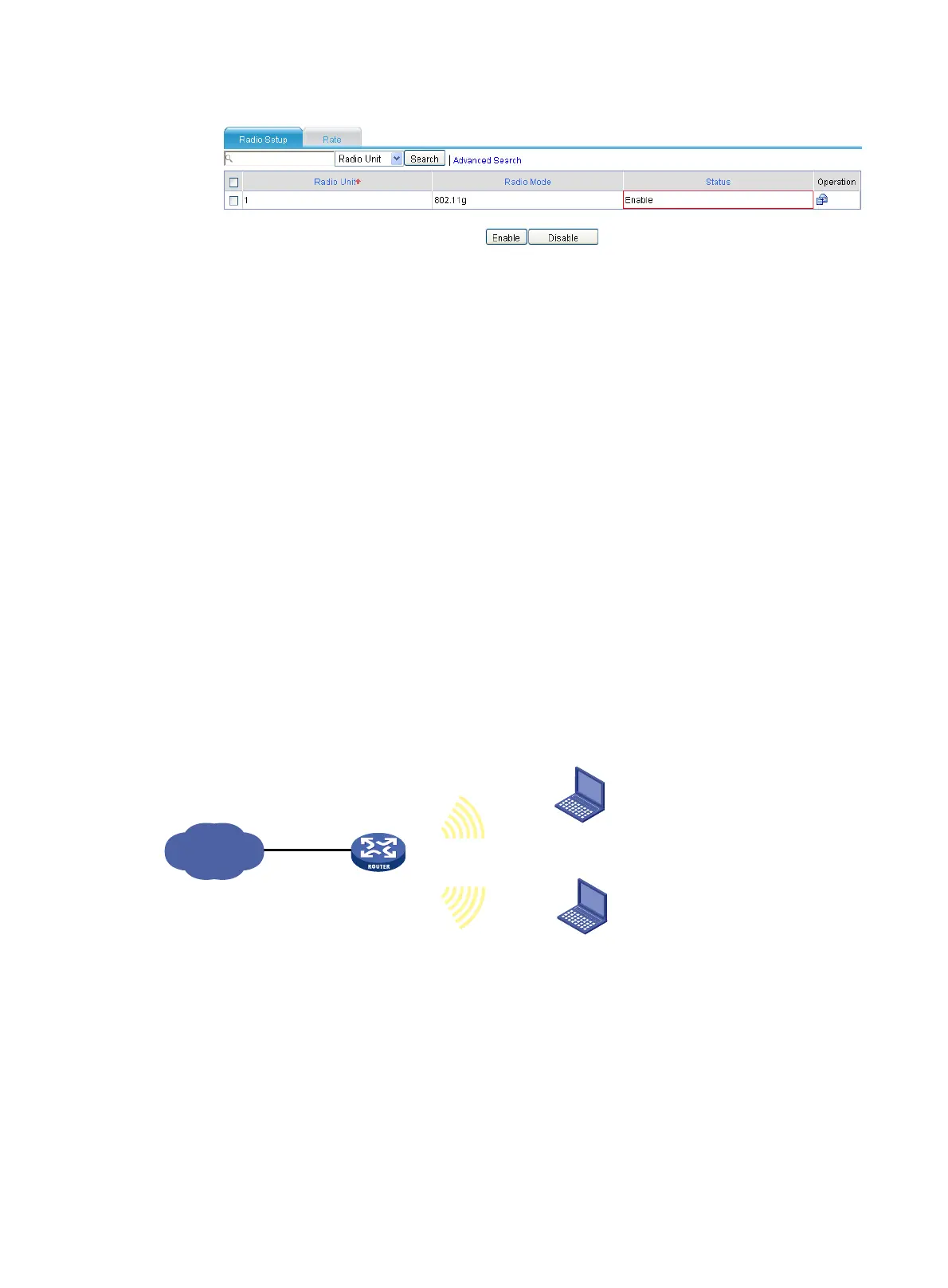83
Figure 61 Enabling 802.11g radio
Verifying the configuration
If you select Interface Setup > Wireless > Summary from the navigation tree, and click the Client
tab, you can view the online clients.
Configuration guidelines
Follow these guidelines when you configure a wireless service:
• Select a correct district code.
• Make sure the radio unit is enabled.
Access service-based VLAN configuration example
Network requirements
An AP can provide multiple wireless access services. Different wireless access services can use
different wireless security policies, and can be bound to different VLANs to implement wireless
access user isolation.
As shown in Figure 62, configure
wireless VLANs to satisfy the following requirements:
• Set up a wireless access service named research, and configure it to use the PSK
authentication. Clients that access the wireless network are in VLAN 2.
• Set up a wireless access service named office, and configure it to use the clear text
authentication. Clients that access the wireless network are in VLAN 3.
Figure 62 Network diagram
Configuration procedure
1. Configure a wireless service named research.
a. Select Interface Setup > Wireless > Access Service from the navigation tree.
b. Click Create.
c. Configure the name of the wireless service as research, and select the wireless service
type crypto.
d. Click Apply.
IP network
Client:0014-6c8a-43ff
SSID:research
SSID:office
Client:0040-96b3-8a77
VLAN:2
VLAN:3
Router
