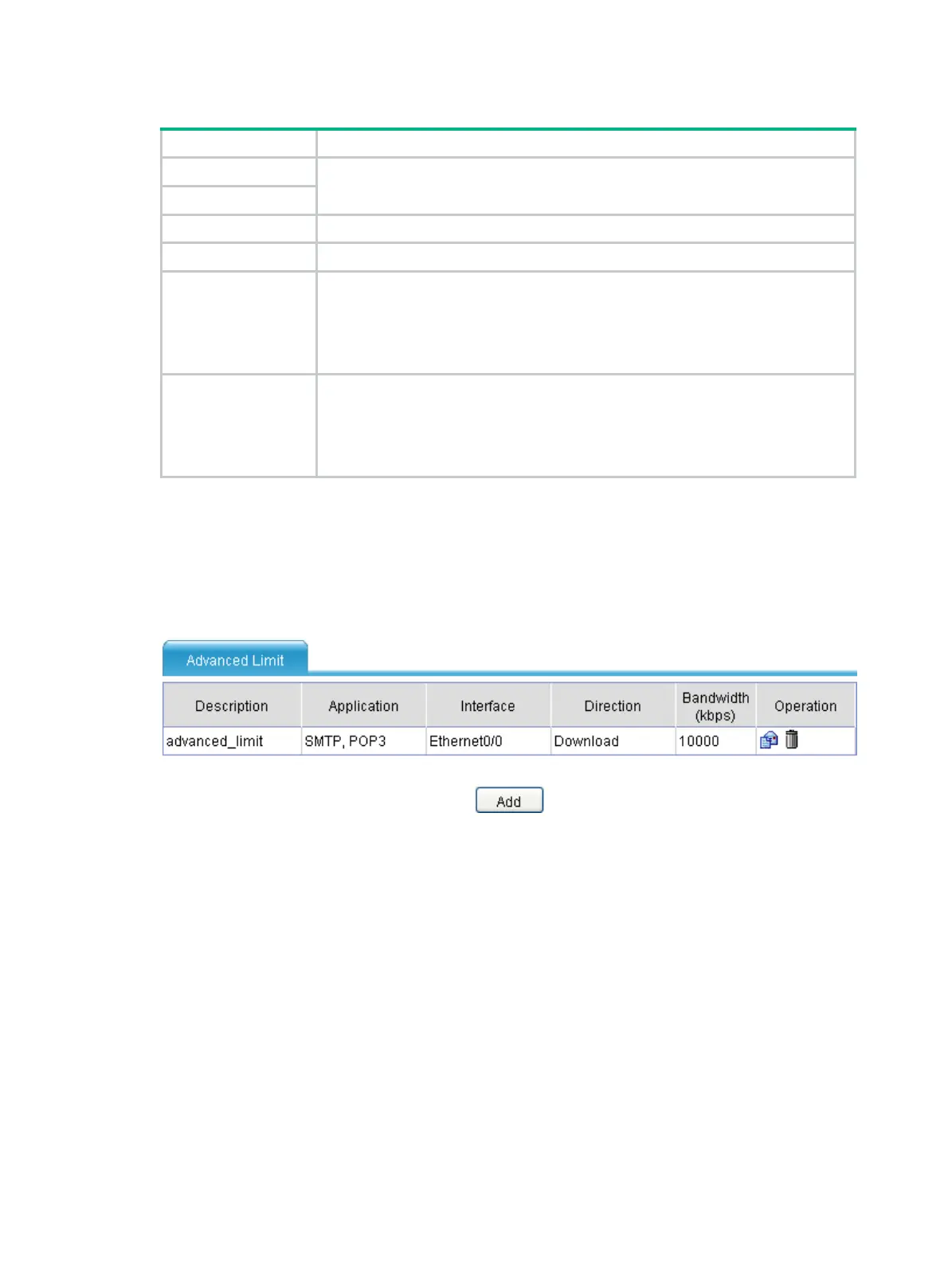229
Table 115 Configuration items
Item Description
Start Address
Set the address range of the subnet where rate limit is to be performed.
End Address
Interface Specify the interface to which the subnet limit is to be applied.
CIR Set the average traffic rate allowed.
Type
Set the rate limit method:
• Share—Limits the total rate of traffic for all IP addresses on the subnet, and
dynamically allocates bandwidth to an IP address based on traffic size.
• Per IP—Individually limits the rate of traffic of each IP address on the subnet to
the configured rate.
Direction
Set the direction where the rate limit applies:
• Download—Limits the rate of incoming packets of the interface based on their
destination IP addresses.
• Upload—Limits the rate of outgoing packets of the interface based on their
source IP addresses.
Configuring advanced limit
Select Advance > QoS Setup > Advanced Limit from the navigation tree. Click Add to enter the
Advanced Limit Setting page.
Figure 241 Advanced limit
