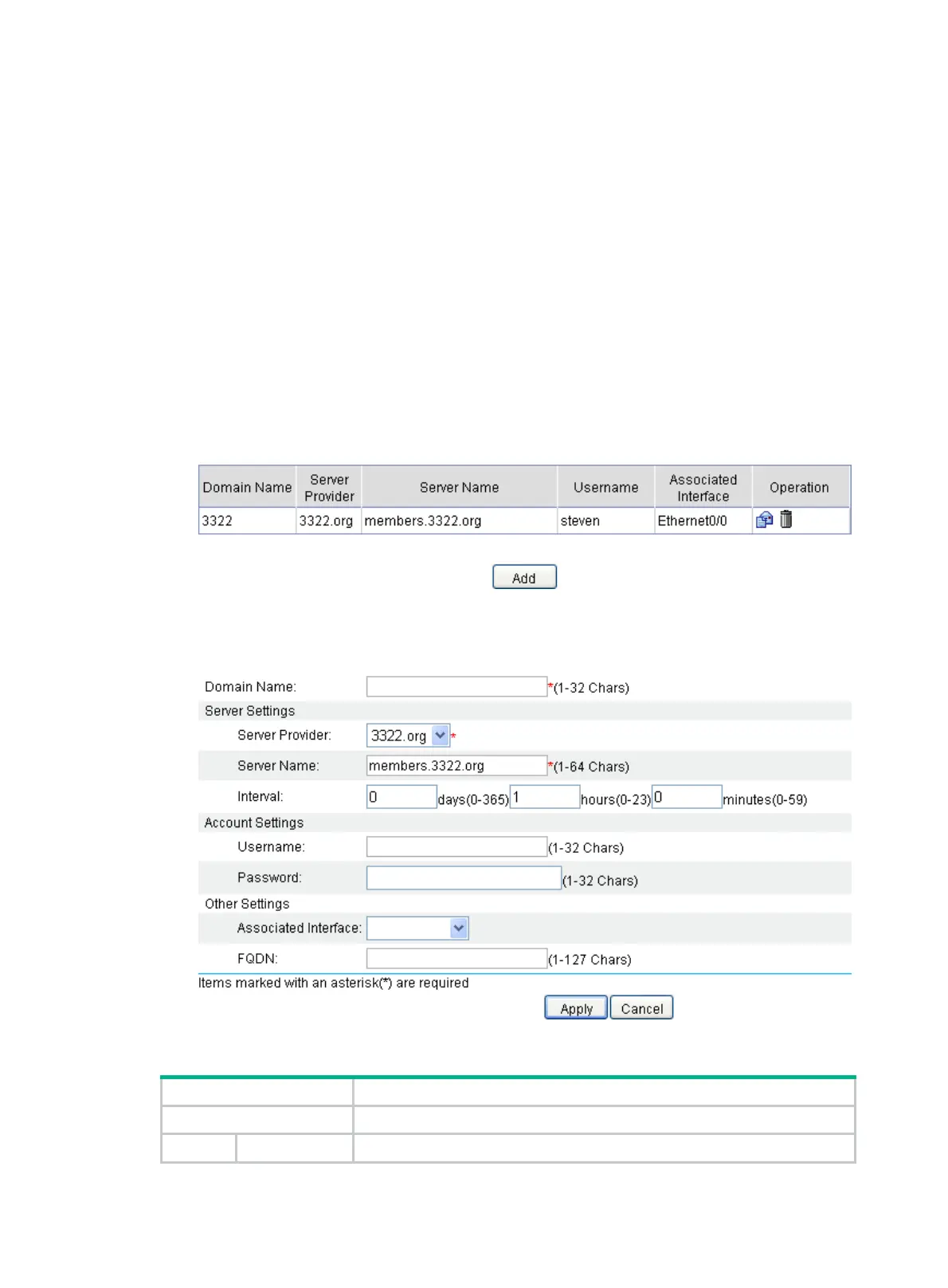191
Configuration prerequisites
• Visit the website of a DDNS service provider, register an account, and apply for a domain name
for the DDNS client.
• Specify the primary IP address of the interface and make sure the DDNS server and the
interface can reach each other.
• Configure static or dynamic domain name resolution to translate the domain name of the DDNS
server into its IP address.
Configuration procedure
1. From the navigation tree, select Advanced > DNS Setup > DDNS Configuration to enter the
DDNS page, as shown in Figure 207.
2. Click Ad
d.
Figure 207
Configuring DDNS page
3. Configure a DDNS entry, as described in Table 103.
Figure 208 Creating a DDNS entry
Table 103 Configuration items
Item Description
Domain Name Specify the DDNS entry name, which is the only identifier of the DDNS entry.
Server
Server Provider Select the DDNS server provider, which can be 3322.org or PeanutHull.
