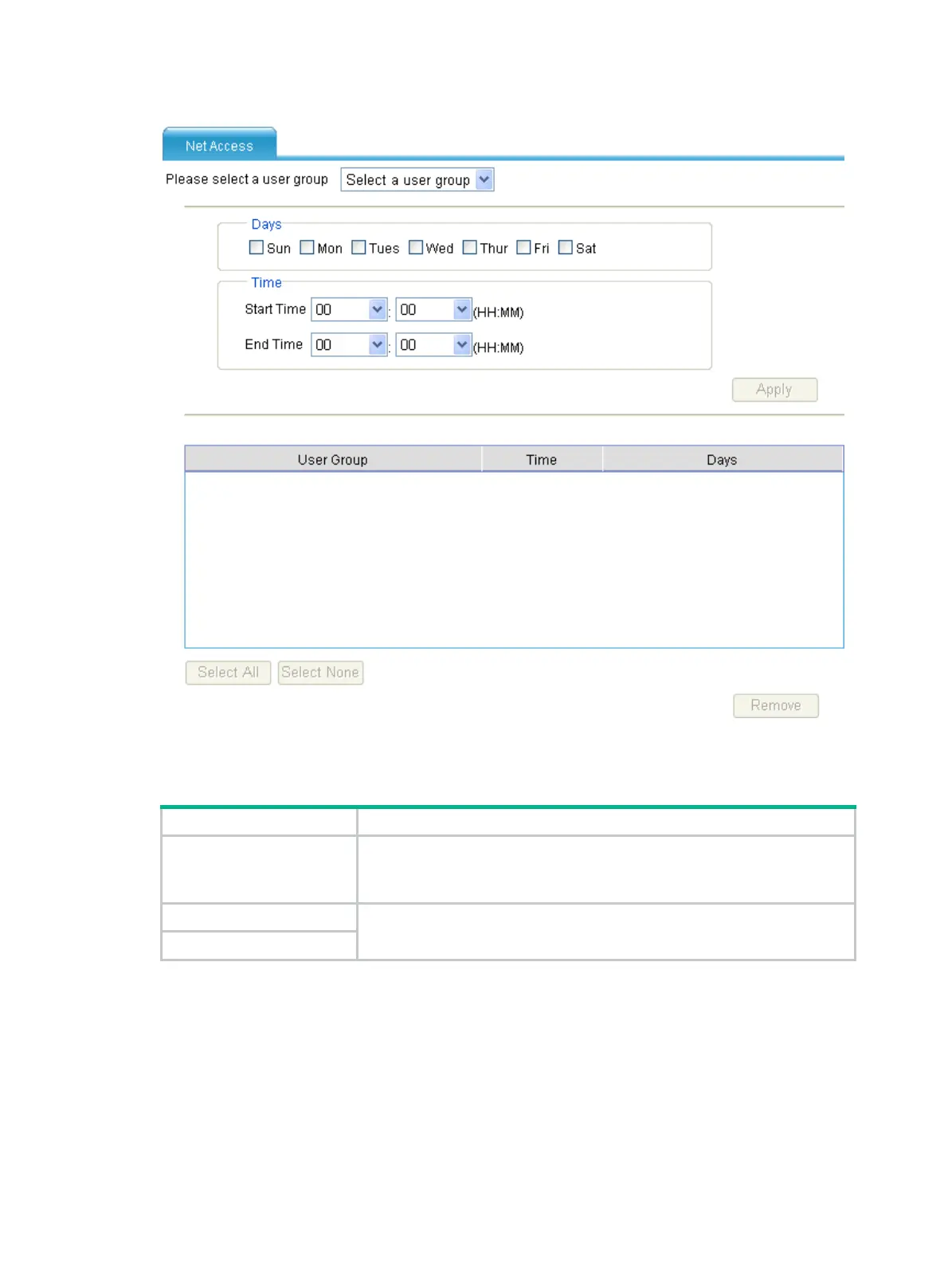274
Figure 297 Access control configuration
Table 133 describes the access control configuration items.
Table 133 Configuration items
Item Description
Please select a user group
Select a user group for access control.
When there is more than one user group, the option
all
is available. Selecting
all
means that the access control configuration applies to all the user groups.
Days
Set the time range in which access to the Internet is denied.
Time
Configuring application control
Select Advanced > Security > Application Control from the navigation tree to enter the page as
shown in Figure 298.
