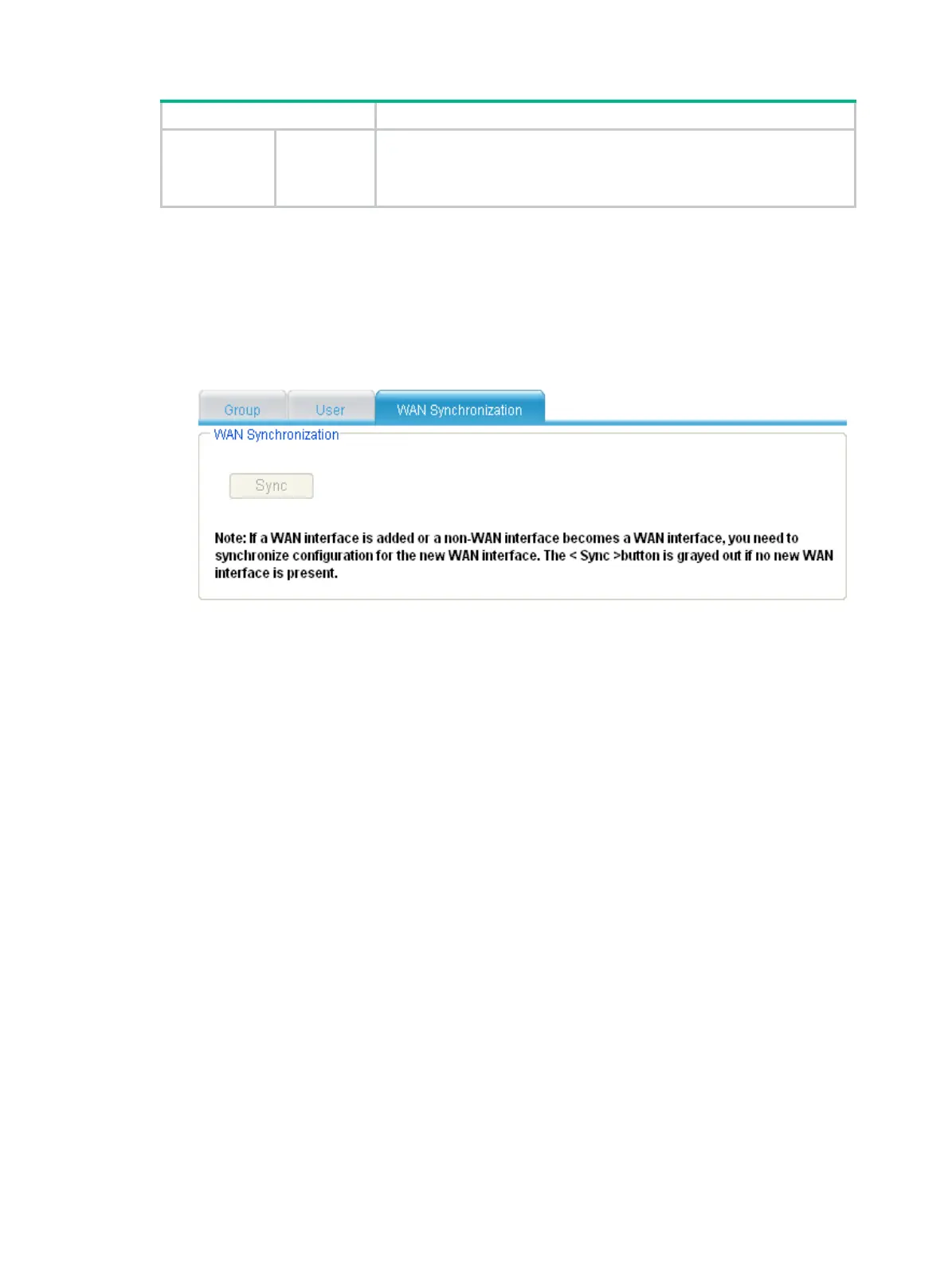278
Item Description
ToPort
• If you select Range as the operator, you must specify both start and
end ports to define a port range.
• If you select other option as the operator, only a start port needs to be
specified.
Synchronizing user group configuration for wan interfaces
1. Select Advanced > Security > Usergroup from the navigation tree, and then select the WAN
Synchronization tab to enter the page, as shown in Figure 301.
2. Click the Sy
nc button to synch
ronize the user group configuration for WAN interfaces.
Figure 301 User group configuration synchronization
User group configuration example
Network requirements
As shown in Figure 302, the router connects the private network to the Internet. Host A is used by the
manager, Host B, Host C, and Host D are used by common users. Do the following on the router:
• Configure access control so that access from common users to the Internet during work time
(9:00 to 18:00 from Monday through Friday) is denied while access from the manager is
allowed.
• Configure application control so that access from common users to MSN application is denied
while access from the manager is allowed.
• Configure the maximum average rate of Internet access as 8 kbps for common users and 54
kbps for the manager.
• Configure packet filtering so that access to the server at the address 2.2.2.1 from common
users is denied.
