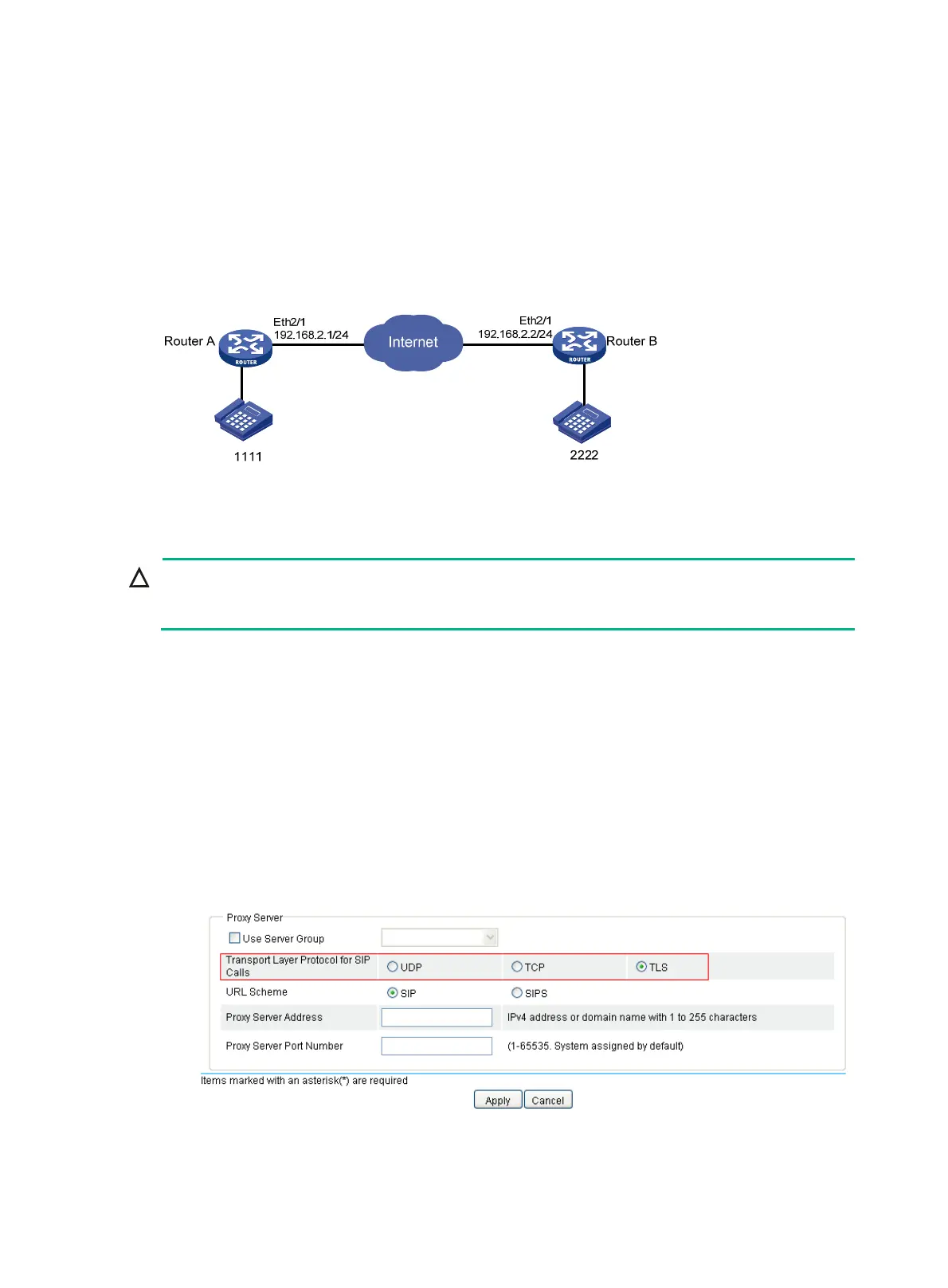295
Management > States and Statistics > SIP UA States from the navigation tree and clicking the
TCP Connection Information tab.
Configuring TLS to carry outgoing SIP calls
Network requirements
Two routers Router A and Router B work as SIP UAs. It is required that the SIP calls between the two
parties be carried over TLS.
Figure 685 Network diagram
Configuration procedure
The certification authority (CA) server runs RSA Keon in this configuration example.
CAUTION:
To make sure the certificate on the device can be used, be sure that the device system time falls
within the validity time of the certificate.
1. Retrieve the CA certificate from the certificate issuing server.
For more information about how to retrieve the CA certificate from the certificate issuing server,
see "Managing certificates."
2. Configure basic voice calls, see "Configure basic voice calls: configure a local number and the
ca
ll ro
ute to Router B."
3. Specify the transport layer protocol on Router A:
# Specify TLS as the transport layer protocol for outgoing calls on Router A.
Select Voice Management > Call Connection > SIP Connection from the navigation tree,
and click the Session Properties tab to access the transport layer protocol configuration page
as shown in Figure 686.
Figure 686
Specif
ying transport layer protocol for outgoing calls
a. Select TLS for Transport Layer Protocol for SIP Calls.
b. Click Apply.
