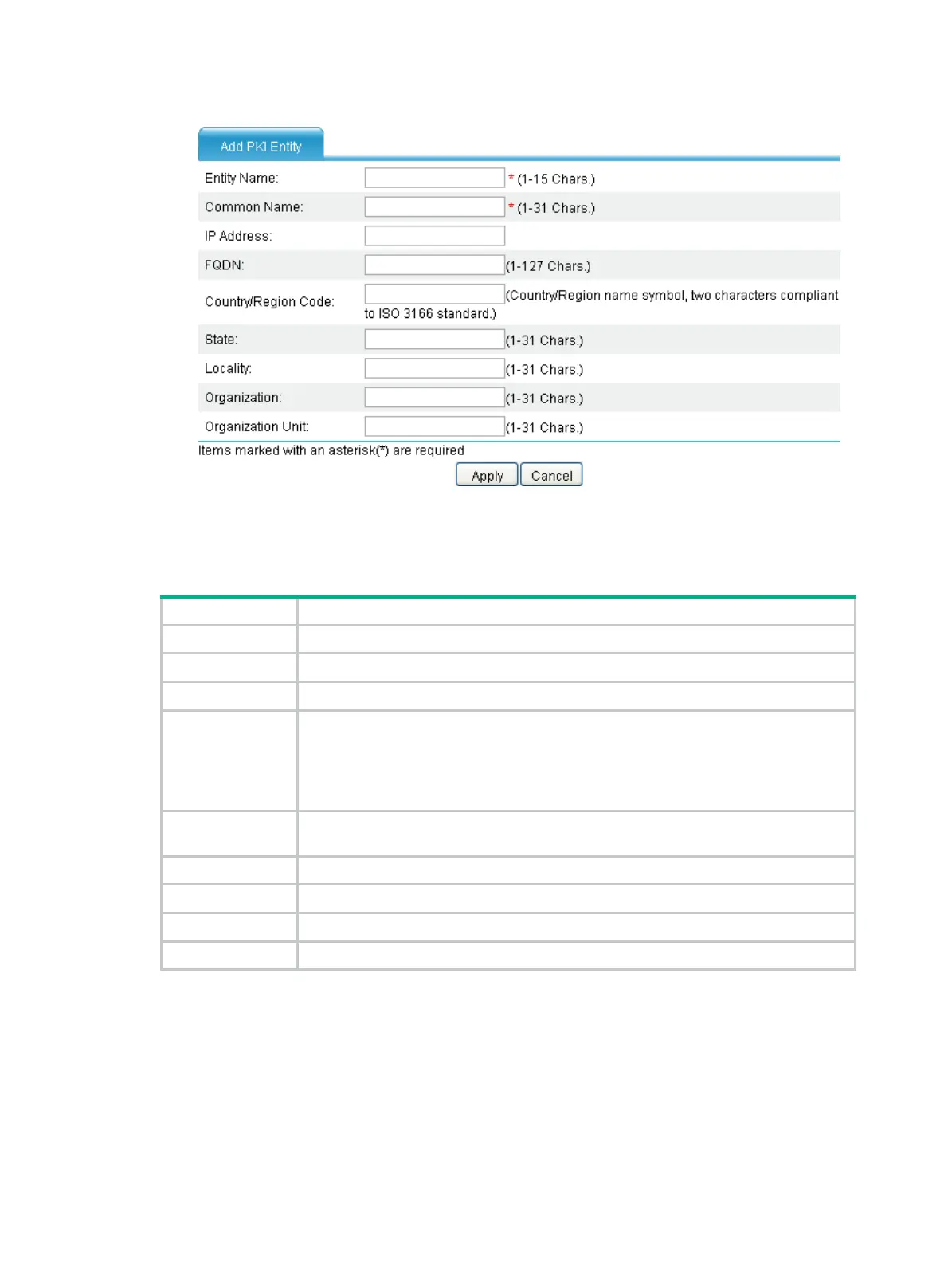97
Figure 473 Creating a PKI entity
3. Configure the parameters as described in Table 189.
4. Click Apply.
Table 189 Configuration items
Item Description
Entity Name
Enter the name for the PKI entity.
Common Name
Enter the common name for the entity.
IP Address
Enter the IP address of the entity.
FQDN
Enter the FQDN for the entity.
An FQDN is a unique identifier of an entity on the network. It consists of a host name
and a domain name and can be resolved to an IP address. For example,
www.whatever.com is an FQDN, where www indicates the host name and
whatever.com the domain name.
Country/Region
Code
Enter the country or region code for the entity.
State
Enter the state or province for the entity.
Locality
Enter the locality for the entity.
Organization
Enter the organization name for the entity.
Organization Unit
Enter the unit name for the entity.
Creating a PKI domain
1. From the navigation tree, select Certificate Management > Domain.
