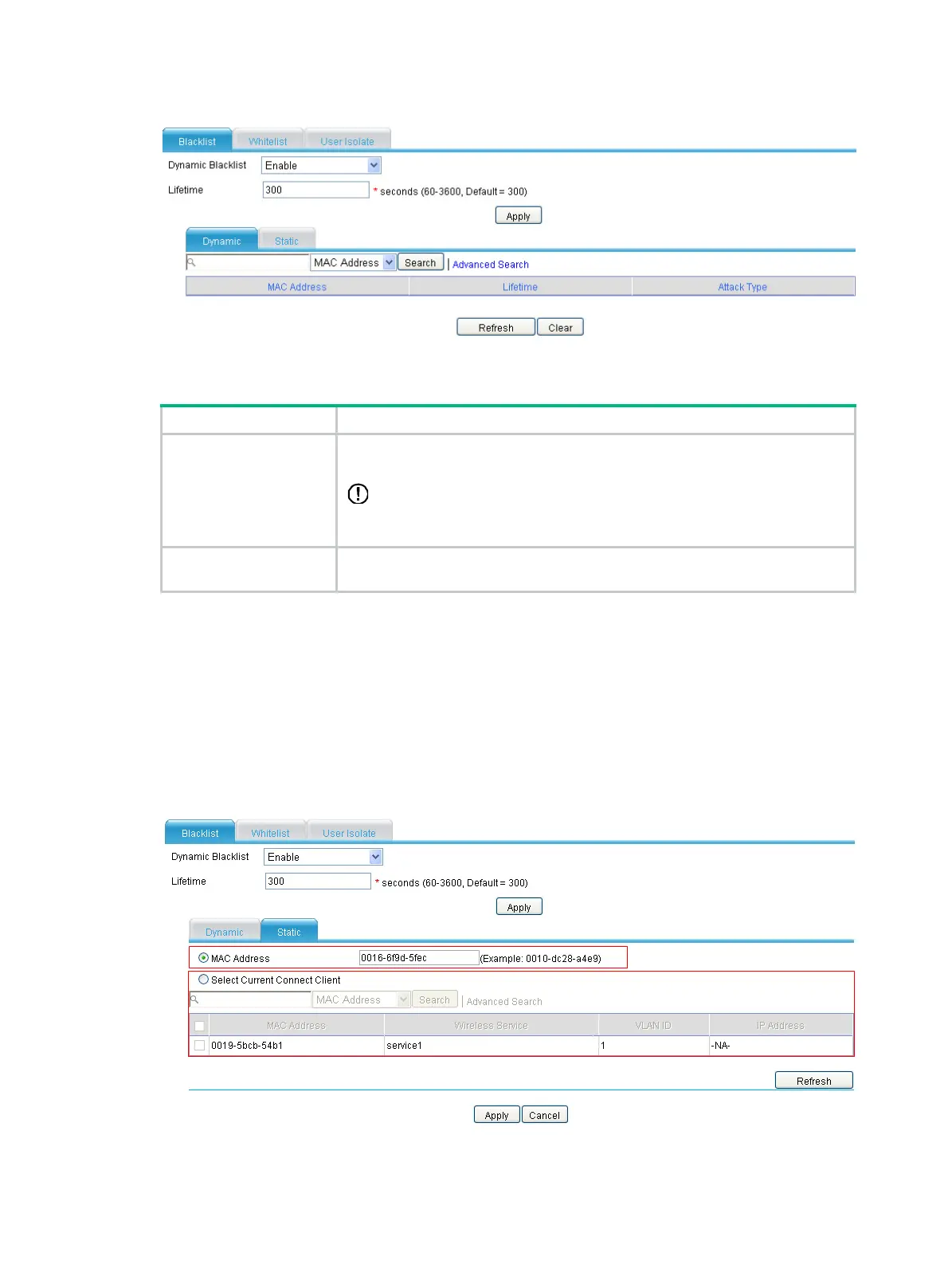111
Figure 108 Configuring dynamic blacklist
Table 64 Configuration items
Item Description
Dynamic Blacklist
• Enable—Enables dynamic blacklist.
• Disable—Disables dynamic blacklist.
IMPORTANT:
Before enabling the dynamic blacklist function, select the Flood Attack Detect
option in the WIDS Setup page.
Lifetime
Configure the lifetime of the entries in the blacklist. When the lifetime of an entry
expires, the entry is removed from the blacklist.
At present, these attacks can be detected through a dynamic blacklist: Assoc-Flood, Reassoc-Flood,
Disassoc-Flood, ProbeReq-Flood, Action-Flood, Auth-Flood, Deauth-Flood and NullData-Flood.
Configuring static blacklist
On the blacklist configuration page as shown in Figure 108, select the Static tab to enter the static
blacklist configuration page, as shown in Figure 109. Click Add St
atic to enter the static blacklist
configuration page.
Figure 109 Configuring static blacklist