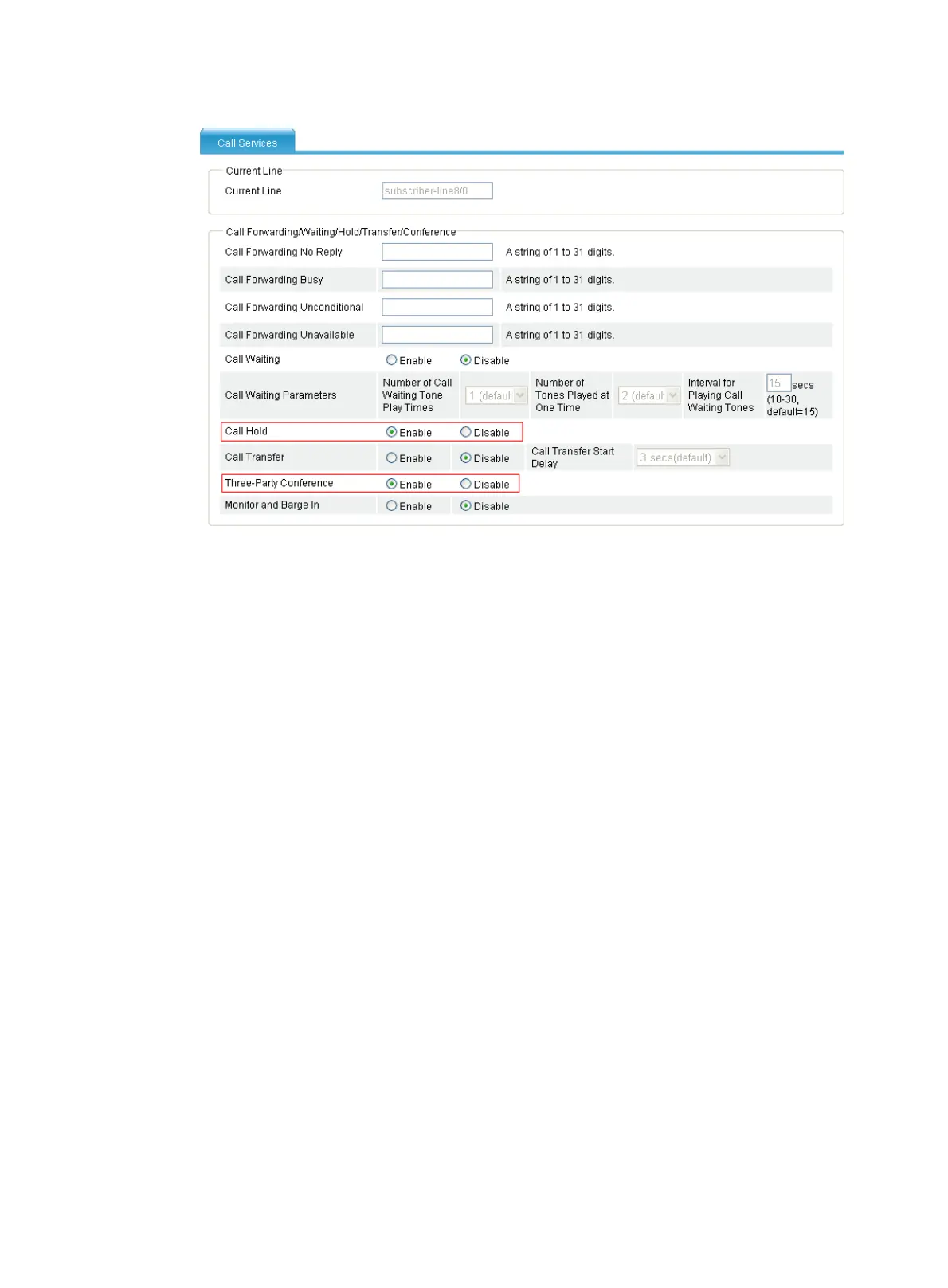217
Figure 601 Configuring call hold
b. Select Enable for Call Hold.
c. Select Enable for Three-Party Conference.
d. Click Apply.
Verifying the configuration
Now Telephone B, as the conference initiator, can establish a three-party conference with
participants Telephone A and Telephone C.
If you also enable three-party conference on the FXS lines of Telephone A and Telephone C on
Router A and Router C, then during the conference, a new call can be initiated from Telephone A or
Telephone C to invite another passive participant. In this way, you can implement conference
chaining.
Configuring silent monitor and barge in
Network requirements
• Configure silent monitor for Telephone C to monitor the conversation between Telephone A and
Telephone B. After configuration, when Telephone A and Telephone B is in a conversation,
dialing the feature code *425*Number of Telephone A# at Telephone C can monitor the
conversation between Telephone A and Telephone B.
• Configure barge in for Telephone C to participate the conversation between Telephone A and
Telephone B. After configuration, dialing the feature code *428# at Telephone C can participate
the conversation between Telephone A and Telephone B.