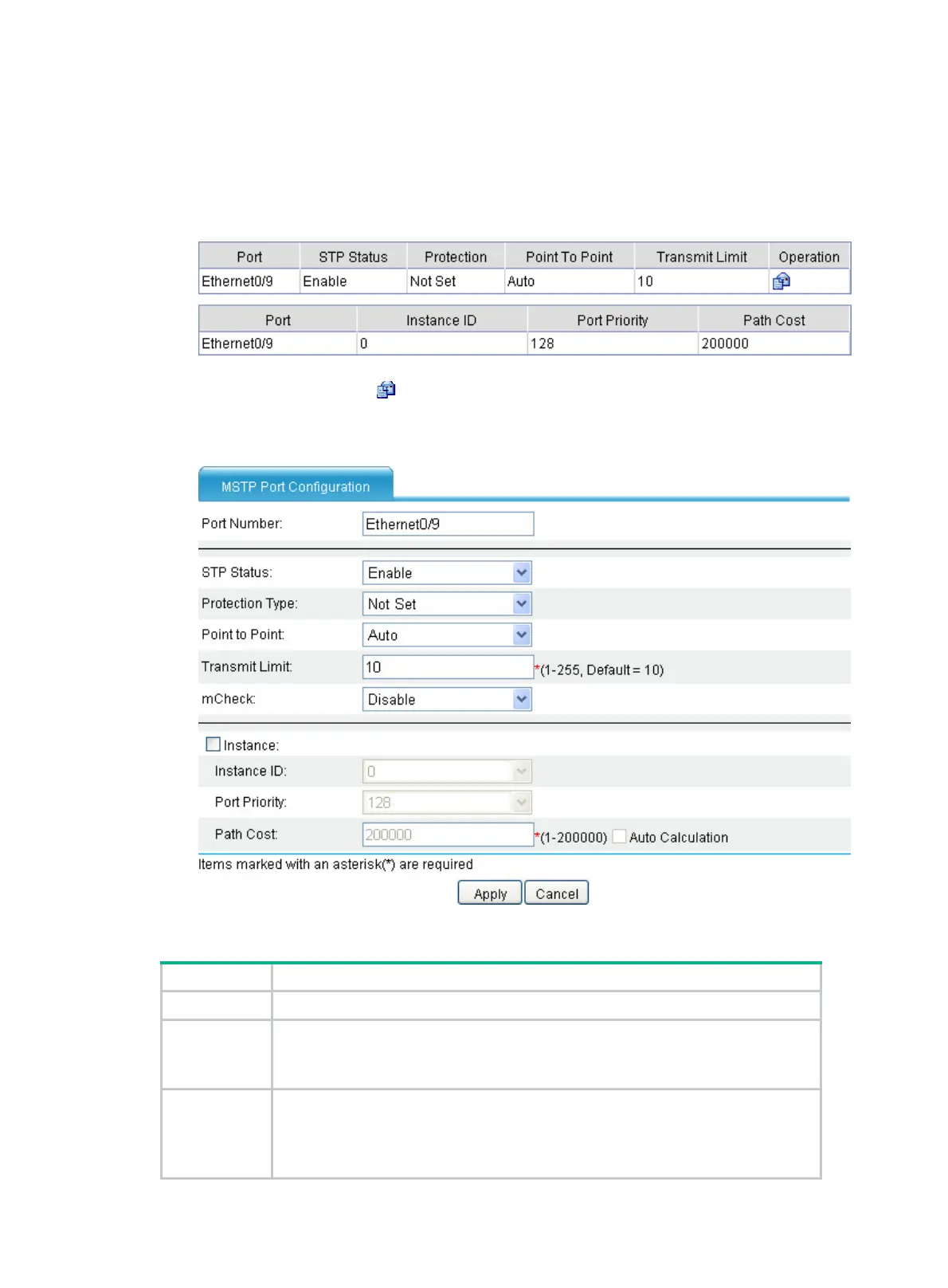304
Configuring MSTP on a port
1. From the navigation tree, select Advanced > MSTP > Port.
The MSTP Port Configuration page appears, as shown in Figure 320.
Figure 320 MSTP config
uration of a port (1)
2. Click the Operation icon for a port.
The MSTP Port Configuration page of the port appears, as shown in Figure 321.
Figure 321 MSTP config
uration of a port (2)
Table 144 Configuration items
Item Description
Port Number Select the port you want to configure.
STP Status
Enable or disable STP on the port:
• Enable—Enable STP on the port.
• Disable—Disable STP on the port.
Protection
Type
Set the type of protection enabled on the port:
• Not Set—No protection is enabled on the port.
• Edged Port, Root Protection, Loop Protection—For more information,
see Table 145.
