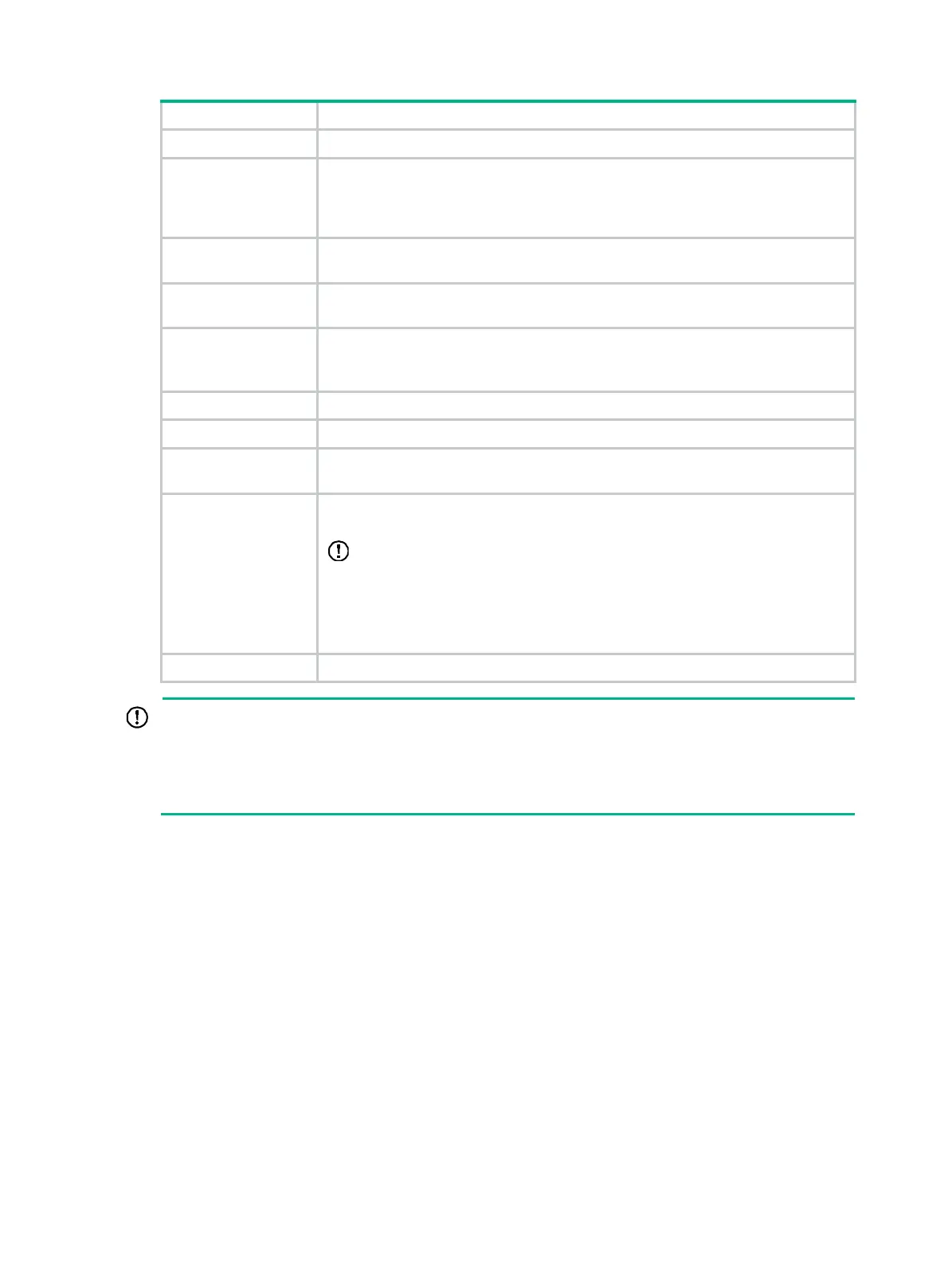170
Item Description
Description Specify the description of the number.
Jitter-buffer Adaptive
Mode
• Enable—Select this option to buffer the voice packets received from the IP
side, so that the received voice packets can be played out evenly.
• Disable—Select this option to not buffer the voice packers received from the
IP side.
Jitter-buffer Initial
Delay
Specify the initial duration for buffering voice packers received from the IP side. The
default value is 30 seconds.
Jitter-buffer Maximum
Delay
Specify the maximum duration for buffering voice packers received from the IP
side. The default value is 160 seconds.
Register Function
• Enable. After you select the Enable option, you can configure the
authentication related options.
• Disable.
Register Username Specify the username used for registration authentication.
Register Password Specify the password used for registration authentication.
Cnonce Name
Specify the authentication information used for handshake authentication between
the registrar and the SIP UA.
Realm Name
Specify the realm name used for handshake authentication between the registrar
and SIP UA.
IMPORTANT:
If you configure a realm name on the SIP UA, make sure it is the same as that
configured on the registrar. Otherwise, the SIP UA fails the authentication due to
mismatch. If no realm name is configured on a SIP UA, the SIP UA performs no
realm name match and considers that the realm name configured on the registrar is
trusted.
Status Enable or disable the local number.
IMPORTANT:
• If it is necessary to configure authentication information for a local number, the same
authentication information is recommended for the same telephone number.
• In the case of authentication, it is forbidden to modify the authentication information after the
register function is enabled because this operation might result in registration update failures.
Configuring a call route
Select Voice Management > Call Route from the navigation tree and click Add to access the page
for creating a call route, as shown in Figure 561.
