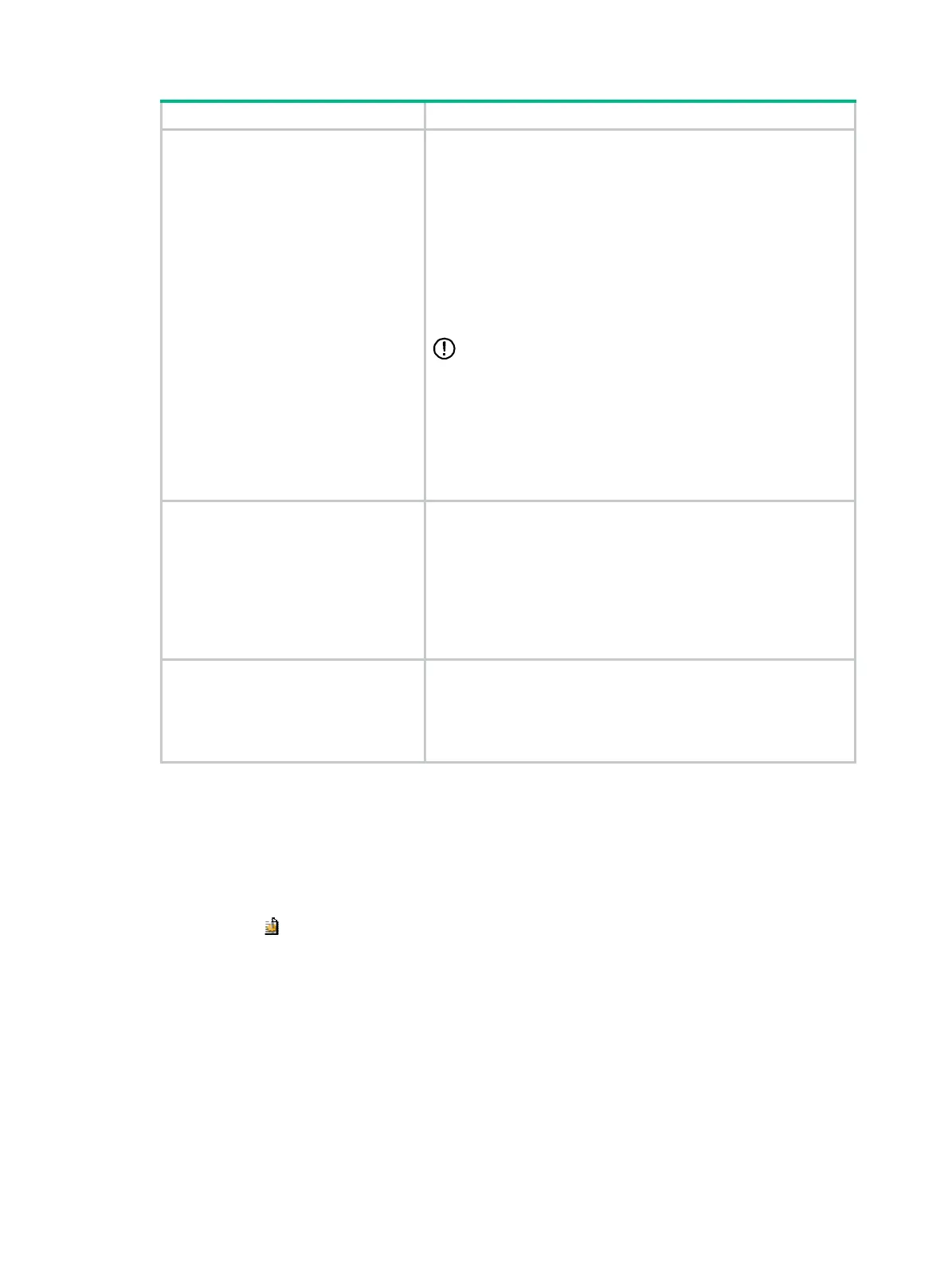234
Item Description
Codec Transcoding
In the scenario where the SIP trunk device controls the results of
media capability negotiation, if the SIP trunk device cannot find a
common codec for two parties during negotiation, the two parties
fail to establish a call. In this case, you can select the
Enable
option to enable codec transcoding on the SIP trunk device.
With this function enabled, the SIP trunk device uses its own
codec capability set to negotiate with the calling and called parties
respectively. If the negotiated codecs with the two parties do not
match, the SIP trunk device transcodes the media flows passing
through it.
By default, the
Disable
option is selected.
IMPORTANT:
The codec transcoding feature does not take effect in any of the
following cases:
• Codec transcoding is enabled, but no DSP resources are
available for codec transcoding.
• Codec transparent transfer is enabled.
• Media flow-around is enabled.
Media Flow Mode
Select the media flow mode:
• Around—Enable the media packets to pass directly
between two SIP endpoints, without the intervention of the
SIP trunk device. The media packets flow around the SIP
trunk device.
• Relay—Specify the SIP trunk device to act as the RTP trunk
proxy to forward the media packets.
By default, the
Relay
option is selected.
Delayed Offer to Early Offer
• Enable—Enable delayed offer to early offer (DO-EO)
conversion on the SIP trunk device.
• Disable—Disable the DO-EO conversion on the SIP trunk
device.
By default, the
Disable
option is selected.
Configuring signaling parameters for SIP-to-SIP
connections
1. Select Voice Management > Call Route from the navigation tree.
2. Click the icon of the call route to be configured.
The page for configuring SIP-to-SIP connection parameters appears.
