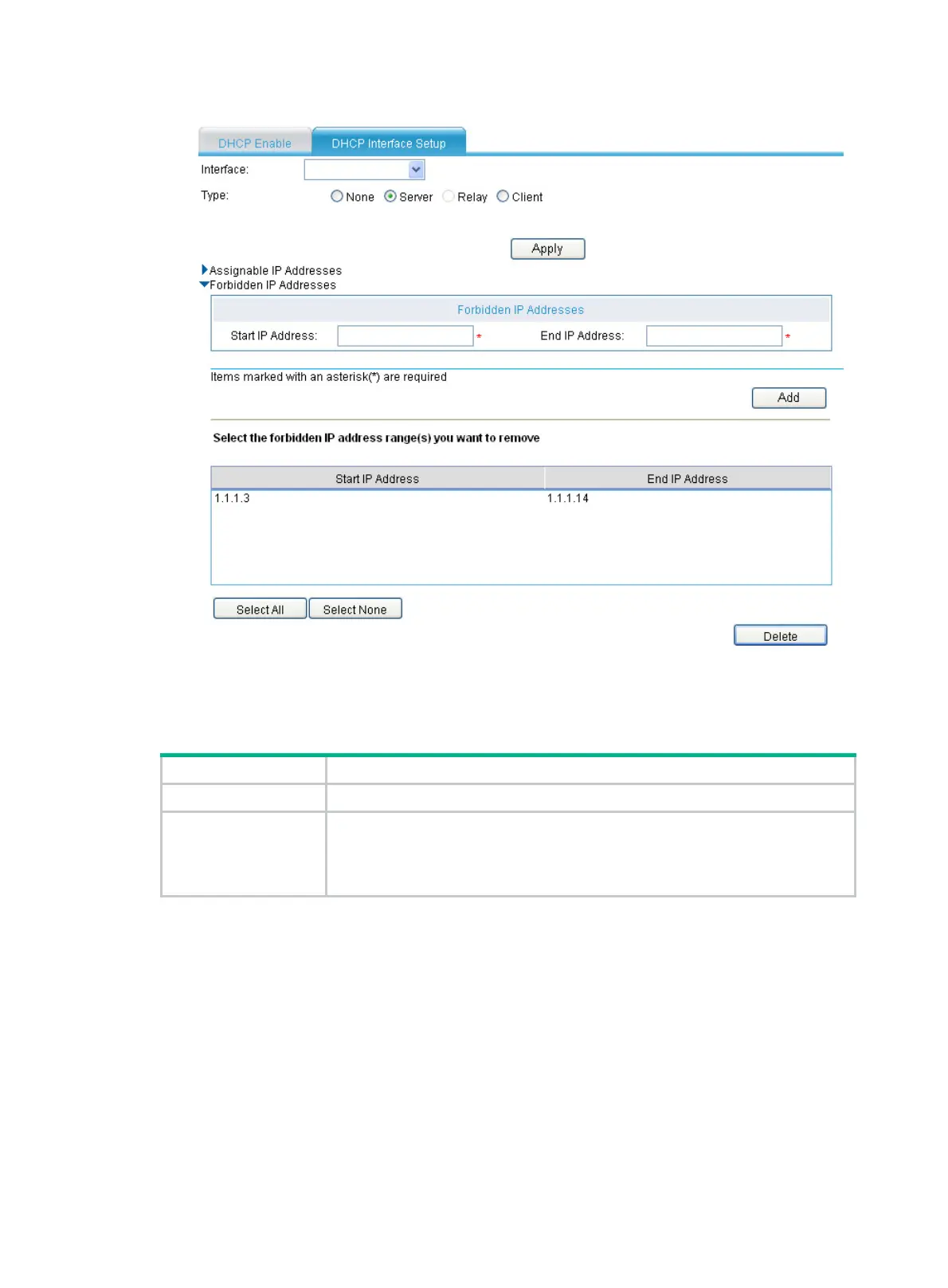204
Figure 217 IP address excluded from dynamic allocation setup
5. Configure IP addresses excluded from dynamic allocation as described in Table 108.
6. Click Apply
Table 108 Configuration items
Item Description
Start IP Address Specify the lowest IP address excluded from dynamic allocation.
End IP Address
Specify the highest IP address excluded from dynamic allocation.
The end IP address must not be lower than the start IP address. A higher end IP
address and a lower start IP address specify an IP address range while two
identical IP addresses specify a single IP address.
Configuring a DHCP server group
1. Select Advanced > DHCP Setup from the navigation tree
2. Click the DHCP Interface Setup tab to enter the DHCP interface setup configuration page as
shown in Figure 214.
3. Select an inte
rface th
at supports DHCP relay agent
4. Select the Relay option in the Type field, and then expand the Add DHCP Server Group node.