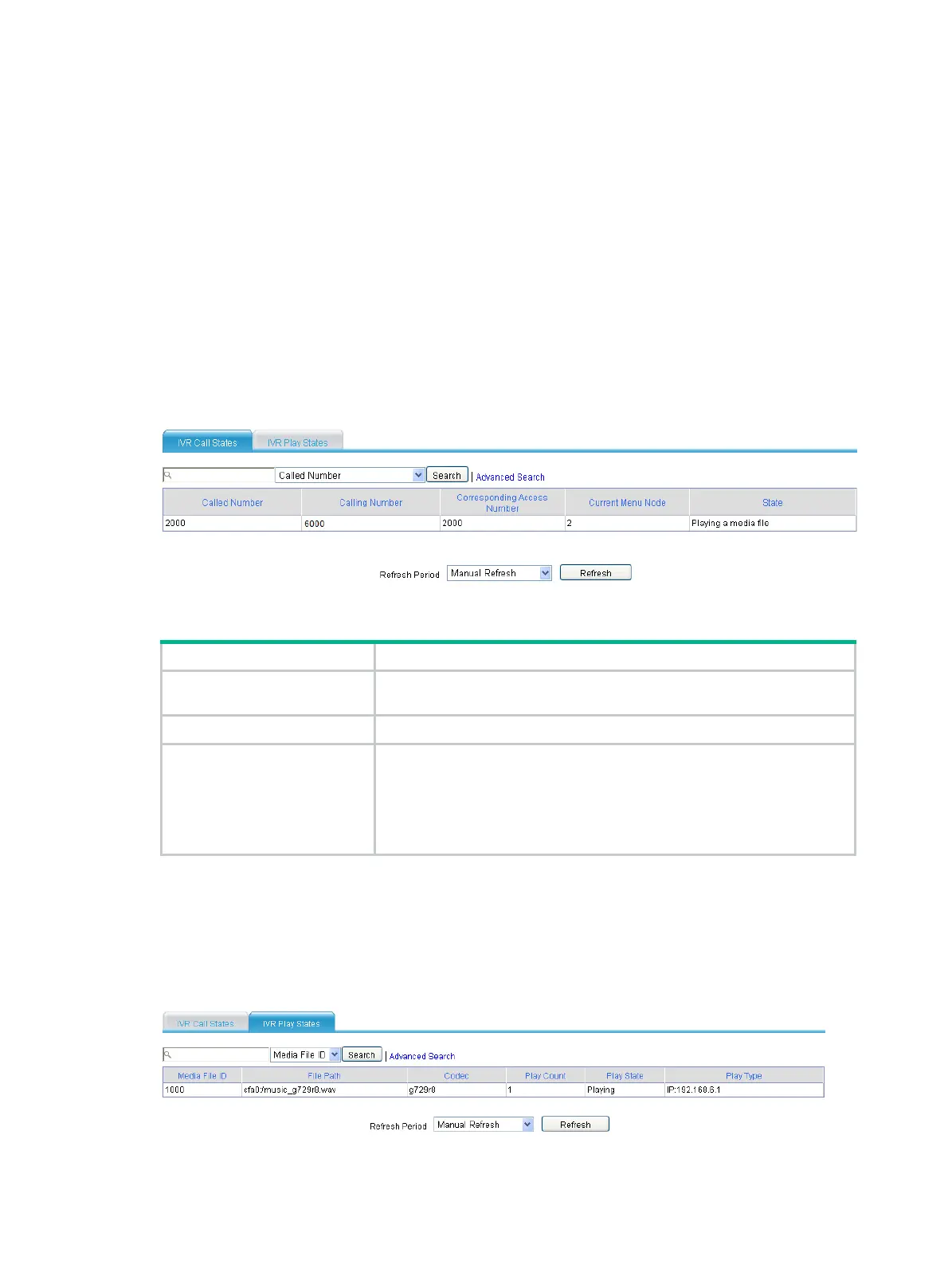467
This page shows the configuration information of group servers. For information about how to
configure group servers, see "Managing SIP server groups."
IVR information
The following pages show IVR information:
• IVR Call States page—Display information about ongoing IVR calls.
• IVR Play States page—Displays information about ongoing IVR playing.
Displaying IVR call states
Select Voice Management > States and Statistics > IVR Information from the navigation tree.
The IVR Call States page appears.
Figure 873 IVR call states
Table 317 Field description
Field Description
Corresponding Access
Number
IVR access number corresponding to the called number.
Current Menu Node Current menu node ID.
State
Current state:
• Idle—Node is idle.
• Playing a media file.
• Waiting for input—Node is waiting for the input of the subscriber.
• Calling—Node is calling a number.
Displaying IVR play states
Select Voice Management > States and Statistics > IVR Information from the navigation tree.
The IVR Play States page appears.
Figure 874 IVR play states
