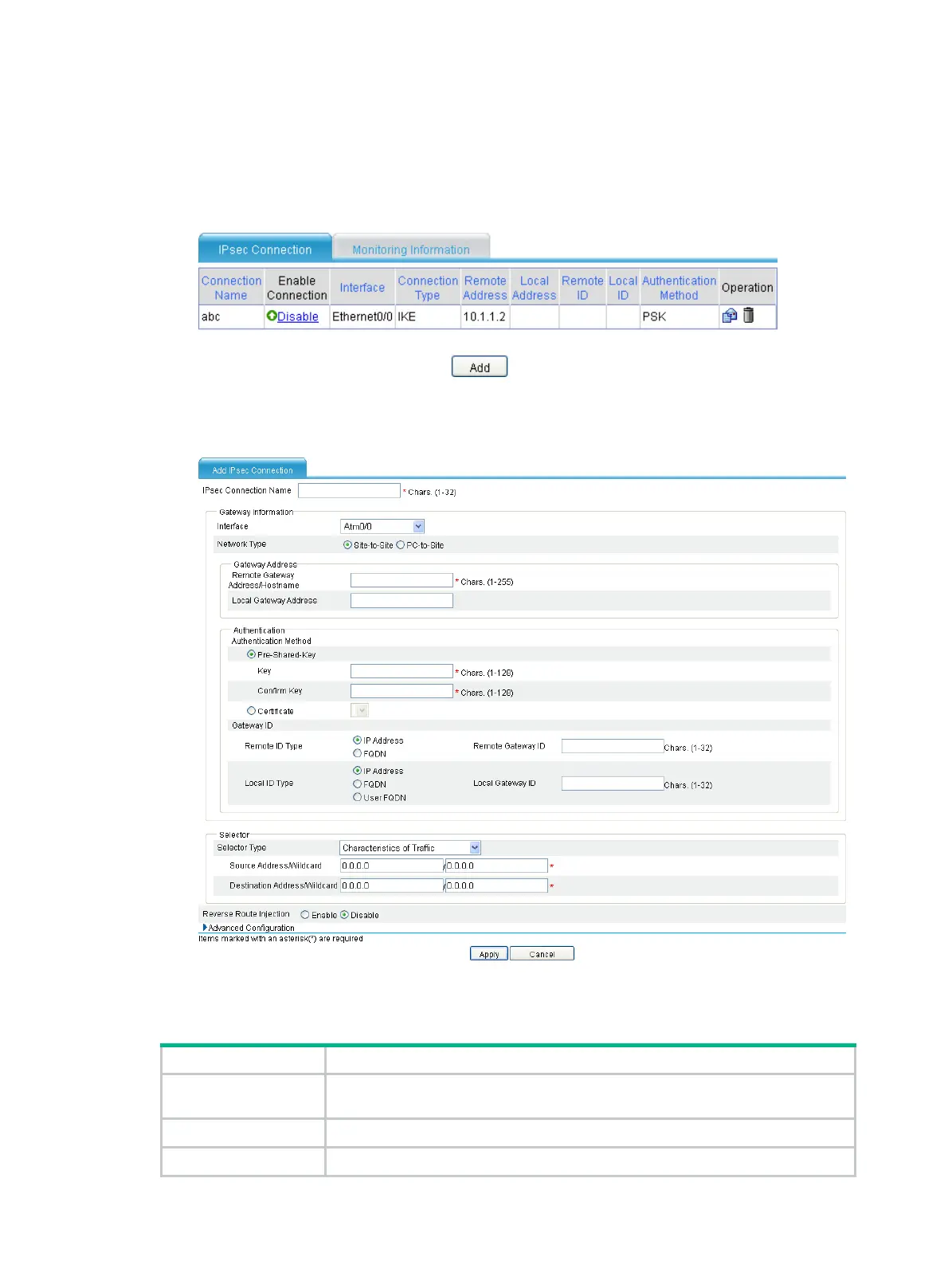2
Configuring an IPsec connection
1. Select VPN > IPsec VPN from the navigation tree to enter the IPsec connection management
page.
Figure 358 IPsec connection management page
2. Click Add to enter the page for adding an IPsec connection.
Figure 359 Adding an IPsec connection
3. Perform basic connection configurations as described in Table 155.
Table 155 Configuration items
Item Description
IPsec Connection
Name
Enter a name for the IPsec connection.
Interface Select an interface where IPsec is performed.
Network Type Select a network type, site-to-site or PC-to-site.
