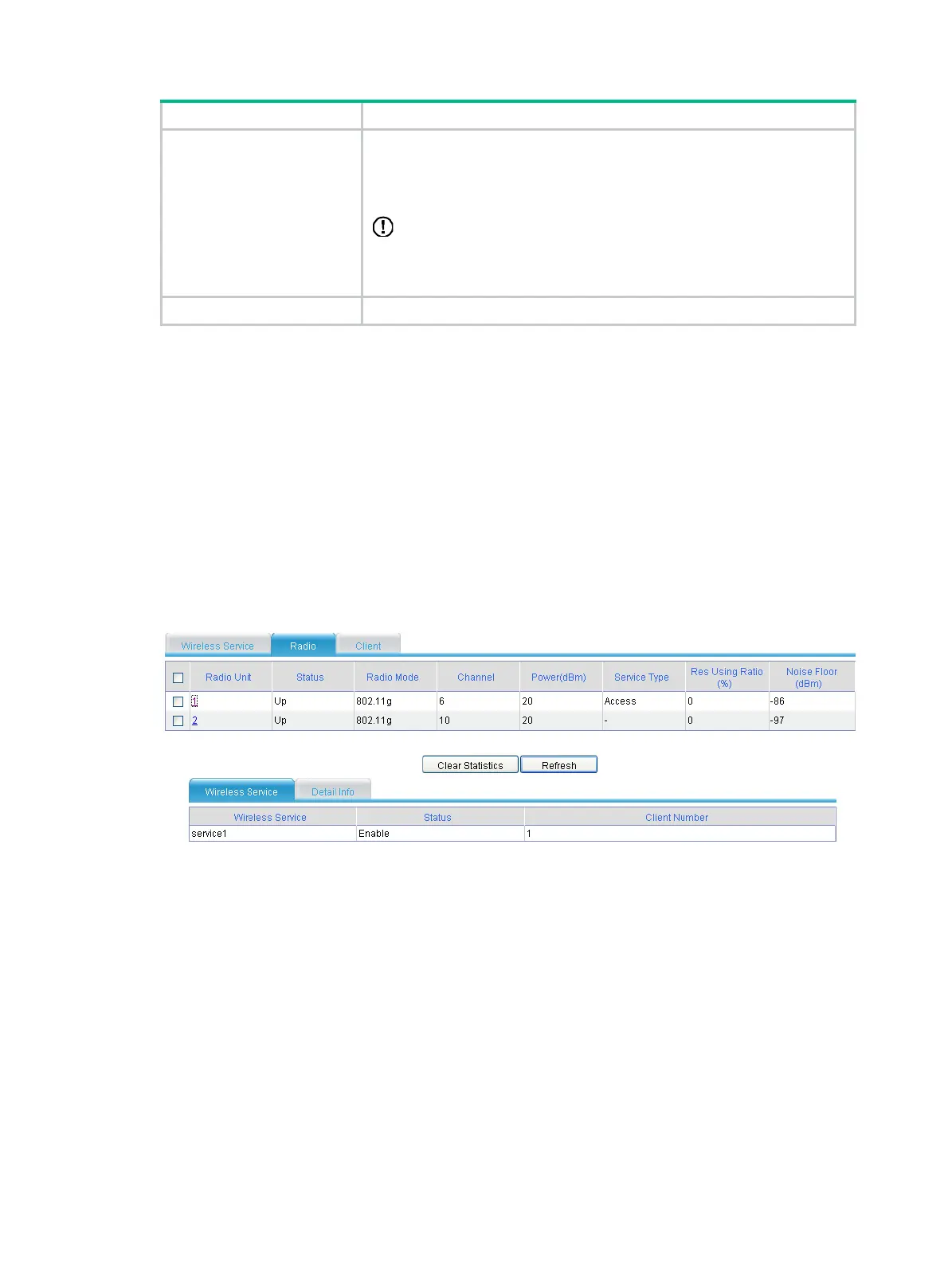107
Item Description
Multicast MCS
Set the multicast MCS for 802.11n.
The multicast MCS is adopted only when all the clients use 802.11n. If a non
802.11n client exists, multicast traffic is transmitted at a mandatory MCS
data rate.
IMPORTANT:
When the multicast MCS takes effect, the corresponding data rates defined
for 20 MHz are adopted no matter whether the 802.11n radio operates in 40
MHz mode or in 20 MHz mode.
Supported Maximum MCS Set the maximum MCS index for 802.11n supported rates.
For more information about MCS, see HPE FlexNetwork MSR Router Series Comware 5 WLAN
Configuration Guide.
Make the MCS configuration the same on all APs in mesh configuration.
Displaying radio
Displaying WLAN services bound to a radio
Select Interface Setup > Wireless > Summary from the navigation tree, click the Radio tab, click
the specified radio unit, and select the Wireless Service tab to view the WLAN services bound to the
radio.
Figure 106 Displaying WLAN services bound to the radio
The Noise Floor item in the table indicates various random electromagnetic waves during the
wireless communication. For the environment with a high noise floor, you can improve the
signal-to-noise ratio (SNR) by increasing the transmit power or reducing the noise floor.
Displaying detailed radio information
Select Interface Setup > Wireless > Summary from the navigation tree, and click the Radio tab.
Then click the specified radio unit, and select the Detail Info tab to view the corresponding detailed
information.
