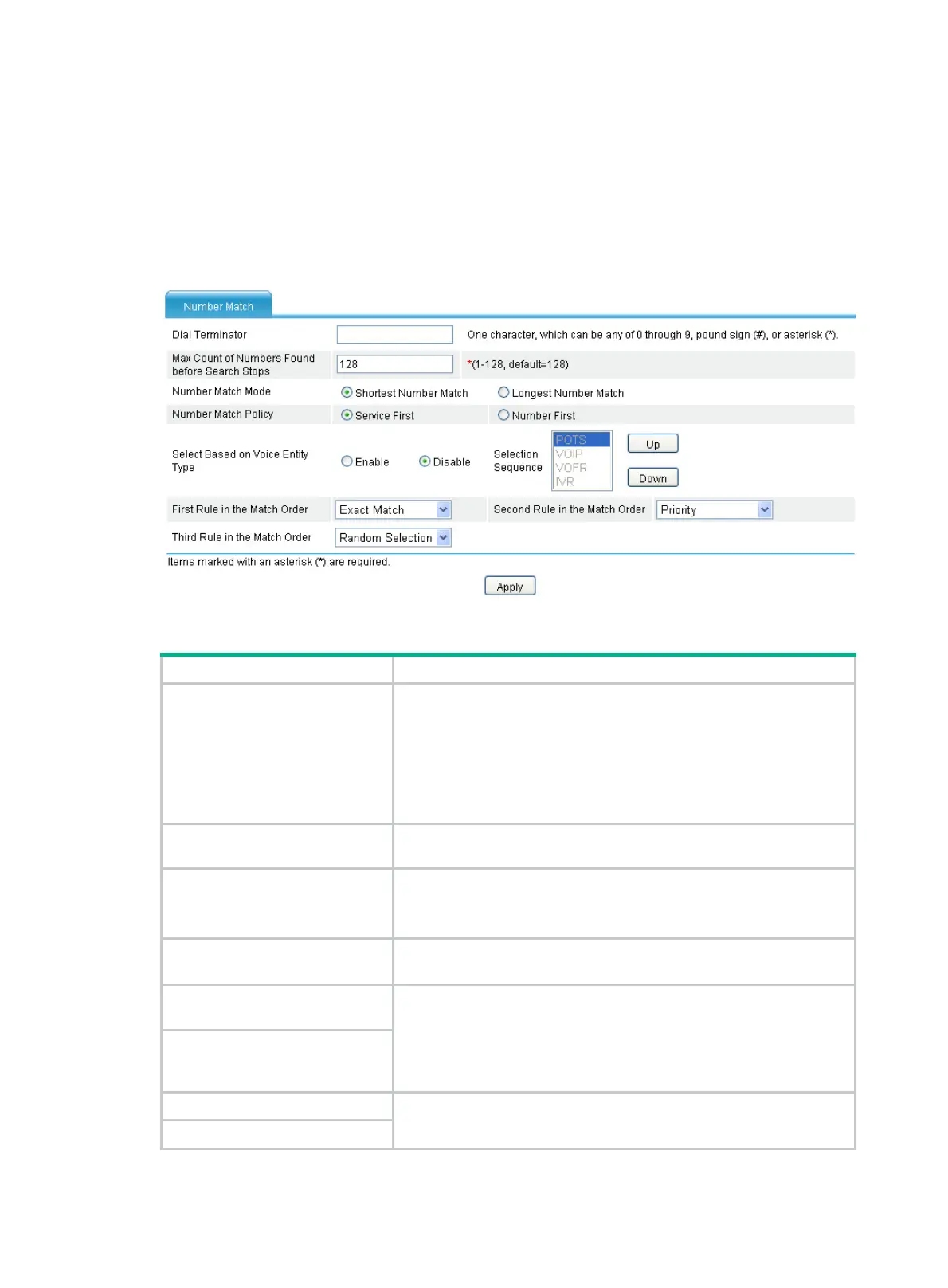241
Configuring dial plan
Configuring number match
Select Voice Management > Dial Plan > Number Match from the navigation tree to access the
number match configuration page, as shown in Figure 620.
Figure 620
Number ma
tch configuration page
Table 232 Configuration items
Item Description
Dial Terminator
Configure a special character as the dial terminator for length-variable
telephone numbers.
If you set the argument character to # or *, and if the first character of
the configured local number or call route is the same as the argument
character (# or *), the device takes this first character as a common
number rather than a dial terminator.
By default, no dial terminator is configured.
Max Count of Numbers Found
before Search Stops
Set the maximum number of local numbers or call routes found before
a search process stops.
Number Match Mode
• Longest Number Match—Matches the longest number.
• Shortest Number Match—Matches the shortest number.
By default, the shortest-number match mode is adopted.
Number Match Policy
• Specify service first.
• Specify number first.
Select Based on Voice Entity
Type
Select the
Enable
option, the sequence of the voice entities in the
Selection Sequence
box determines the match order, and you can
click the
Up
and
Down
buttons to move a voice entity.
By default, entities are not selected by type.
The Web interface does not support the configuration of VoFR entities.
Selection Sequence
First Rule in the Match Order
• Exact match—The more digits of a digit string are matched from
left to right, the higher the precision is. The system stops using the
Second Rule in the Match Order
