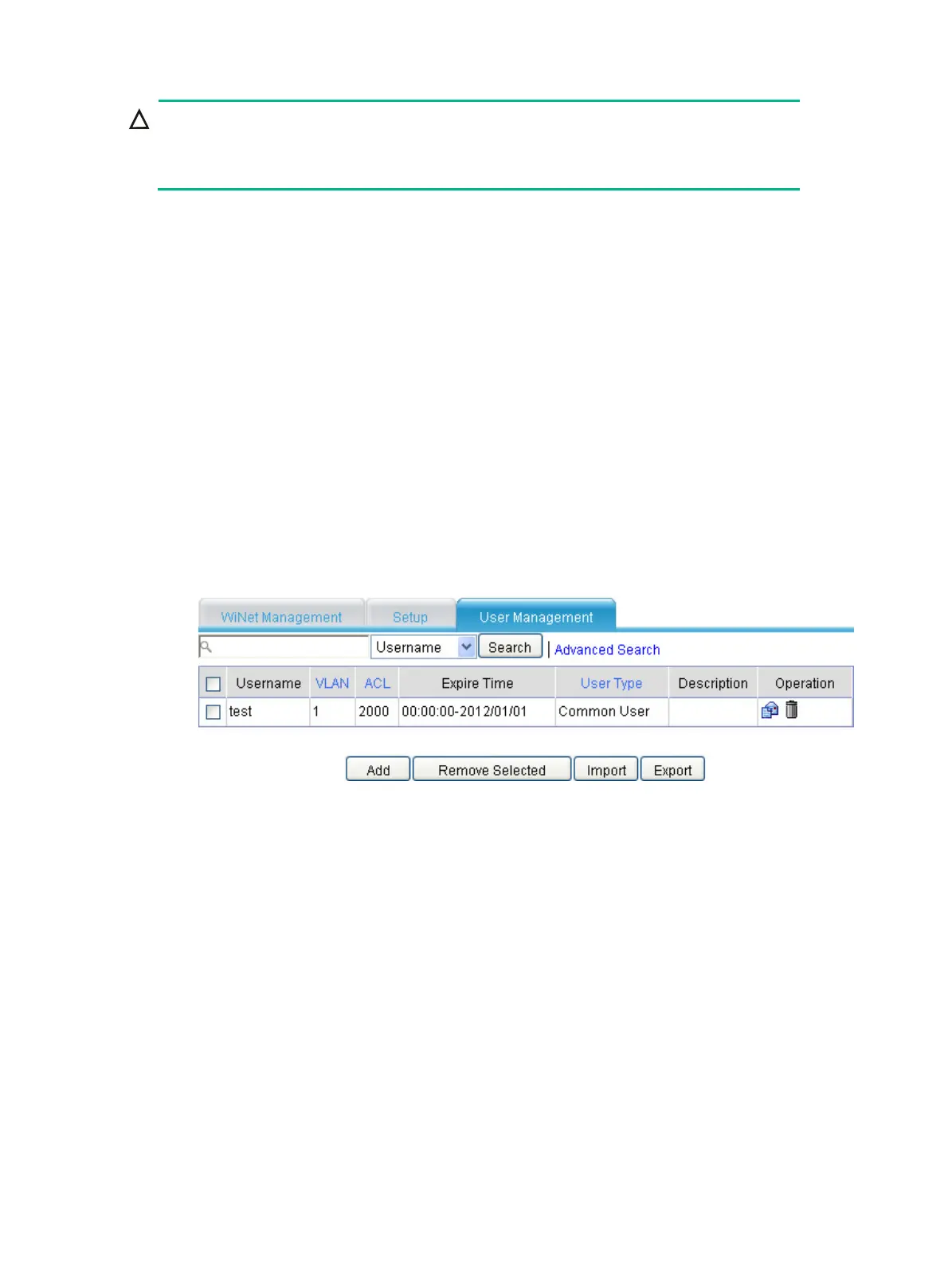153
CAUTION:
You cannot enable Layer 2 portal authentication on an interface that connects to a
member/candidate device, connects to an external network, or connects to the console
terminal.
c. If a member is selected, click Manage Device to log in to the Web interface for configuring
the member. You can configure and manage the member through the Web interface. The
username and password are required before you can log in to the member. If the current
user and password are consistent with those of the member, you can directly log in to the
member.
d. If a member is selected, click Initialize to restore the configuration to factory defaults and
restart the member.
e. If a member is selected, click Reboot to restart the member.
Configuring a RADIUS user
Adding a RADIUS user
1. Select WiNet from the navigation tree, and click the User Management tab to enter the page
as shown in Figure 539.
2. Click Ad
d to enter the pa
ge, as shown in Figure 540.
3. Configure the
user as shown in Table 206.
Figure 539 User man
agement page
