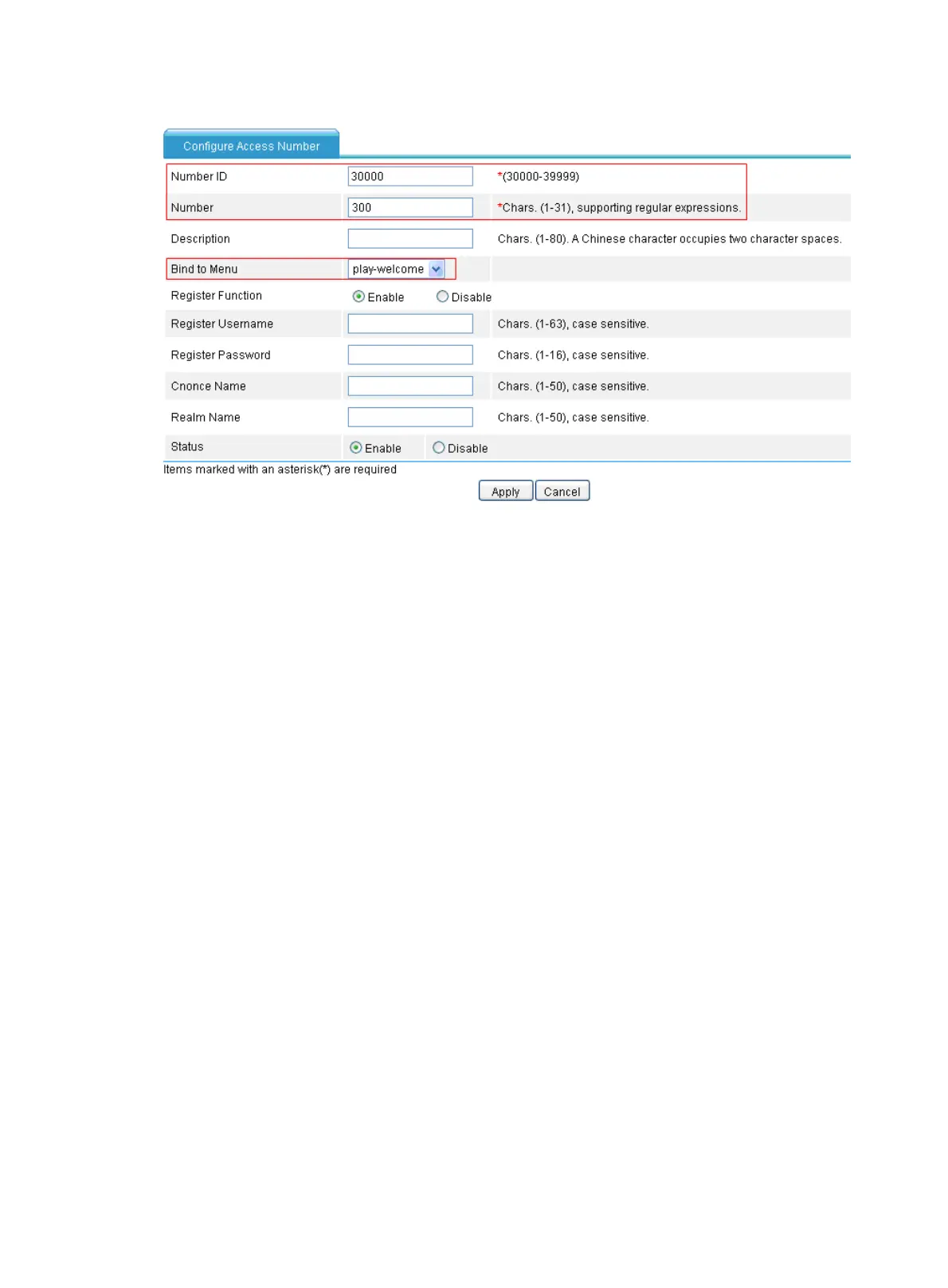403
Figure 796 Configuring an access number
15. Type 30000 for Number ID.
16. Type 300 for Number.
17. Select play-welcome from the Bind to Menu list.
18. Click Apply.
Verifying the configuration
1. Dial the number 300 at Telephone A.
The call node plays audio file welcome.wav.
2. Dial 50# at Telephone A,
Telephone B1 rings.
Configure a secondary call on a call node (match the number
length)
Network requirements
As shown in Figure 797, configure an IVR access number and call node functions on Router B to
meet the following requirements.
• After the subscriber dials 300 (the IVR access number) from Telephone A, Router B plays the
audio file welcome.wav. Configure the number match length as 3, that is, when the subscriber
dials 500 that matches number length 3, Telephone B2 rings.
• If the subscriber dials a wrong number at Telephone A, Router B plays the audio file
input_error.wav.
• If no number is dialed at Telephone A within the timeout time, Router B plays the audio file
timeout.wav.
