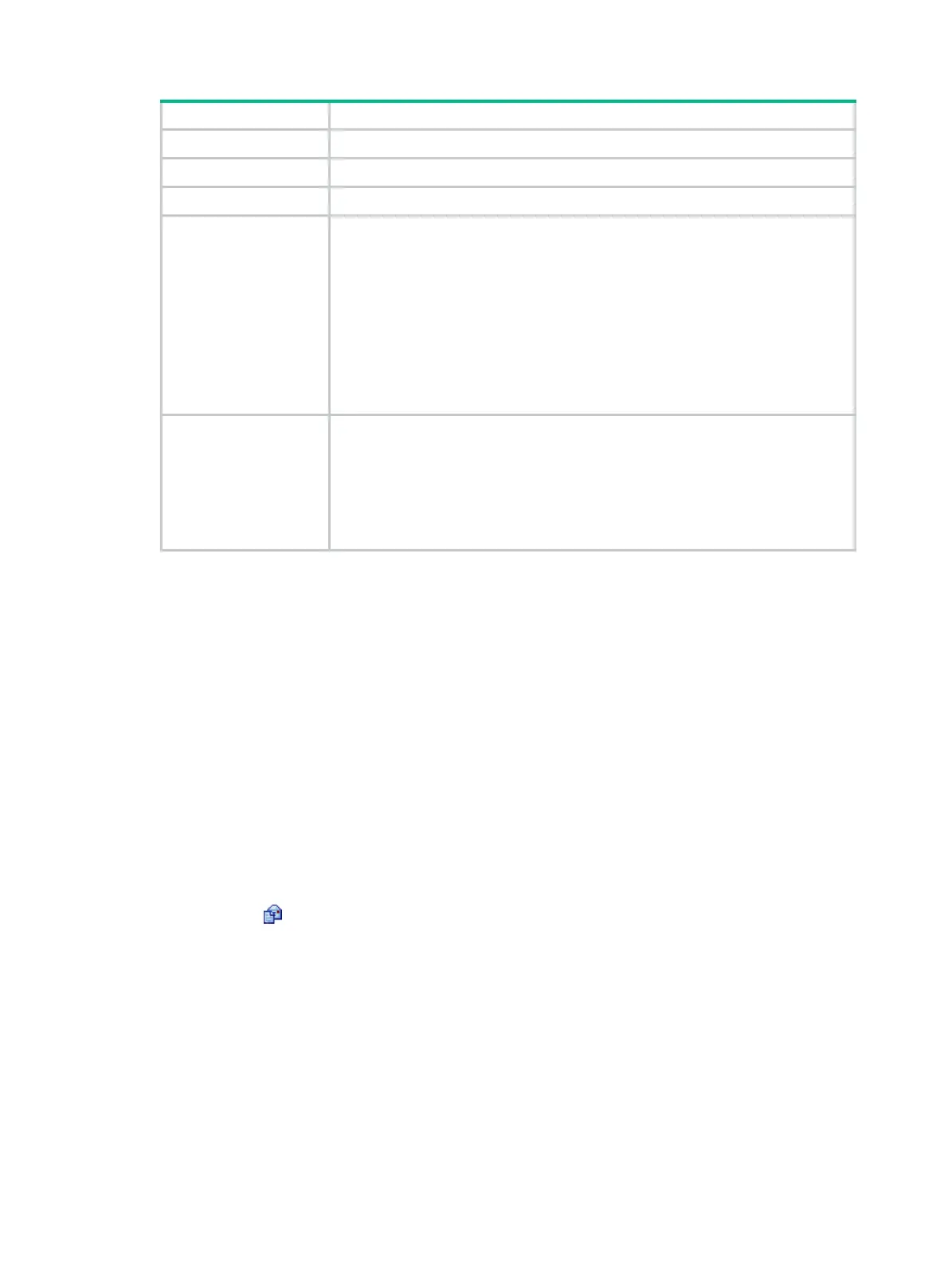44
Item Description
New Password Set or modify the password for authentication.
TCP-MSS Configure the TCP MSS on the interface.
MTU Configure the MTU on the interface.
Idle timeout
Set the idle timeout time for a connection:
• Online for all time—The connection is maintained until being disconnected
manually or upon an anomaly.
• Online according to the Idle Timeout value—The connection is
disconnected automatically if no traffic is transmitted or received on the link
for a period of time. The connection will be re-set up when an access to the
Internet request is received.
If you select
Online according to the Idle Timeout value
, you must set the
Idle
timeout
value.
MAC Address
Set the MAC address of the Ethernet interface by using one of these available
options:
• Use the MAC address of the device—Use the default MAC address of the
Ethernet interface, which is displayed in the following brackets.
• Use the customized MAC address—Manually set the MAC address of the
Ethernet interface. When you select this option, you must enter a MAC
address in the field below.
Configuring an SA interface
The synchronous/asynchronous serial (SA) interface supports PPP connection mode.
PPP is a link layer protocol that carries packets over point-to-point links. It has been widely used
because it can provide user authentication and allows for easy extension while supporting
synchronous/asynchronous communication.
PPP contains a set of protocols, including a LCP, a NCP, and authentication protocols such as PAP
and CHAP. Among these protocols:
• The LCP is responsible for establishing, tearing down, and monitoring data links.
• The NCP is used for negotiating the packet format and type of data links.
• PAP and CHAP are for network security.
To configure an SA interface:
1. Select Interface Setup > WAN Interface Setup from the navigation tree.
2. Click the icon for the SA interface.
3. Configure the SA interface, as described in Table 27.
