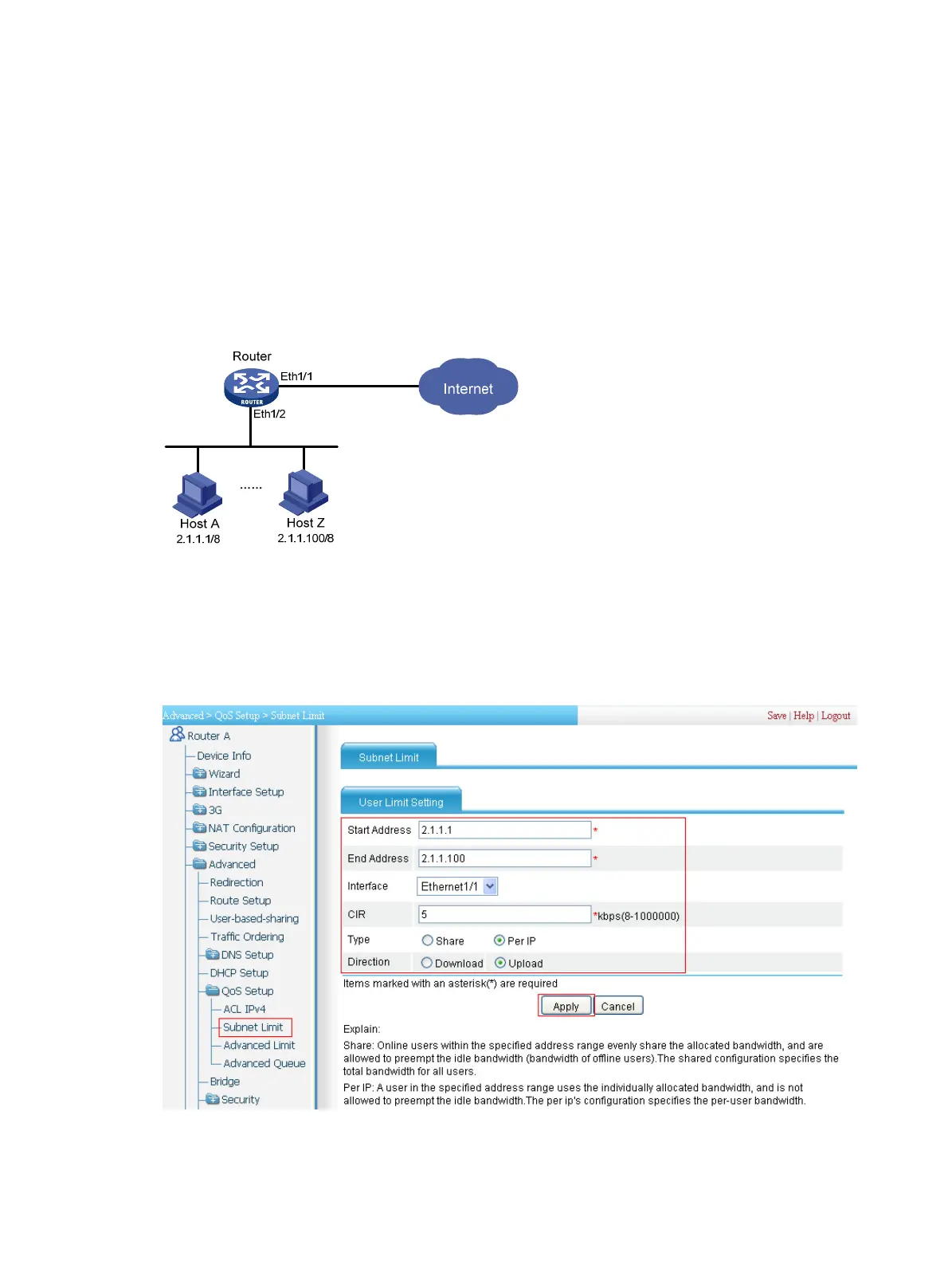235
QoS configuration examples
Subnet limit configuration example
Network requirements
As shown in Figure 245, limit the rate of packets leaving Ethernet 1/1 of Router.
Perform per-IP rate limiting for traffic sourced from Host A through Host Z, which are on the network
segments 2.1.1.1 through 2.1.1.100, with the per-IP limit being 5 kbps.
Figure 245 Network diagram
Configuration procedure
# Configure the bandwidth limit settings for the network segment.
1. Select Advance > QoS Setup > Subnet Limit from the navigation tree, and click Add on the
displayed page.
Figure 246 Configuring subnet limit
2. Enter 2.1.1.1 in the Start Address field.
3. Enter 2.1.1.100 in the End Address field.
