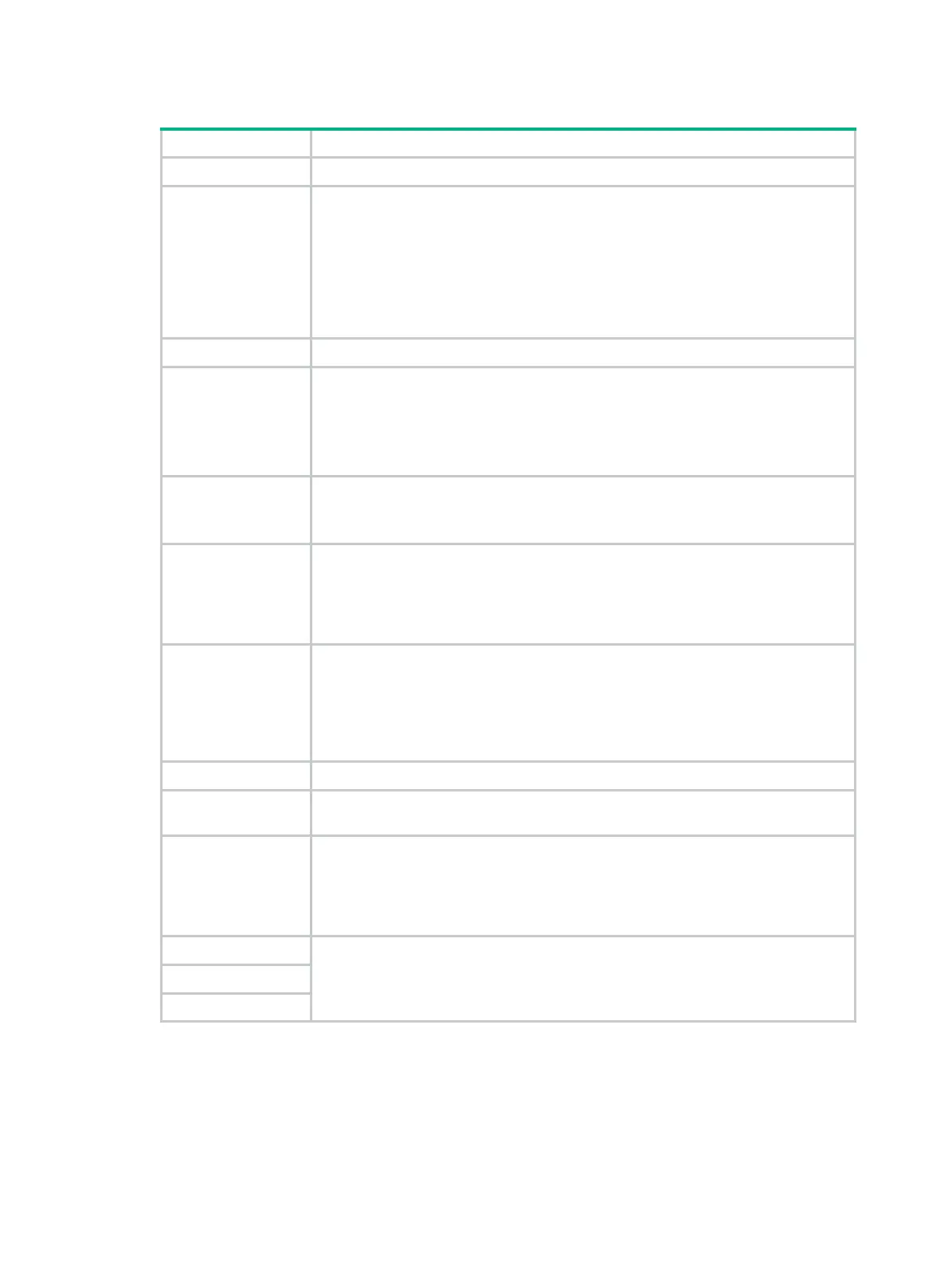234
Table 118 Configuration items
Item Description
Description Configure a description for the bandwidth guarantee policy for management sake.
Queue Type
Set the service class queue type:
• EF (Expedited Forwarding)—Provides absolutely preferential queue
scheduling for the EF service so as to ensure low delay for real-time data traffic.
At the same time, by restricting bandwidth for high-priority traffic, it can
overcome the disadvantage that some low-priority queues are not serviced.
• AF (Assured Forwarding)—Provides a highly precise bandwidth guarantee
and queue scheduling on the basis of AF service weights for various AF
services.
Interface Specify the interface to which bandwidth guarantee is to be applied.
Bandwidth
Set the bandwidth guarantee for the queue.
• For the EF queue, the set bandwidth is the maximum bandwidth.
• For the AF queue, the set bandwidth is the minimum guaranteed bandwidth.
The sum of the bandwidth specified in the bandwidth guarantee policies applied to
an interface must be no greater than the available bandwidth of the interface.
IP Address/Mask
Define a rule to match packets based on their IP addresses.
You can add multiple IP addresses/masks. Click the
Add
or
Delete
button to add or
delete IP addresses/masks to/from the field.
IP Precedence
Define a rule to match packets based on their IP precedence values.
You can configure up to eight IP precedence values for a bandwidth guarantee
policy, and the relationship between the IP precedence values is OR. If the same IP
precedence value is specified multiple times, the system considers them as one.
The defined IP precedence values are displayed in ascending order automatically.
DSCP
Define a rule to match packets based on their DSCP values.
You can configure up to eight DSCP values for a bandwidth guarantee policy, and
the relationship between the DSCP values is OR. If the same DSCP value is
specified multiple times, the system considers them as one. After each
configuration, The defined DSCP values are displayed in ascending order
automatically.
Inbound Interface Define a rule to match packets received on the specified interface.
Time Range
Set the time range when the bandwidth guarantee policy takes effect. The begin-end
time and days of the week are required to set.
Protocol Name
Define a rule to match packets based on protocol types.
The protocol types available for selection include the system-defined protocols and
the protocols loaded through the P2P signature file. To load a P2P signature file,
select
Security Setup
>
Application Control
from the navigation tree and click
Load Application
.
Custom Type
Define a rule to match packets based on self-defined protocol types.
Select the transport layer protocol type and set the service source port range and
destination port range.
Source Port
Destination Port
