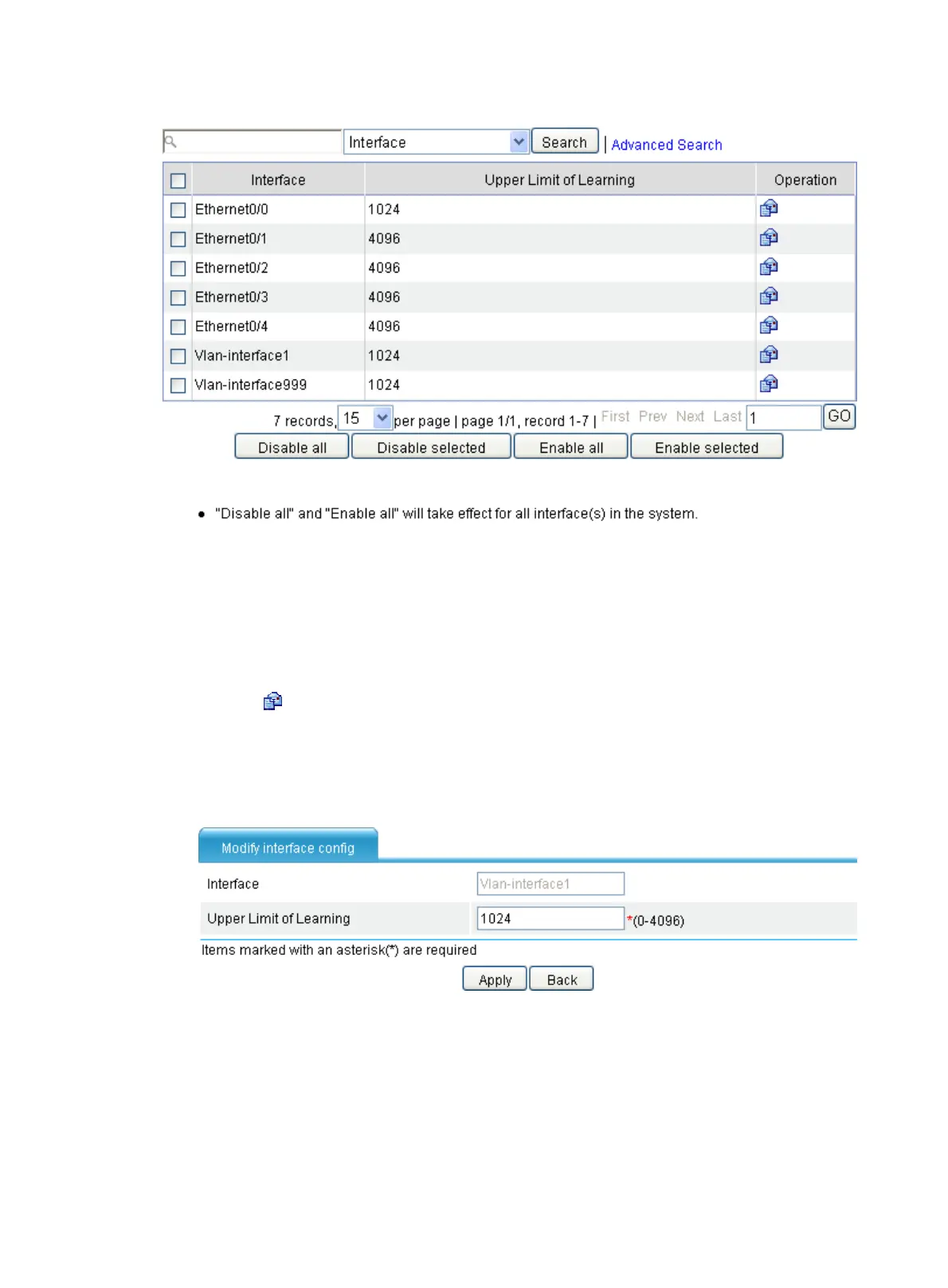330
Figure 345 Managing dynamic entries
• To disable all the listed interfaces from learning dynamic ARP entries, click Disable all.
• To disable specific interfaces from learning dynamic ARP entries, select target interfaces and
click Disable selected.
• To allow all the listed interfaces to learn dynamic ARP entries, click Enable all.
• To allow specific interfaces to learn dynamic ARP entries, select target interfaces and click
Enable selected.
• Click the icon of an interface.
The Modify interface config page appears, as shown in Figure 346.
Specify the maximum num
ber of dynami
c ARP entries that this interface can learn.
If you enter 0, the interface is disabled from learning dynamic ARP entries.
Figure 346 Modifying an interface
If you enable an interface to learn dynamic ARP entries on the dynamic entry management
page, the number of dynamic ARP entries that the interface can learn restores the default.
Configuring gratuitous ARP
From the navigation tree, select Advanced > ARP Management > Gratuitous ARP.
The gratuitous ARP configuration page appears, as shown in Figure 347.
