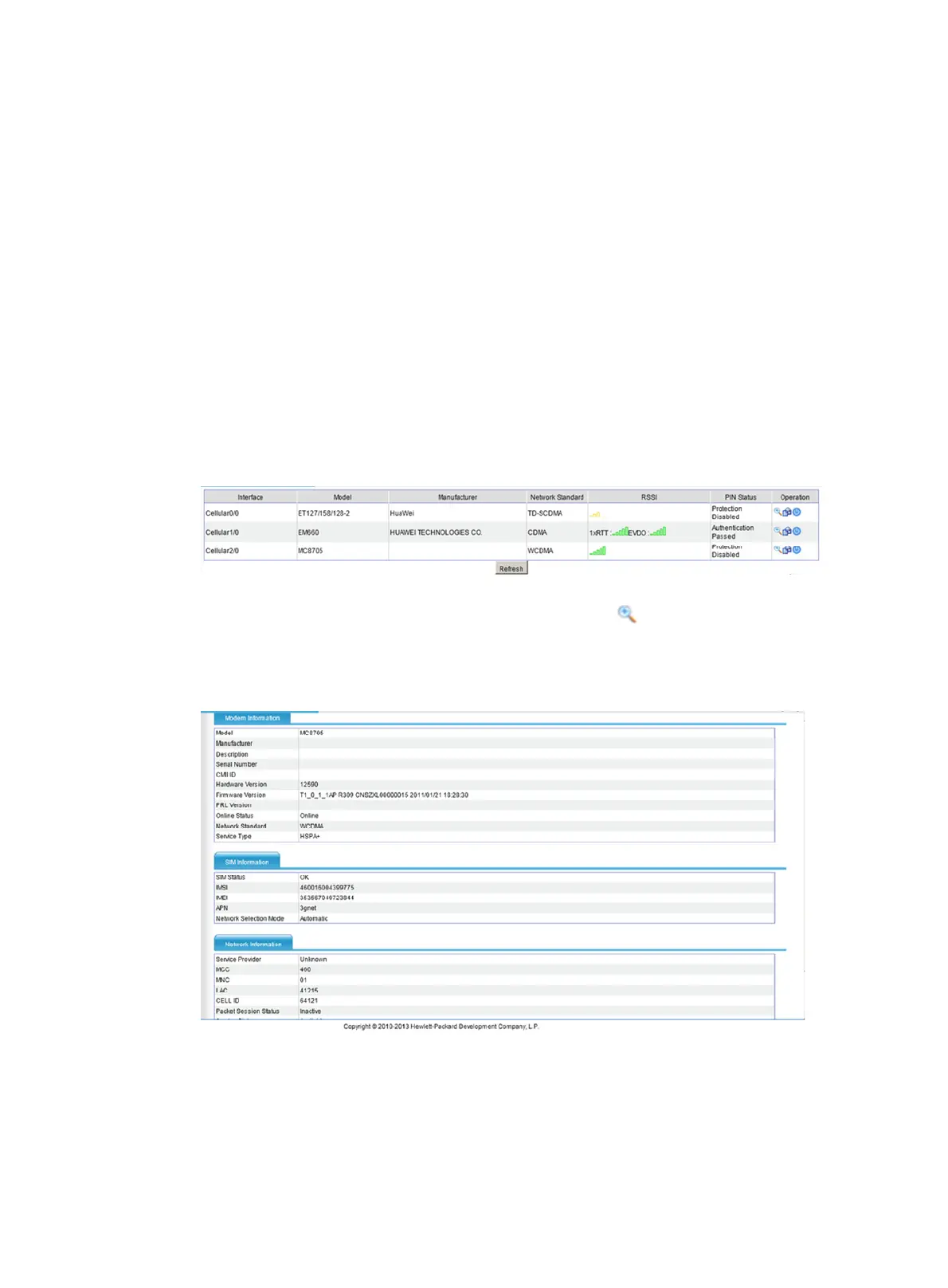128
3G/4G connection
For 3G/4G communications, you can connect a USB 3G/4G modem to the USB port on the router.
The 3G/4G modem uses a user identity module (UIM) or subscriber identity module (SIM) to access
the wireless networks provided by service providers.
The router supports 3G/4G modems from different vendors. After a 3G/4G modem is connected to
the router, you can maintain and manage the 3G/4G modem from the Web interface of the router.
For an MSR93X router, you can install a SIM card into its built-in 3G/4G modem for access to 3G/4G
wireless networks provided by service providers.
Displaying 3G/4G connection information
1. From the navigation tree, select 3G&4G.
Information about 3G/4G connections of the router appears.
Figure 133 3G/4G connections of the router
2. To display information about a 3G/4G connection, click the icon in the Operation column
for the connection.
The system displays information about the 3G/4G modem, SIM/UIM card, and 3G/4G network.
Figure 134 3G connection information (WCDMA/TD-SCDMA)
