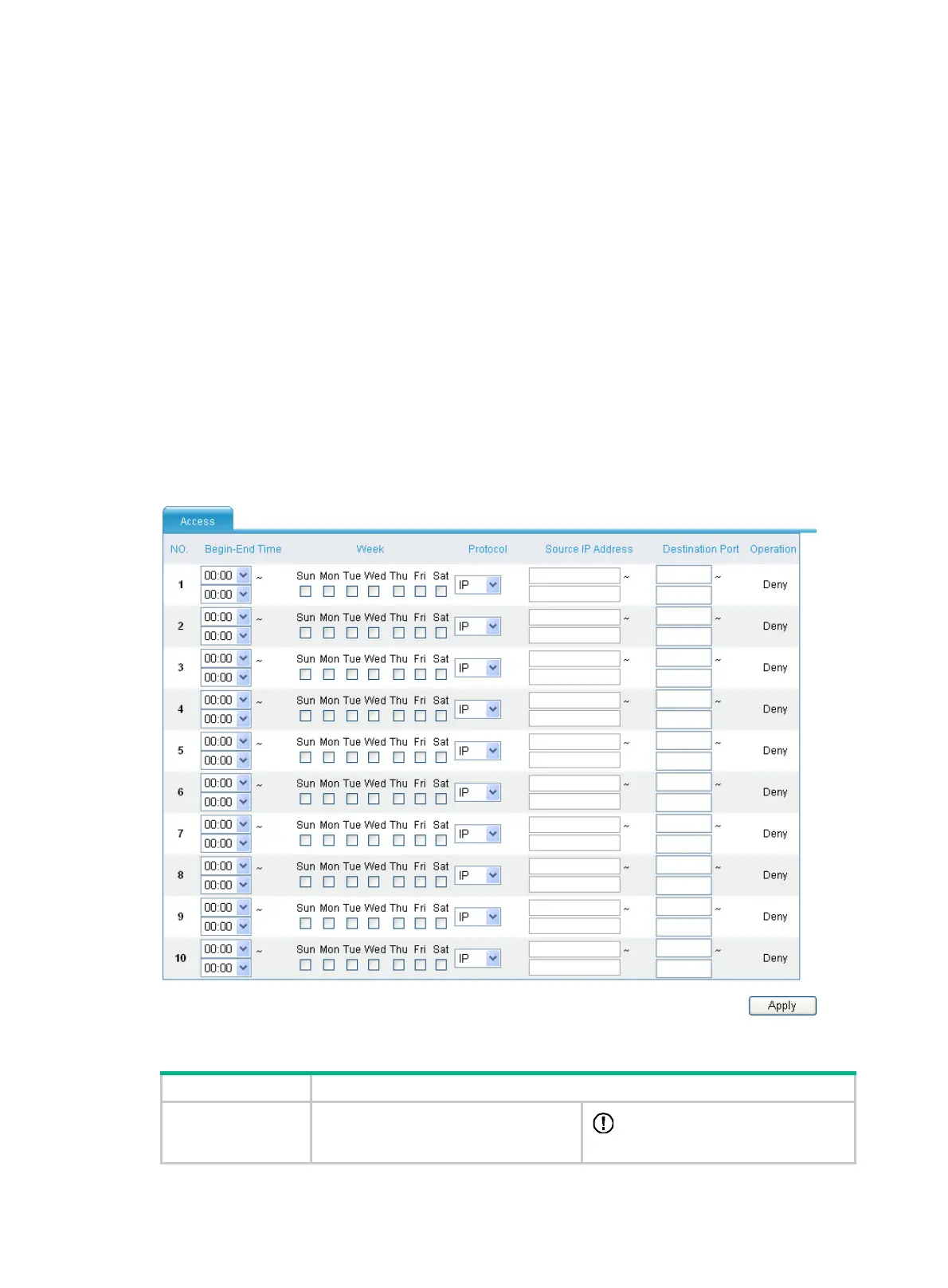145
Configuring access control
Access control allows you to control access to the Internet from the LAN by setting the time range, IP
addresses of computers in the LAN, port range, and protocol type. All data packets matching these
criteria will be denied access to the Internet.
You can configure up to ten access control policies. They are matched in ascending order of
sequence number. The comparison stops immediately after the system finds one match.
The ten access control policies correspond to ACL 3980 through 3989, respectively, in ascending
order of sequence number. Modifying these ACLs might impact the corresponding access control
policies.
Access control is effective only to the outgoing direction of WAN interfaces.
Configuration procedure
Select Security Setup > Access from the navigation tree, and then click the Access Control tab.
Figure 154 Access control
Table 90 Configuration items
Item Description
Begin-End Time
Set the time range of a day for the rule to
take effect. The start time must be
earlier than the end time.
IMPORTANT:
Set both types of time ranges or set
