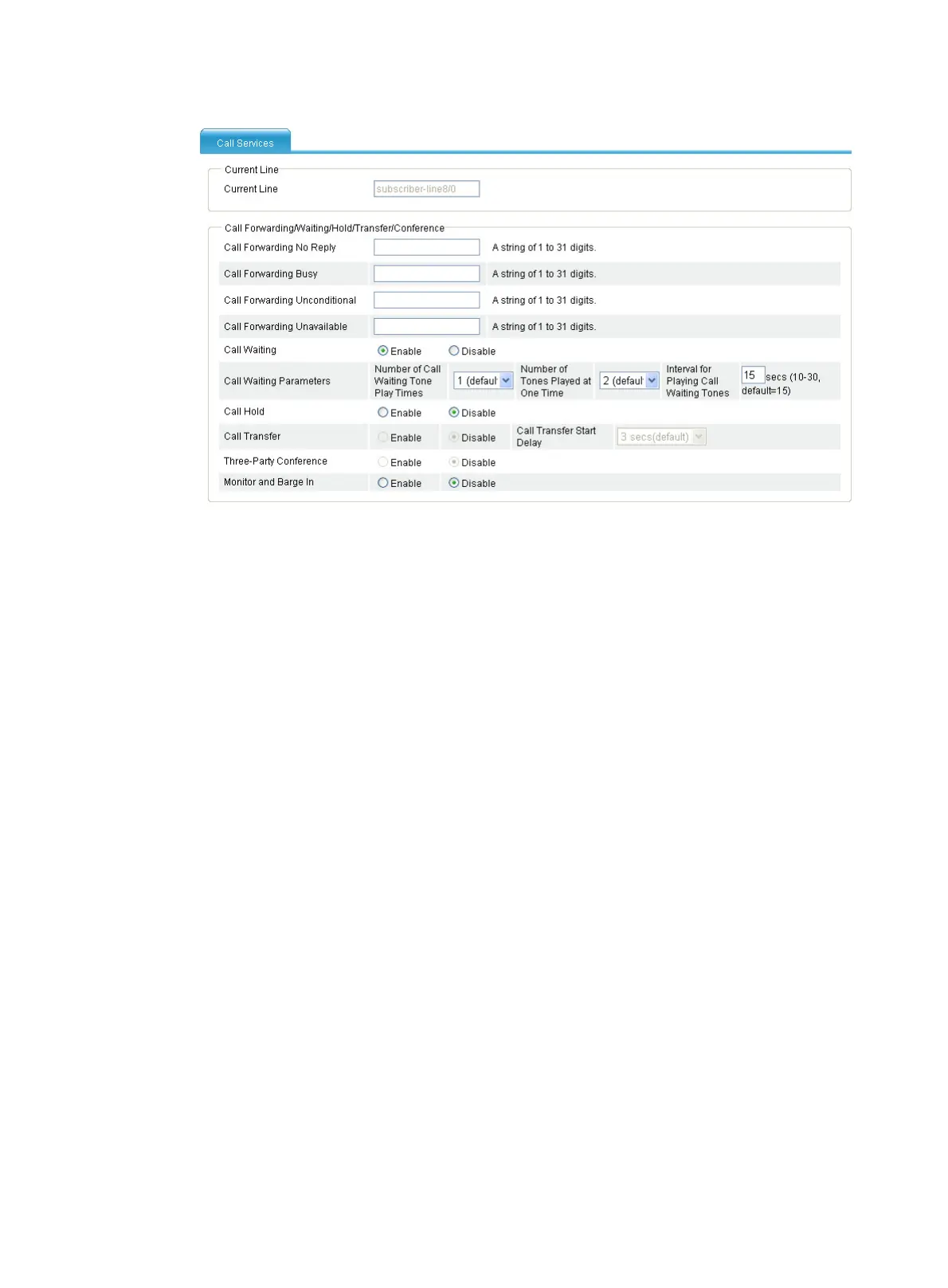209
Figure 591 Configuring call waiting
b. Select Enable for Call Waiting.
c. Click Apply.
Verifying the configuration
Verify the two call waiting operation modes:
• Operation 1—When the subscriber at Telephone C dials 1000 to call Telephone A which is
already engaged in a call with Telephone B, the subscriber at Telephone C hears ringback tones,
while the subscriber at Telephone A hears call waiting tones that remind that a call is waiting on
the line. If then the subscriber at Telephone A hangs up, the telephone rings, the subscriber at
Telephone A can pick up the phone to start a conversation with Telephone C.
• Operation 2—When the subscriber at Telephone C dials 1000 to call Telephone A who is
already engaged in a call with Telephone B, the subscriber at Telephone A can press the flash
hook to start a conversation with Telephone C, and therefore Telephone B is held. The
subscriber at Telephone A can press the flash hook again to continue the talk with Telephone B,
and then Telephone C is held. In this case, call hold function must be enabled on the voice
subscriber line connecting to Telephone A.
Configuring call forwarding
Network requirements
As shown in Figure 592, place a call from Telephone A to Telephone B. Router B forwards the call to
Telephone C when Telephone B is busy. Finally, Telephone A and Telephone C start a conversation.
