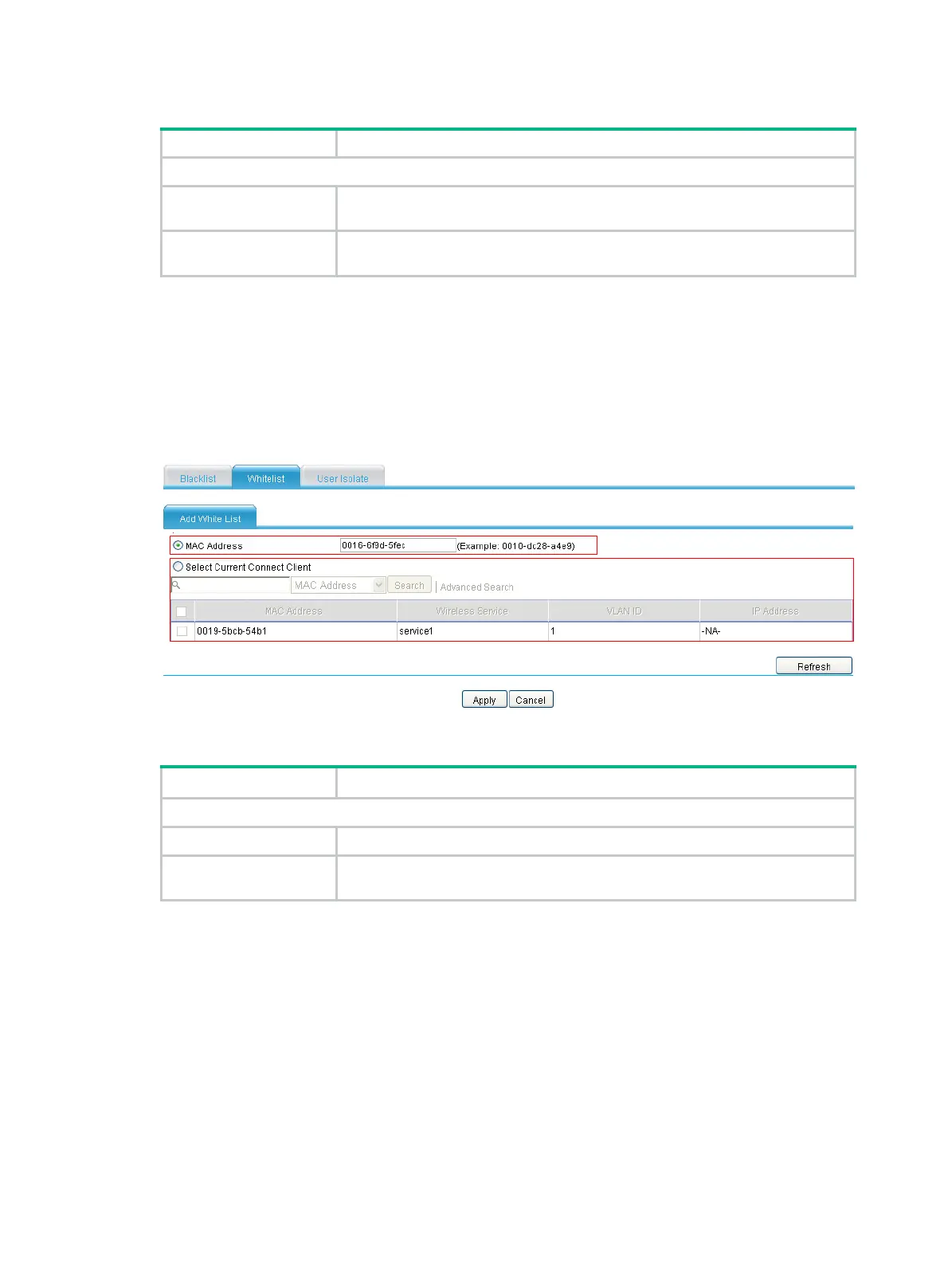112
Table 65 Configuration items
Item Description
You can configure a static blacklist in the following two ways:
MAC Address
Select the
MAC Address
option, and then add a MAC address to the static
black list.
Select Current Connect
Client
If you select the option, the table below lists the current existing clients. Select
the options of the clients to add their MAC addresses to the static blacklist.
Configuring white list
1. Select Interface Setup > Wireless > Security from the navigation tree.
2. Click the Whitelist tab.
3. Click Add.
Figure 110 Configuring white list
Table 66 Configuration items
Item
Description
You can configure a white list in the following two ways:
MAC Address Select the
MAC Address
option and then add a MAC address to the white list.
Select Current Connect
Client
If you select the option, the table below lists the current existing clients. Select
the boxes of the clients to add their MAC addresses to the white list.
Configuring user isolation
If a device has the user isolation feature enabled, clients associated with it are isolated at Layer 2.
As shown in Figure 111, after user is
olation is enabled on the device, all the clients cannot ping each
other or learn each other's MAC or IP addresses, because they cannot exchange Layer 2 packets.
