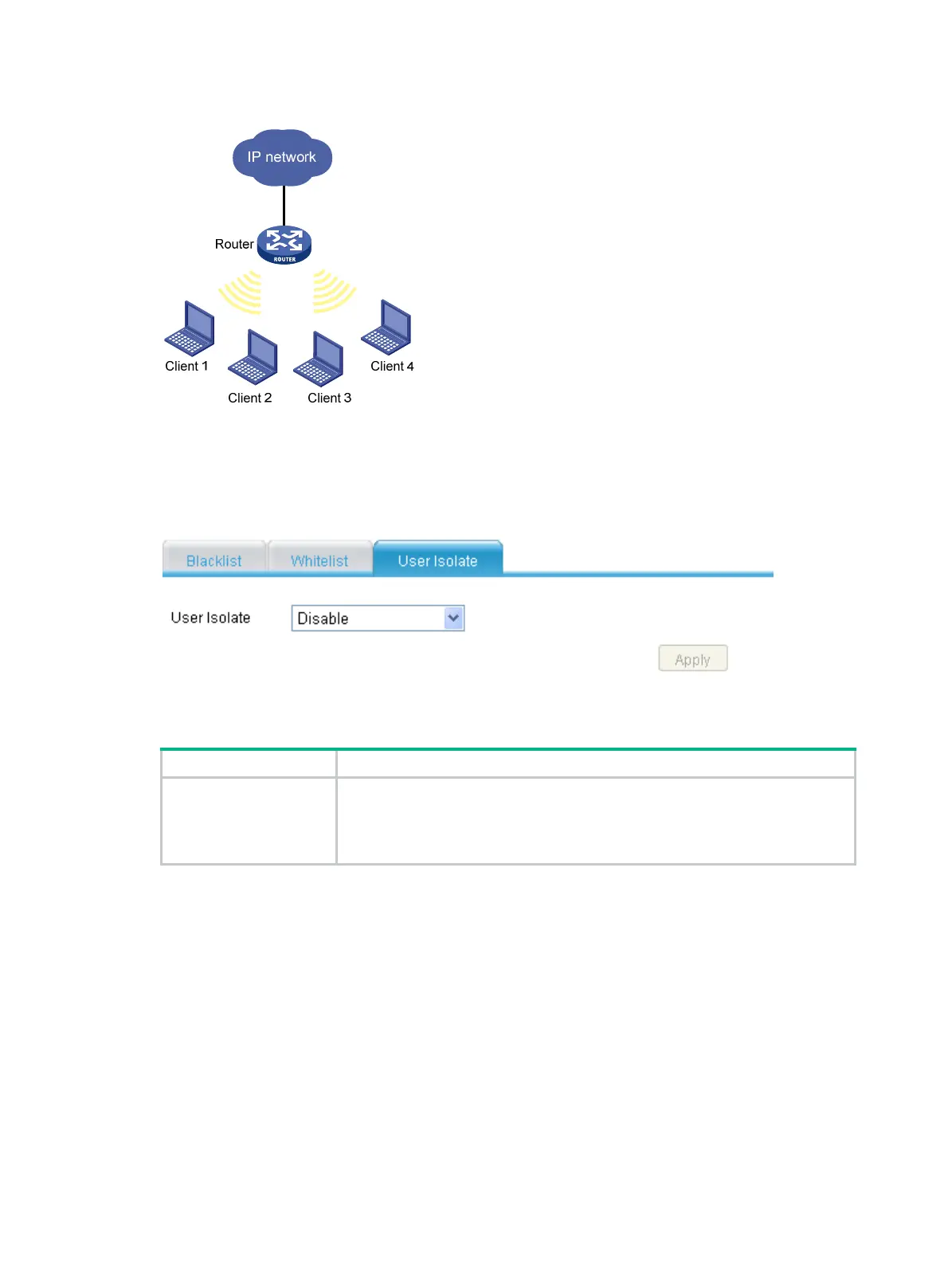113
Figure 111 Network diagram
To configure user isolation:
Select Interface Setup > Wireless > Security from the navigation tree, and click the User Isolate
tab.
Figure 112 Configuring user isolation
Table 67 Configuration items
Item Description
User Isolate
• Enable—Enables user isolation on the AP to isolate the clients associated
with it at Layer 2.
• Disable—Disables the user isolation.
By default, wireless user isolation is disabled.
