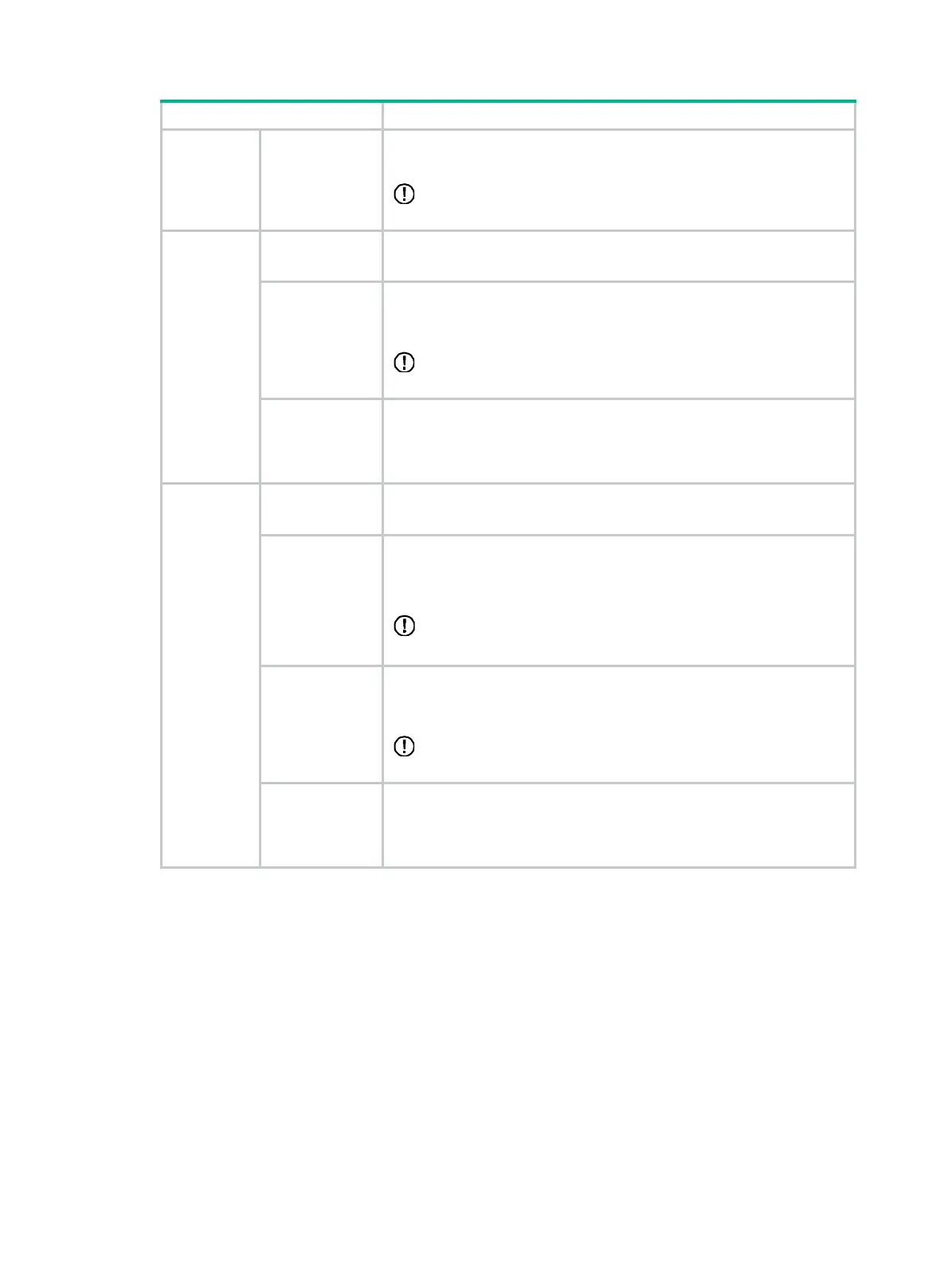125
Item Description
SFTP
Enable SFTP
service.
Specify whether to enable the SFTP service.
The SFTP service is disabled by default.
IMPORTANT:
When you enable the SFTP service, the SSH service must be enabled.
HTTP
Enable HTTP
service.
Specify whether to enable the HTTP service.
The HTTP service is enabled by default.
Port Number.
Set the port number for HTTP service.
You can view this configuration item by clicking the expanding button in
front of
HTTP
.
IMPORTANT:
When you modify a port, make sure the port is not used by other service.
ACL.
Associate the HTTP service with an ACL. Only the clients that pass the
ACL filtering are permitted to use the HTTP service.
You can view this configuration item by clicking the expanding button in
front of
HTTP
.
HTTPS
Enable HTTPS
service.
Specify whether to enable the HTTPS service.
The HTTPS service is disabled by default.
Certificate.
Configure the local certificate for the HTTPS service. The list displays
the certificate subjects. The optional certificates are configured on the
VPN
>
Certificate Management
page. For more information, see
"Managing certificates."
IMPORTANT:
If no certificate is specified, HTTPS generates a self-signed certificate.
Port Number.
Set the port number for HTTPS service.
You can view this configuration item by clicking the expanding button in
front of
HTTPS
.
IMPORTANT:
When you modify a port, make sure the port is not used by other service.
ACL.
Associate the HTTPS service with an ACL. Only the clients that pass the
ACL filtering are permitted to use the HTTPS service.
You can view this configuration item by clicking the expanding button in
front of
HTTPS
.
Managing users
This module provides the following functions:
• Create a local user, and set the password, access level, and service type for the user.
• Set the super password for switching the current Web user access level to the management
level.
• Switch the current Web user access level to the management level.
Creating a user
1. From the navigation tree, select System Management > Users.
2. Click the Create User tab.