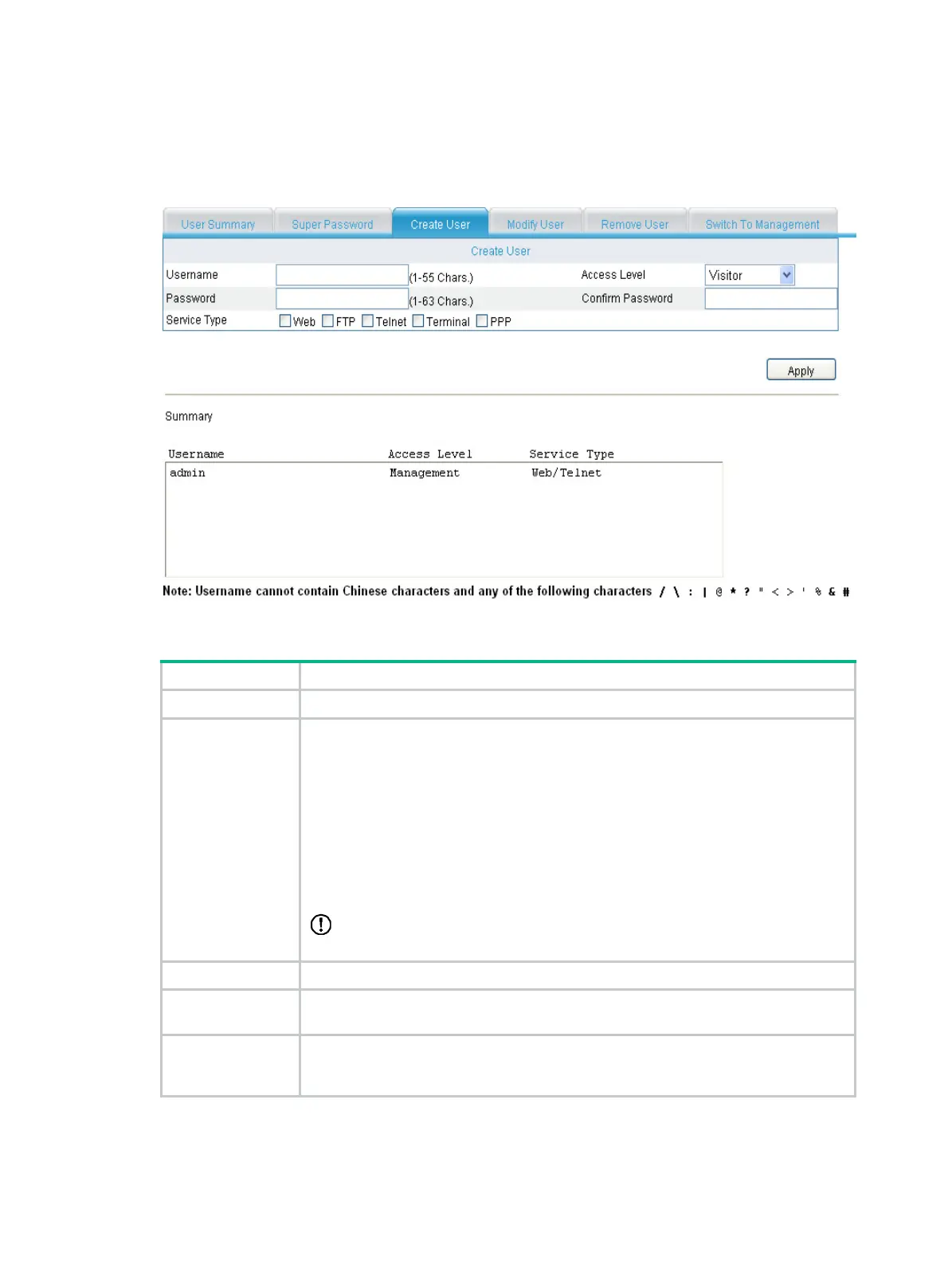126
The page for creating local users appears.
3. Create the user as described in Table 194.
4. Click Apply.
Figure 513
Creating a user
Table 194 Configuration items
Item Description
Username Set the username for a user.
Access Level
Set the access level for a user. Users of different levels can perform different
operations. Listed from low to high, Web user levels are as follows:
• Visitor—Users of this level can use the network diagnostic tools ping and trace
route. They can neither access the device data nor configure the device.
• Monitor—Users of this level can only access the device data but cannot
configure the device.
• Configure—Users of this level can access data from the device and configure
the device, but they cannot upgrade the host software, add/delete users, modify
users, or backup/restore the application file.
• Management—Users of this level can perform any operations for the device.
IMPORTANT:
Only the Web, FTP, and Telnet users support the access level setting.
Password
Set the password for a user.
Confirm Password
Enter the same password again. Otherwise, the system prompts that the two
passwords entered are not consistent when you apply the configuration.
Service
Set the service type, including Web, FTP, Telnet, Terminal (users logging in to the
device through the console port, AUX port, and Asyn port), and PPP services. You
must select at least one of them.
