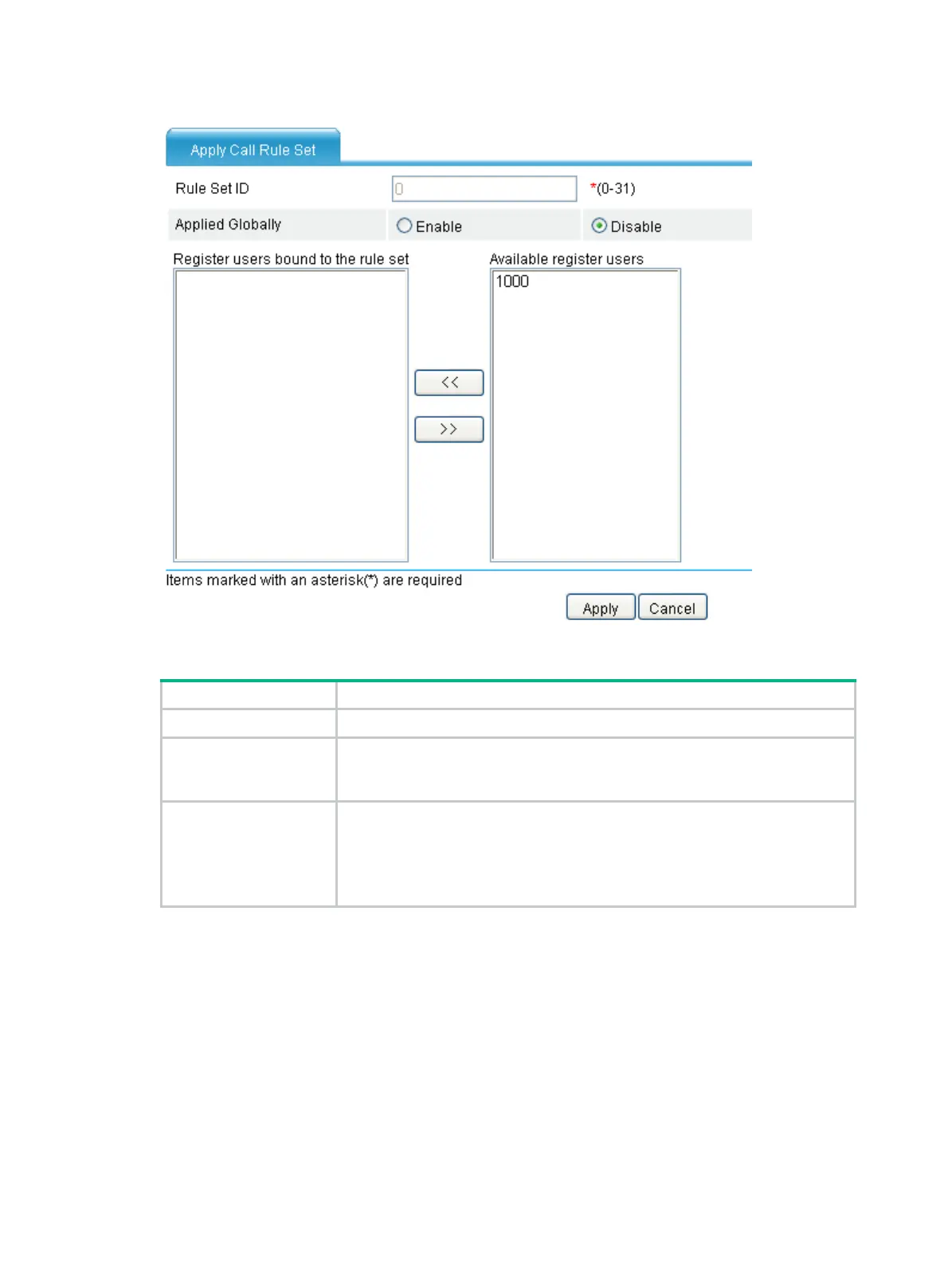373
Figure 759 Applying the call rule set
Table 283 Configuration items
Item Description
Rule Set ID Displays the call rule set ID.
Applied Globally
• Enable—Applies the call rule set to all registered users.
• Disable—Specifies that the call rule set does not apply to any registered
users.
Register users bound to
the rule set
• In the Available register users field, select registered users and click <<
to add them to Register users bound to the rule set.
• In the Register users bound to the rule set field, select registered users
and click >> to unbind them.
Users in the
Available register users
field are added in
User management
.
SIP local survival configuration examples
Configuring local SIP server to operate in alone mode
Network requirements
Configure the local SIP server on Router C to operate in alone mode so that the phones register with
the local SIP server and they can make and receive calls through the local SIP server.
