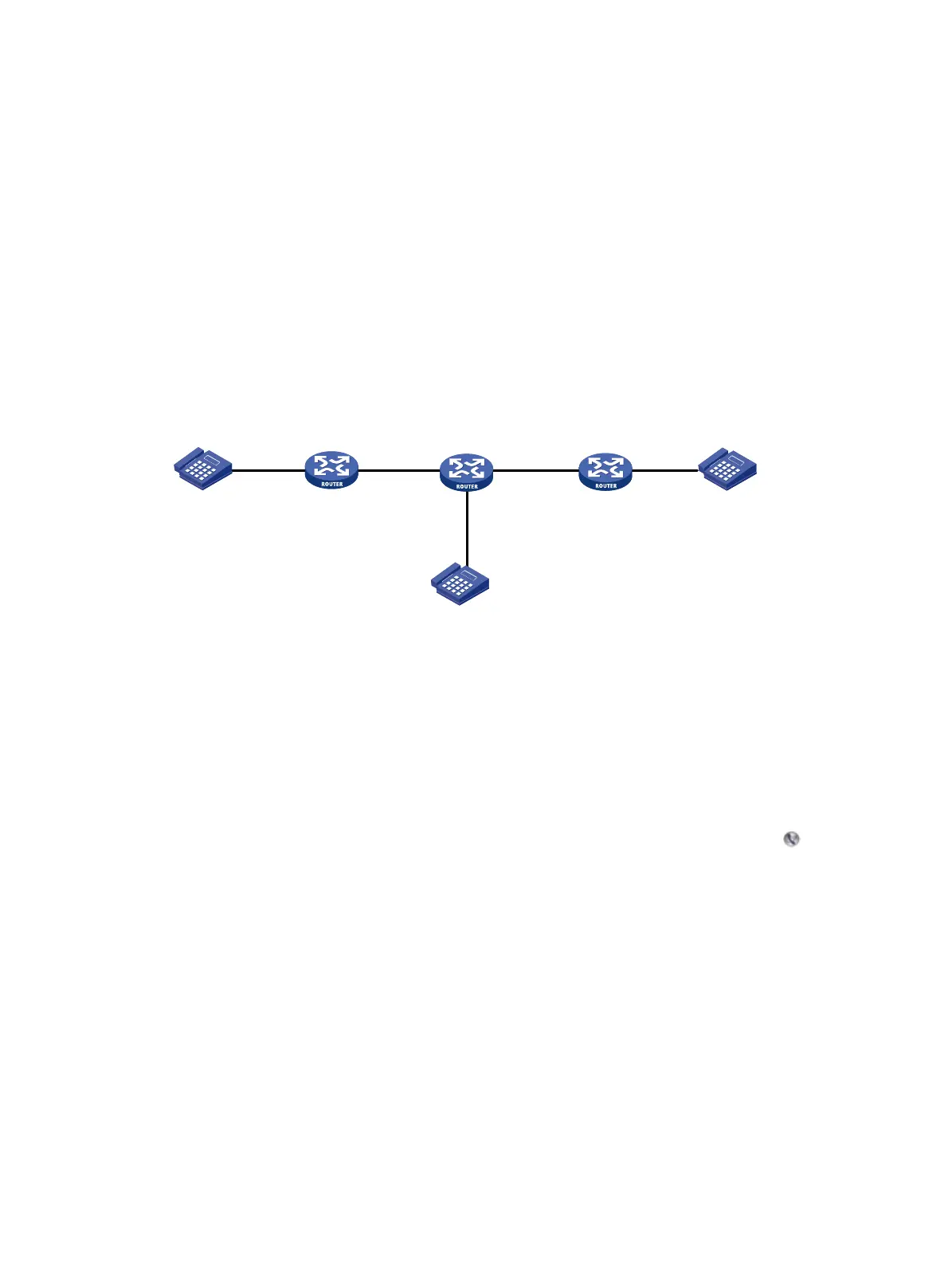211
Configuring call transfer
Network requirements
As shown in Figure 594, call transfer enables Telephone A to transfer Telephone B to Telephone C.
After the call transfer is completed, Telephone B and Telephone C are in a conversation.
The whole process is as follows:
1. Call Telephone B from Telephone A, and then Telephone B and Telephone A are in a
conversation.
2. Perform a hookflash at Telephone A to put the call with Telephone B on hold.
3. Call Telephone C (3000) from Telephone A after hearing dial tones.
4. Hang up Telephone A.
5. Telephone B and Telephone C are in a conversation and call transfer is completed.
Figure 594 Network diagram
Configuration procedure
Before performing the following configuration, make sure that Router A, Router B and Router C are
reachable to each other.
1. Complete basic voice call configurations: complete basic voice call configurations on Router A,
Router B, and Router C.
2. Configure call transfer:
# Configure call hold and call transfer on Router A.
a. Select Voice Management > Local Number from the navigation tree, click the icon of
local number 1000 in the local number list to access the call services configuration page.
b. Select Enable for Call Hold.
c. Select Enable for Call Transfer.
d. Click Apply.
1000
Eth1/1
10.1.1.1/24
3000
Router A
Eth1/1
20.1.1.2/24
2000
Eth1/2
10.1.1.2/24
Eth1/1
20.1.1.1/24
Router B Router C
Telephone B
Telephone C
Telephone A
