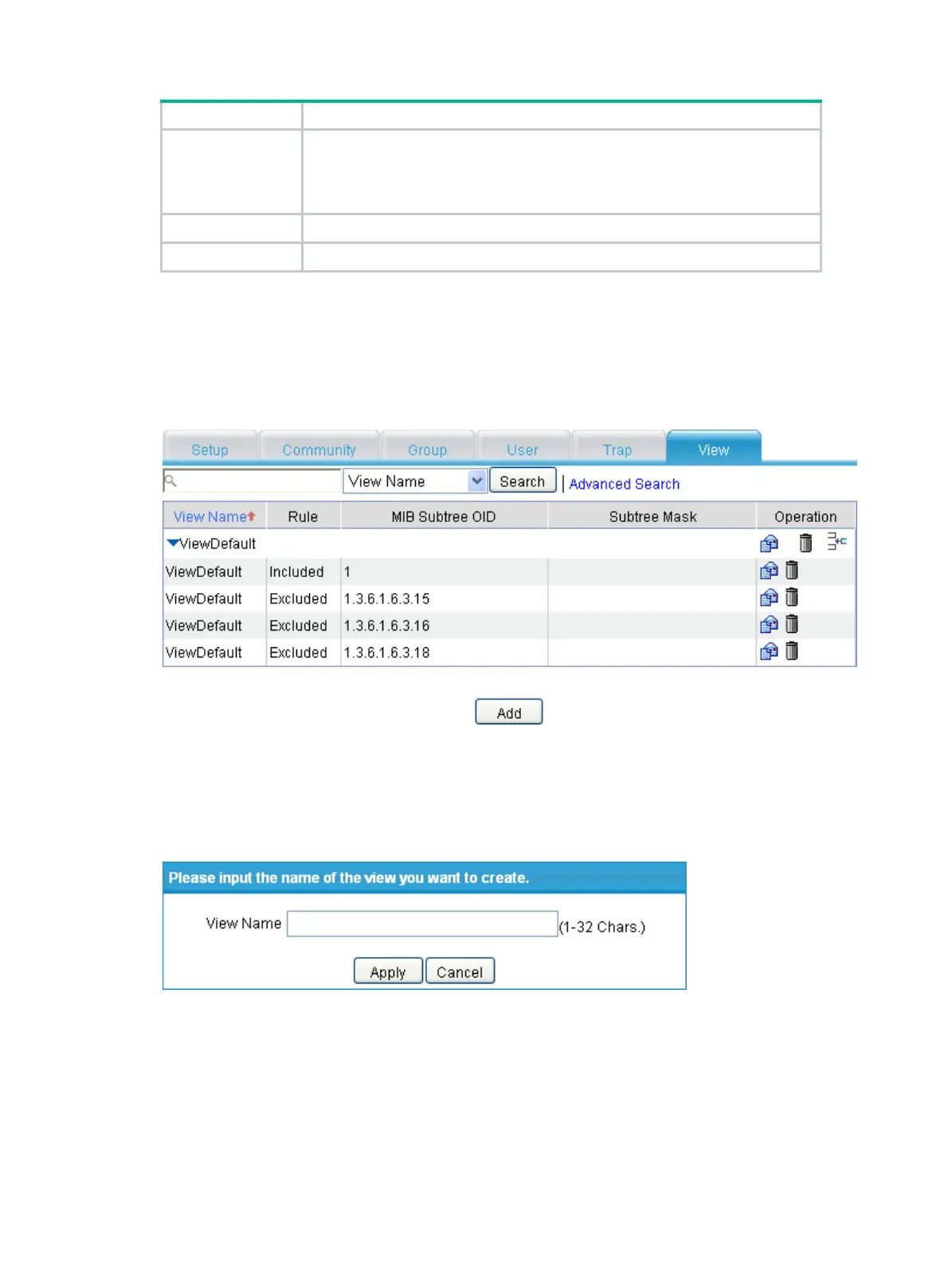245
Item Description
Contact
Set a character string to describe the contact information for system
maintenance.
If the device is faulty, the maintainer can contact the manufacture factory
according to contact information for the device.
Location Set a character string to describe the physical location of the device.
SNMP Version Set the SNMP version run by the system.
Configuring an SNMP view
Select Advanced > SNMP from the navigation tree, and then click the View tab to enter the page as
shown in Figure 254.
Figure 254
Vie
w page
Creating an SNMP view
Click Add, and the Add View window appears as shown in Figure 255. Type the view name and click
Apply, and then you enter the page as shown in Figure 256.
Figure 255 Crea
ting an SNMP view (1)
