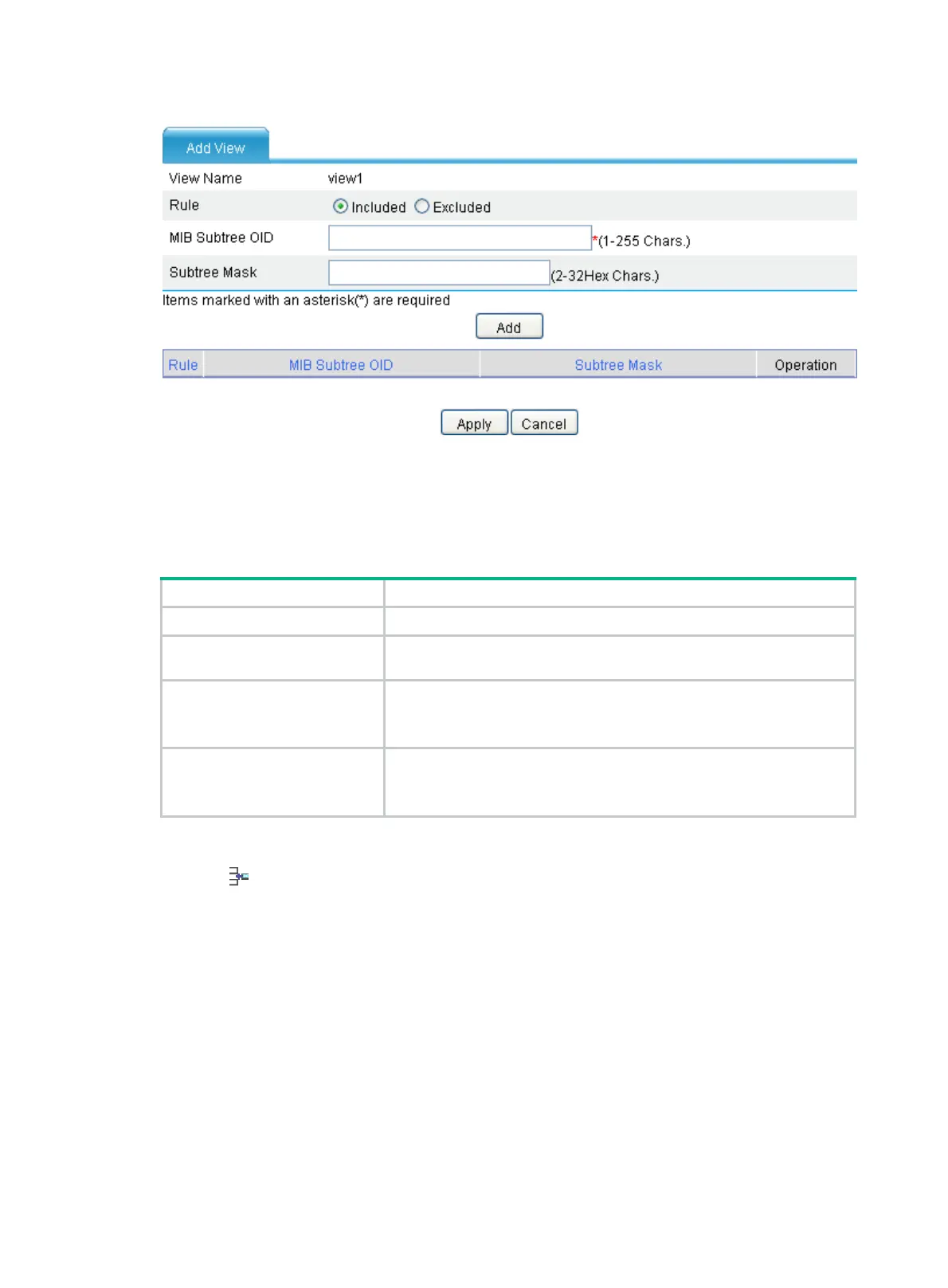246
Figure 256 Creating an SNMP view (2)
Table 123 describes the configuration items for creating an SNMP view. After configuring the
parameters of a rule, click Add to add the rule into the list box at the lower part of the page. After
configuring all rules, click Apply to create an SNMP view. The view will not be created if you click
Cancel.
Table 123 Configuration items
Item Description
View Name Set the SNMP view name.
Rule
Select to exclude or include the objects in the view range determined by
the MIB subtree OID and subtree mask.
MIB Subtree OID
Set the MIB subtree OID (such as 1.4.5.3.1) or name (such as system).
MIB subtree OID identifies the position of a node in the MIB tree, and it
can uniquely identify a MIB subtree.
Subtree Mask
Set the subtree mask.
If no subtree mask is specified, the default subtree mask (all Fs) will be
used for mask-OID matching.
Adding rules to an SNMP view
Click the icon corresponding to the specified view on the page as shown in Figure 254. The Add
rule for the view ViewDefault window appears as shown in Figure 257. After config
uring the
parameters, click Apply to add the rule for the view. Table 123 describ
es the configuration items for
creating an SNMP view.
