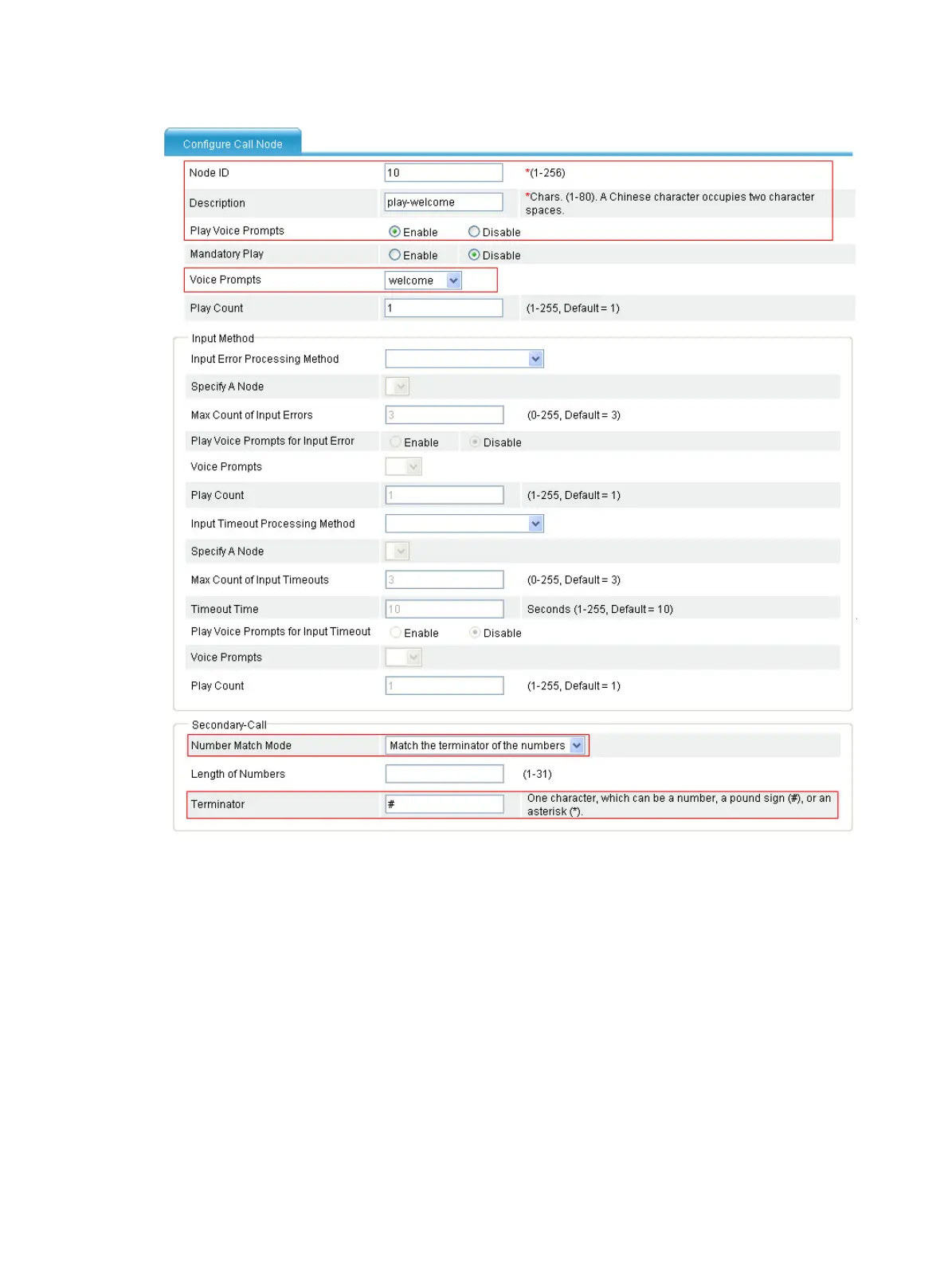402
Figure 795 Configuring a call node
10. Type 10 for Node ID.
11. Type play-welcome for Description.
12. Select Enable for Play Voice Prompts; select welcome from the Voice Prompts list.
13. Select Match the terminator of the numbers from the Number Match Mode list; type # for
Terminator.
14. Click Apply.
# Configure the access number.
Select Voice Management > IVR Services > Access Number Management from the navigation
tree, and click Add to access the following page.
