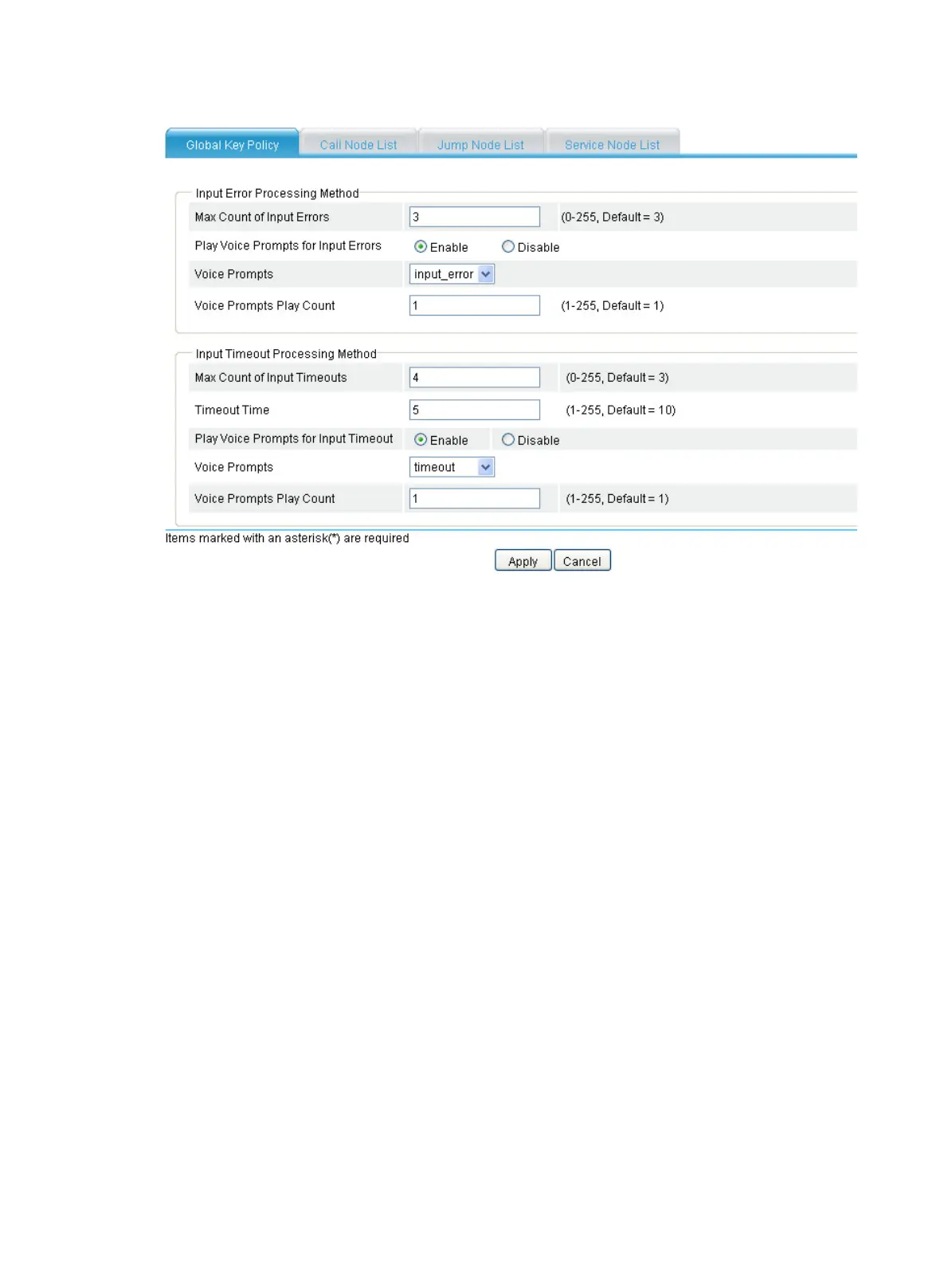401
Figure 794 Configuring the global key policy
5. Select Enable for Play Voice Prompts for Input Errors, and select input_error from the
Voice Prompts list.
6. Type 4 for Max Count of Input Timeouts, and 5 for Timeout Time; select Enable for Play
Voice Prompts for Input Timeout; select timeout from the Voice Prompts list.
7. Click Apply.
Configure the call node to achieve the following:
8. The subscriber dials the number 300 at Telephone A, and hears the voice prompts of audio file
welcome.wav. After that, the subscriber dials 50# at Telephone A, and Telephone B1 rings.
9. Select Voice Management > IVR Services > Advanced Settings from the navigation tree,
select the Configure Call Node tab, and click Add to access the following page.
