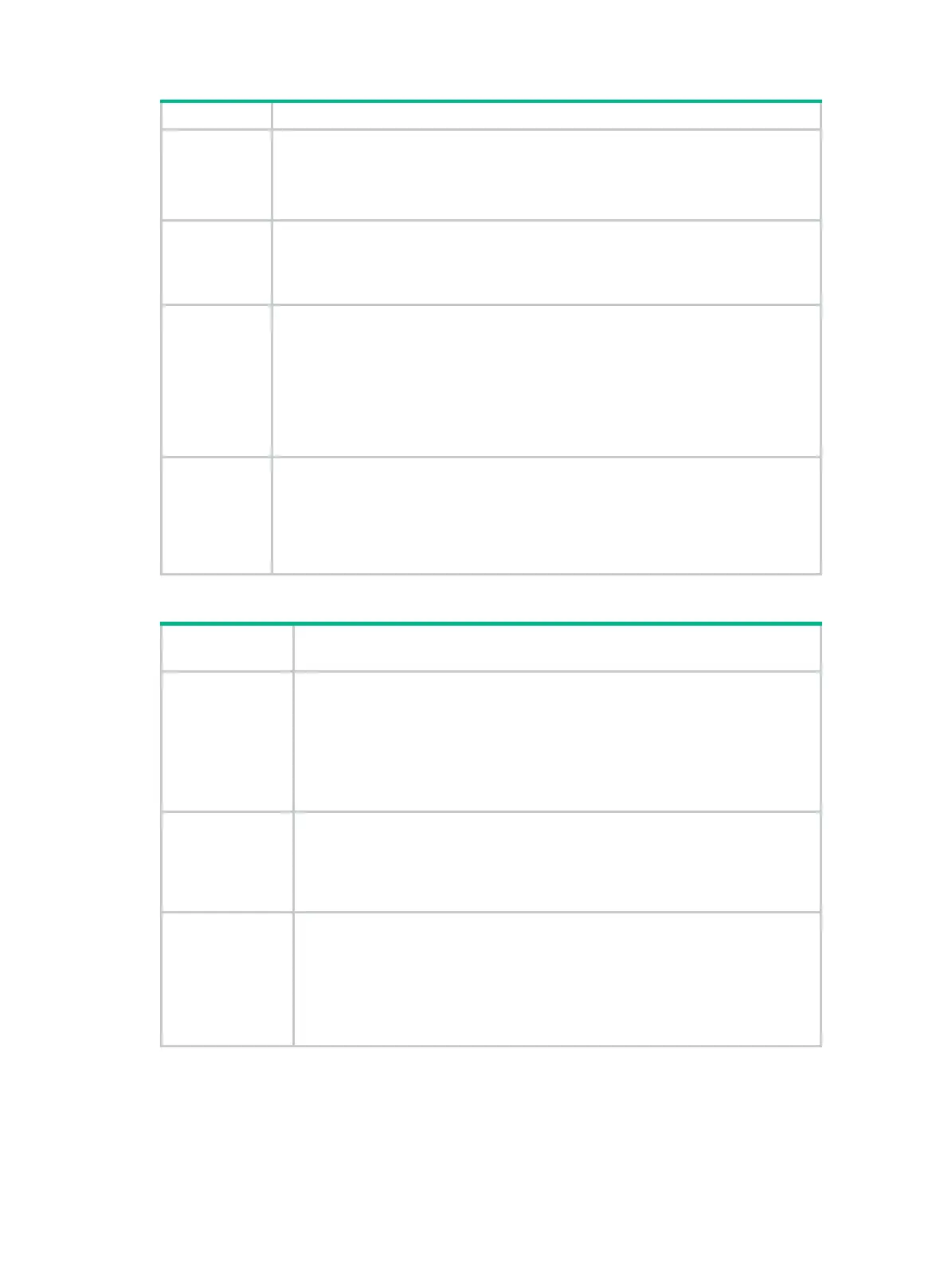305
Item Description
Point to Point
Specify whether the port is connected to a point-to-point link:
• Auto—Automatically detects whether the link type of the port is point-to-point.
• Force False—Specifies that the link type for the port is not point-to-point link.
• Force True—Specifies that the link type for the port is point-to-point link.
Transmit Limit
Configure the maximum number of MSTP packets that can be sent during each Hello
interval.
The larger the transmit limit is, the more network resources will be occupied. Hewlett
Packard Enterprise recommends you to use the default value.
mCheck
In a switched network, if a port on an MSTP device connects to an STP device, this
port will automatically migrate to the STP-compatible mode. However, after the STP
device is removed, whether the port on the MSTP device can migrate automatically
to the MSTP mode depends on which of the following parameter is selected:
• Enable—Performs mCheck. The port automatically migrates back to the MSTP
mode.
• Disable—Does not perform mCheck. The port does not automatically migrate
back to the MSTP mode.
Instance
• Instance ID—Set the MSTI ID.
• Port Priority—Set the priority of the port in the current MSTI. The priority of a
port is an import factor in determining whether the port can be elected as the
root port.
• Path Cost—Select to calculate the path cost automatically or set the path cost
manually.
Table 145 Protection types
Protection
type
Description
Edged Port
Configure the port as an edge port.
Some ports of access layer devices are directly connected to PCs or file servers,
which cannot generate BPDUs. You can set these ports as edge ports to achieve
fast transition for these ports.
Hewlett Packard Enterprise recommends you to enable the BPDU guard function
in conjunction with the edged port function to avoid network topology changes
when the edge ports receive configuration BPDUs.
Root Protection
Enable the root guard function.
Configuration errors or attacks might result in configuration BPDUs with their
priorities higher than that of a root bridge, which causes a new root bridge to be
elected and network topology change to occur. The root guard function is used to
address such a problem.
Loop Protection
Enable the loop guard function.
By keeping receiving BPDUs from the upstream device, a device can maintain the
state of the root port and other blocked ports. These BPDUs might get lost
because of network congestion or unidirectional link failures. The device will
re-elect a root port, and blocked ports might transit to the forwarding state,
causing loops in the network. The loop guard function is used to address such a
problem.
