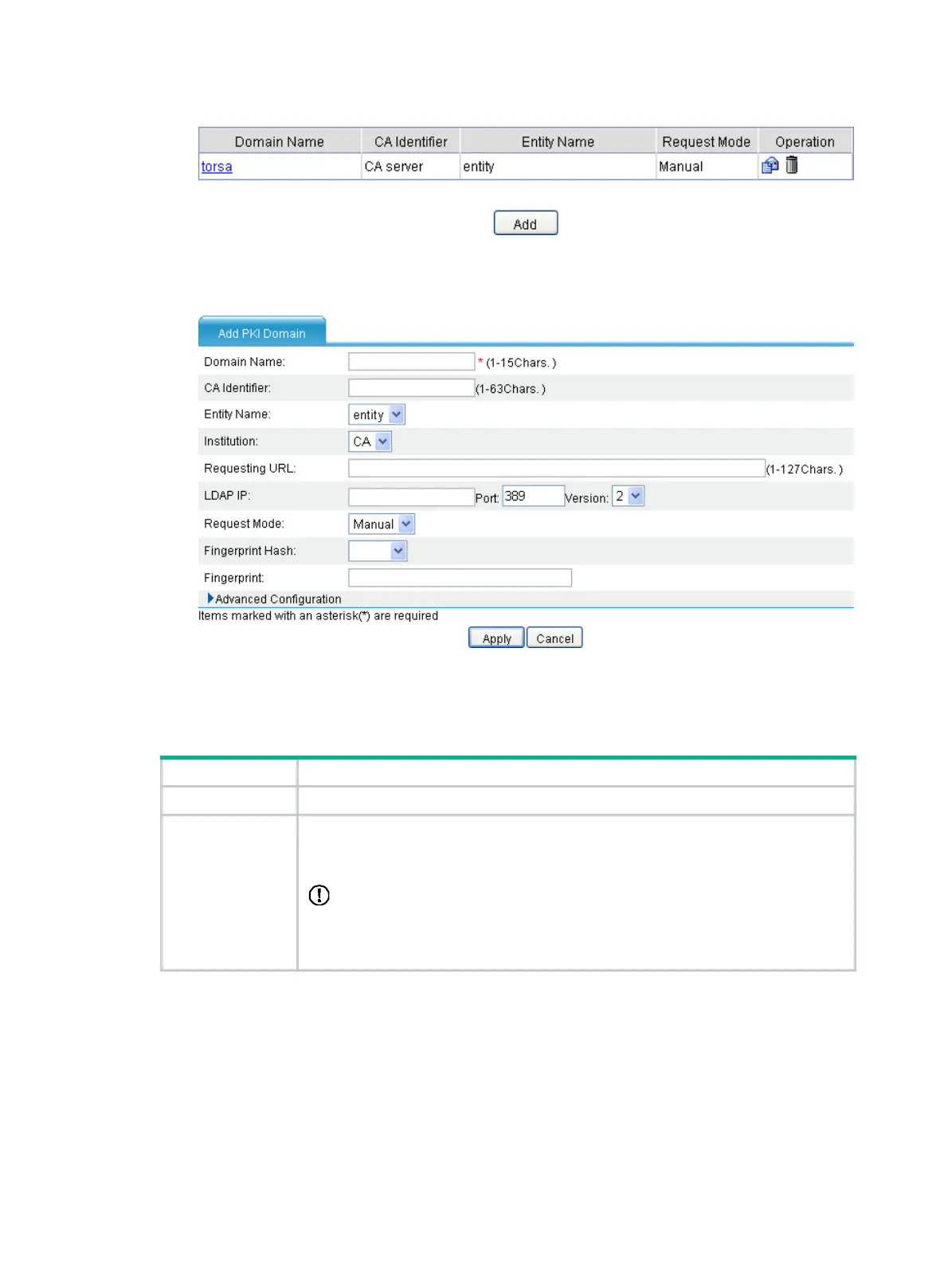98
Figure 474 PKI domains
2. Click Add.
Figure 475 Creating a PKI domain
3. Configure the parameters as described in Table 190.
4. Click Apply.
Table 190 Configuration items
Item Description
Domain Name
Enter the name for the PKI domain.
CA Identifier
Enter the identifier of the trusted CA.
An entity requests a certificate from a trusted CA. The trusted CA takes the
responsibility of certificate registration, distribution, and revocation, and query.
IMPORTANT:
• In offline mode, this item is optional. In other modes, this item is required.
• The CA identifier is used only when you retrieve a CA certificate. It is not used
when you retrieve a local certificate.
