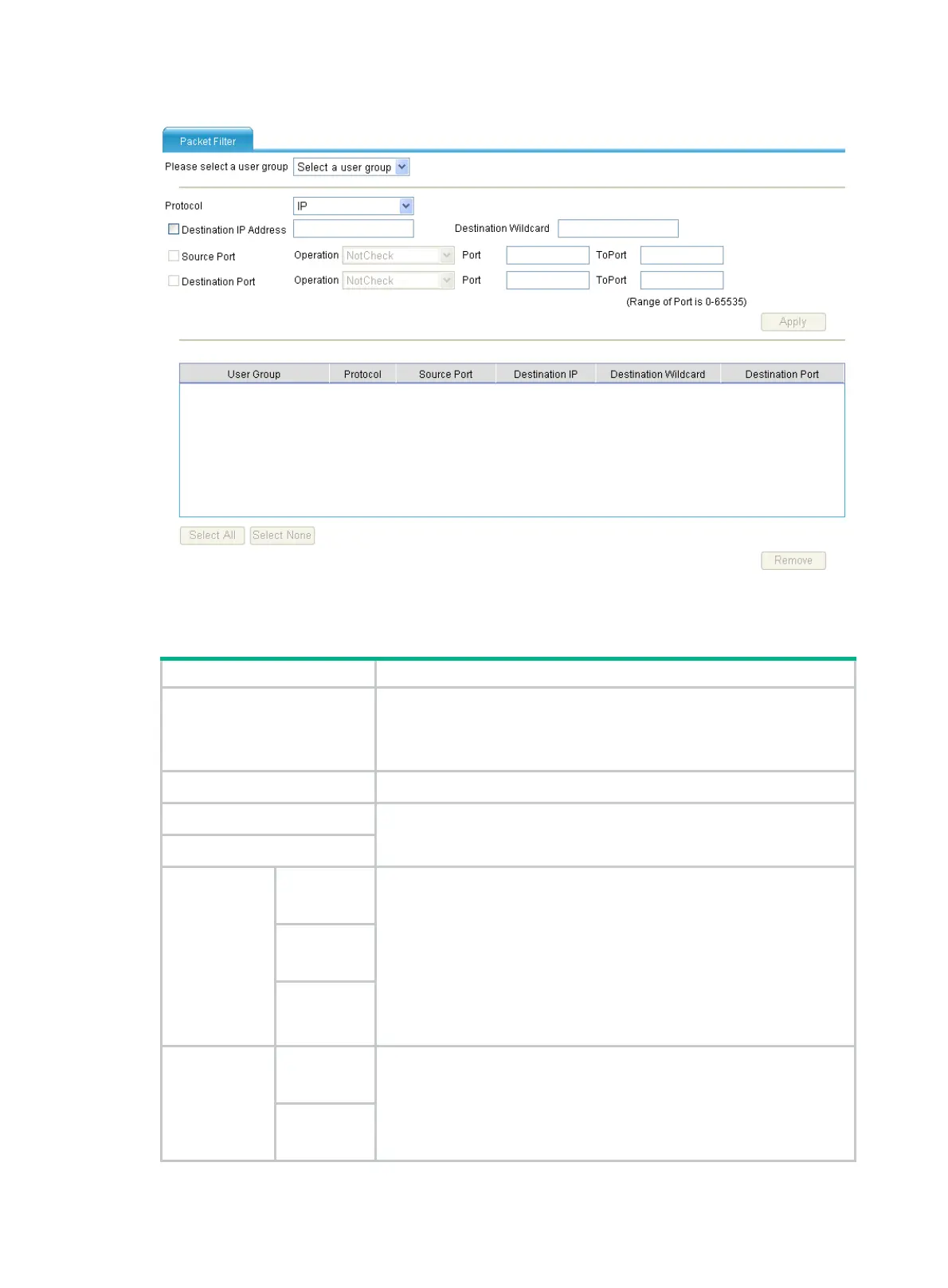277
Figure 300 Packet filtering configuration
Table 136 describes the packet filtering configuration items.
Table 136 Configuration items
Item Description
Please select a user group
Select a user group to which packet filtering is applied.
When there is more than one user group, the option
all
is available.
Selecting
all
means that the packet filtering configuration applies to all the
user groups.
Protocol Select a protocol.
Destination IP Address
Set the destination IP address and wildcard mask.
Destination Wildcard
Source Port
Operator
Configure the source port for TCP/UDP packets.
When you select
6 TCP
or
17 UDP
as the protocol, these parameters can
be configurable.
• If you select NotCheck as the operator, port numbers will not be
checked and no ports need to be specified.
• If you select Range as the operator, you must specify both start and
end ports to define a port range.
• If you select other option as the operator, only a start port needs to be
specified.
Port
ToPort
Destination
Port
Operator
Configure the destination port of TCP/UDP packets.
When you select
6 TCP
or
17 UDP
as the protocol, these parameters can
be configurable.
• If you select NotCheck as the operator, port numbers will not be
checked and no ports need to be specified.
Port
