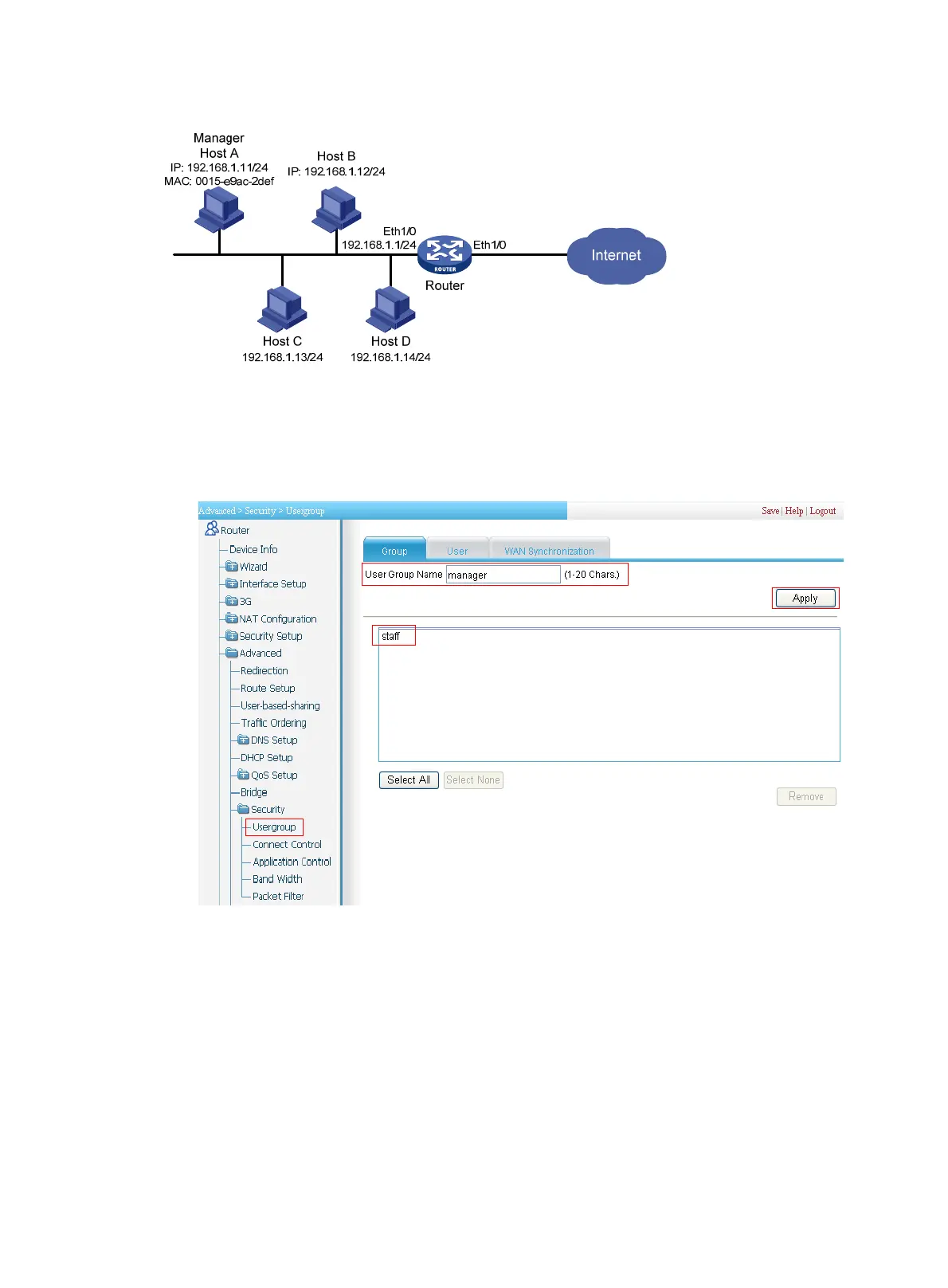279
Figure 302 Network diagram
Creating user groups staff (for common users) and manager (for the manager)
1. Select Advanced > Security > Usergroup to enter the group configuration page. Perform the
configurations as shown in Figure 303.
Figure 303
Crea
ting user groups staff and manager
2. Enter staff as a user group name.
3. Click Apply.
4. Enter manager as a user group name.
5. Click Apply.
Adding users to user groups
1. Select Advanced > Security > Usergroup, and then select the User tab.
