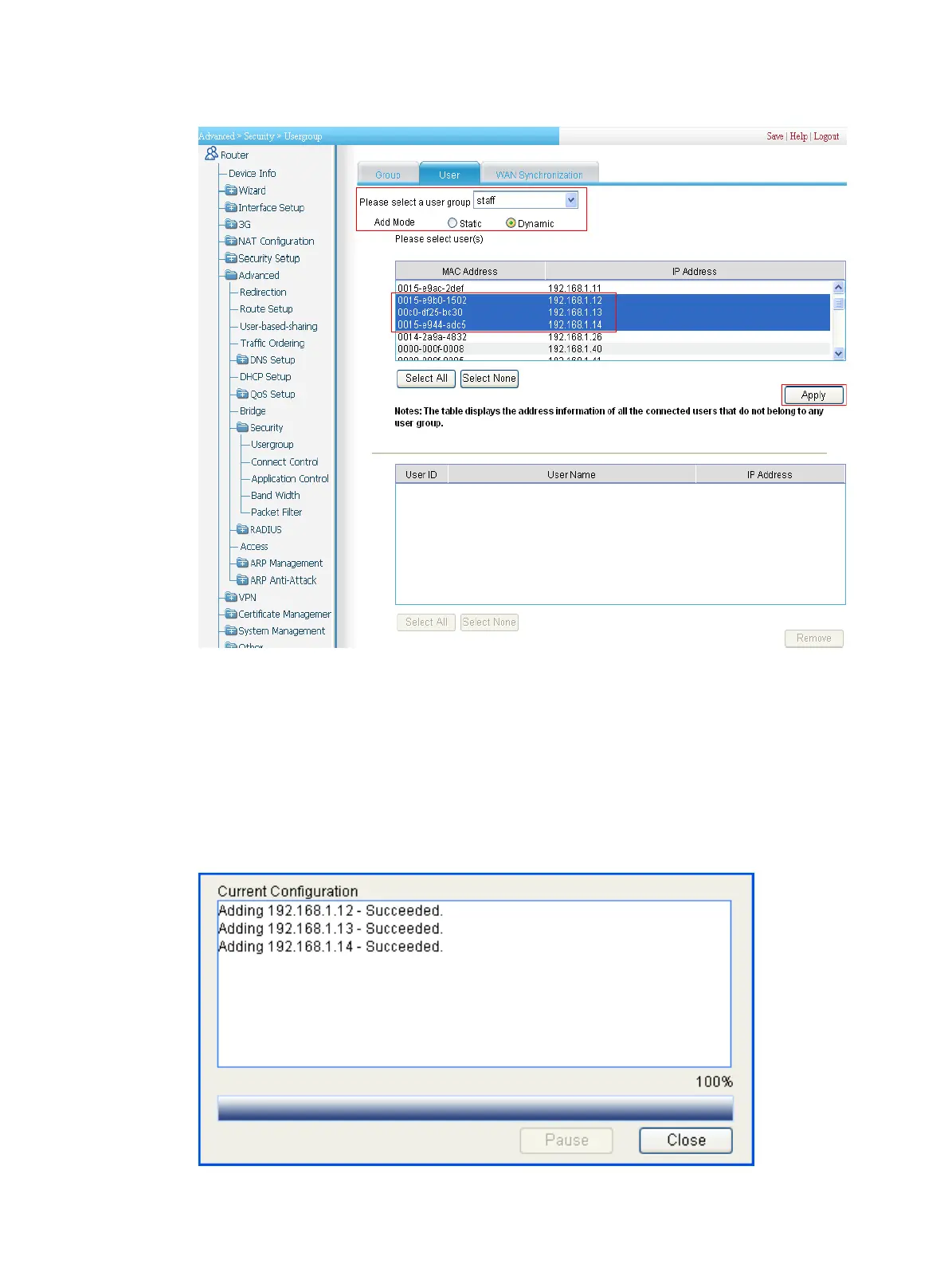280
Figure 304 Adding users to user group staff
2. Select staff from the user group list.
3. Select Dynamic as the add mode.
The following area then displays the IP addresses and MAC addresses of all the hosts in the
private network that connects to the Router.
4. Select the entries of Host B, Host C, and Host D.
5. Click Apply.
A configuration progress dialog box appears, as shown in Figure 305.
Figure 305
Con
figuration progress dialog box
