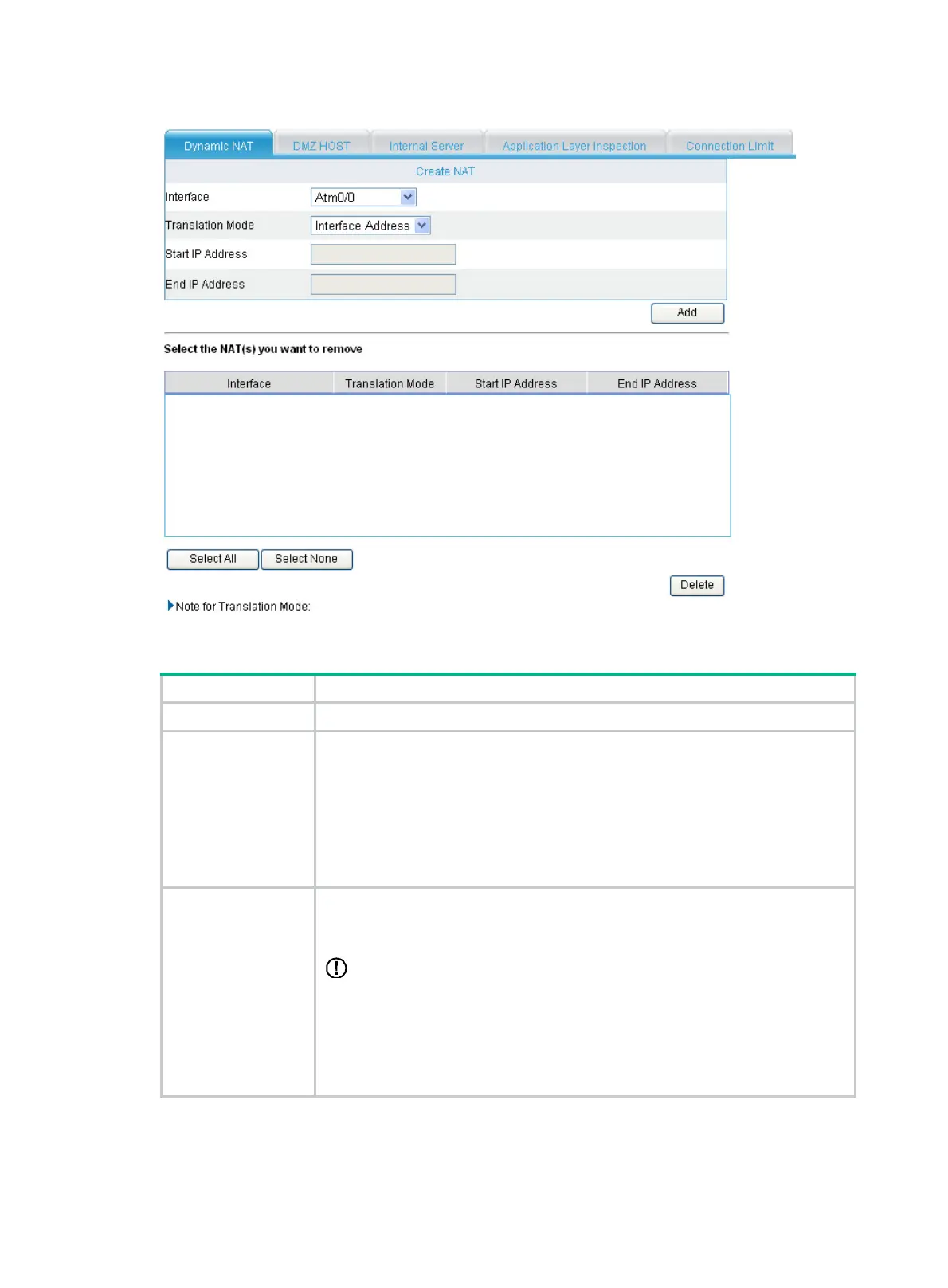135
Figure 141 Configuring dynamic NAT
Table 85 Configuration items
Item Description
Interface Specify an interface on which the NAT policy is to be enabled.
Translation Mode
Select an address translation mode:
• Interface Address—In this mode, the NAT gateway directly uses an
interface's public IP address as the translated IP address. You do not need to
configure any address pool for this mode.
• PAT—In this mode, both IP addresses and port numbers of packets are
translated. You need to configure an address pool for this mode.
• No-PAT—In this mode, only IP addresses of packets are translated. You need
to configure an address pool for this mode.
Start IP Address
End IP Address
Specify the start and the end IP addresses for the NAT address pool.
The start IP address must be lower than the end IP address. If the end IP address
and the start IP address are the same, you specify only one IP address.
IMPORTANT:
• Only one translation mode can be selected for the same address pool.
• The maximum number of IP addresses contained in an address pool depends
on the device model.
• NAT address pools used by some device models cannot be those used by
other address translation policies, IP addresses of interfaces with Easy IP
enabled, or external IP addresses of internal servers.
