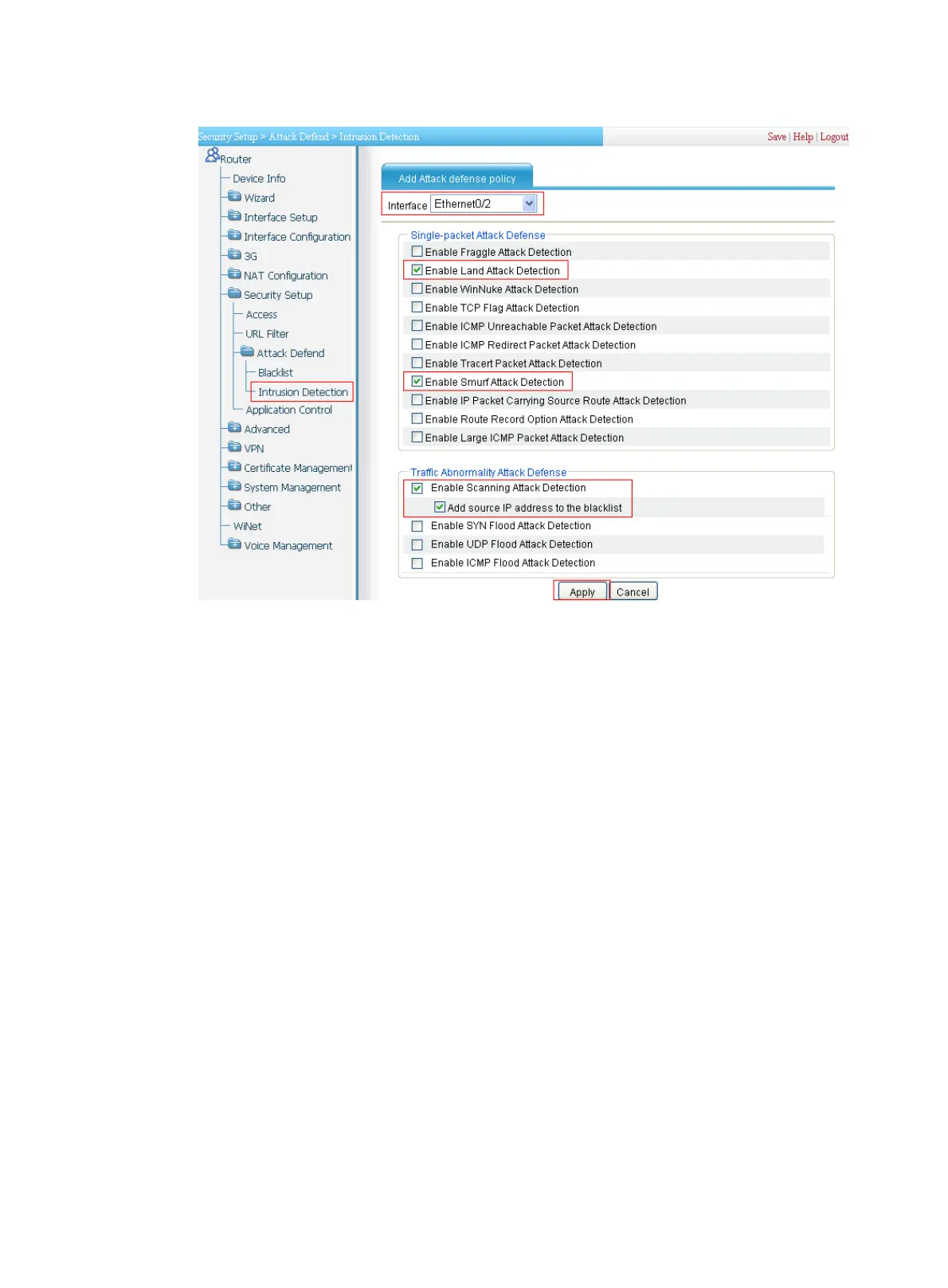163
Figure 174 Configuring intrusion detection
• Select interface Ethernet0/2.
• Select Enable Attack Defense Policy.
• Select Enable Land Attack Detection, Enable Smurf Attack Detection, Enable Scanning
Attack Detection, and Add Source IP Address to the Blacklist. Clear all other options.
• Click Apply.
Verifying the configuration
• Select Security Setup > Attack Defend > Blacklist. Host D and Host C are in the blacklist.
• Router drops all packets from Host D unless you remove Host D from the blacklist.
• Router drops packets from Host C within 50 minutes. Then, Router forwards packets from Host
C correctly.
• Upon detecting the scanning attack on Ethernet 0/2, Router outputs an alarm log and adds the
IP address of the attacker to the blacklist. You can view the added blacklist entry by selecting
Security Setup > Attack Defend > Blacklist.
• Upon detecting the Land or Smurf attack on Ethernet 0/2, Router outputs an alarm log and
drops the attack packet.
