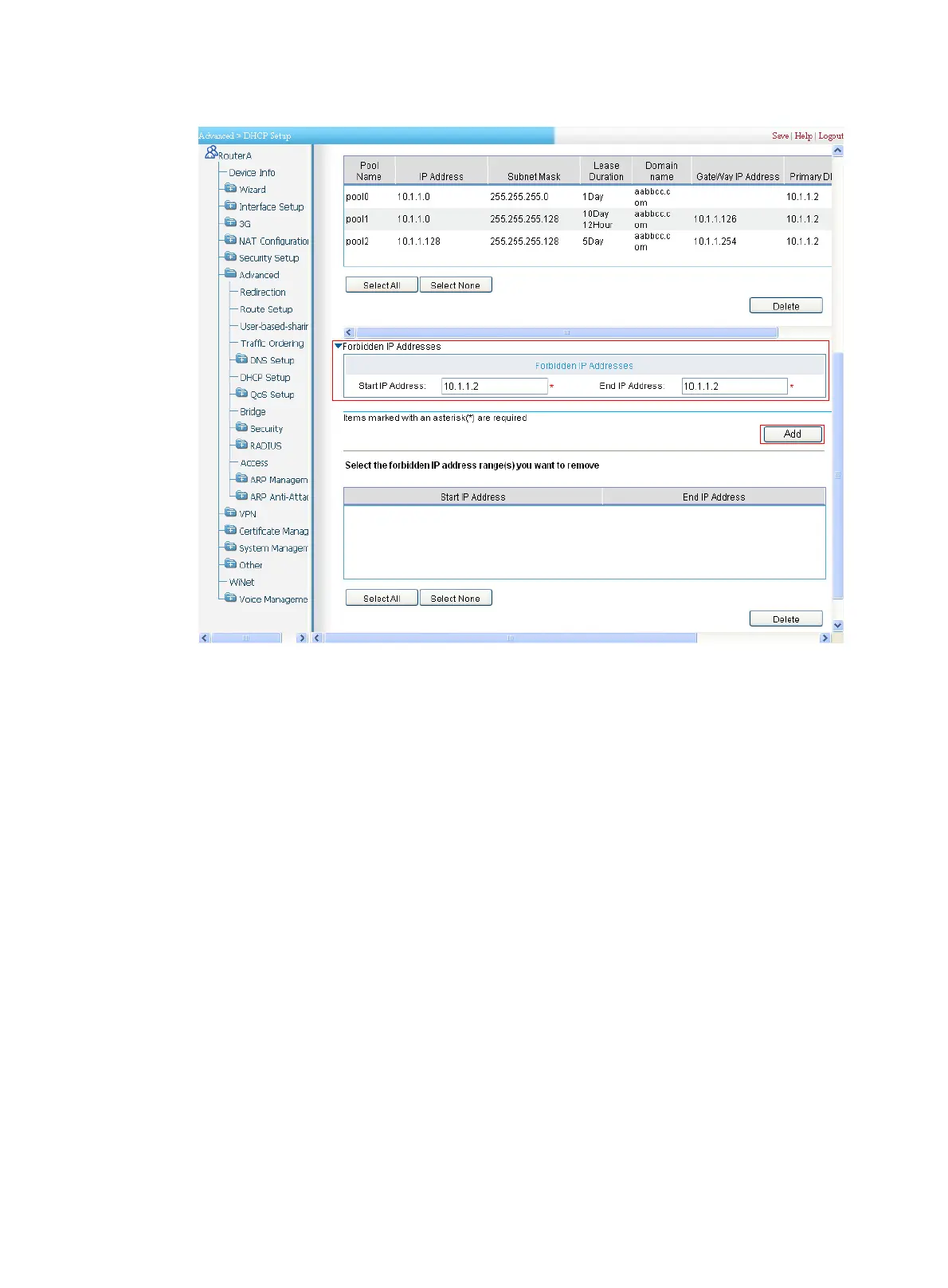212
Figure 225 Excluding IP addresses from dynamic allocation
Configuring the DHCP client (Router B)
To enable the DHCP client on interface Ethernet 0/1:
1. Select Advanced > DHCP Setup from the navigation tree, and then click the DHCP Interface
Setup tab.
2. Select Ethernet0/1 from the Interface list.
3. Select the Client option in the Type field.
4. Click Apply.
