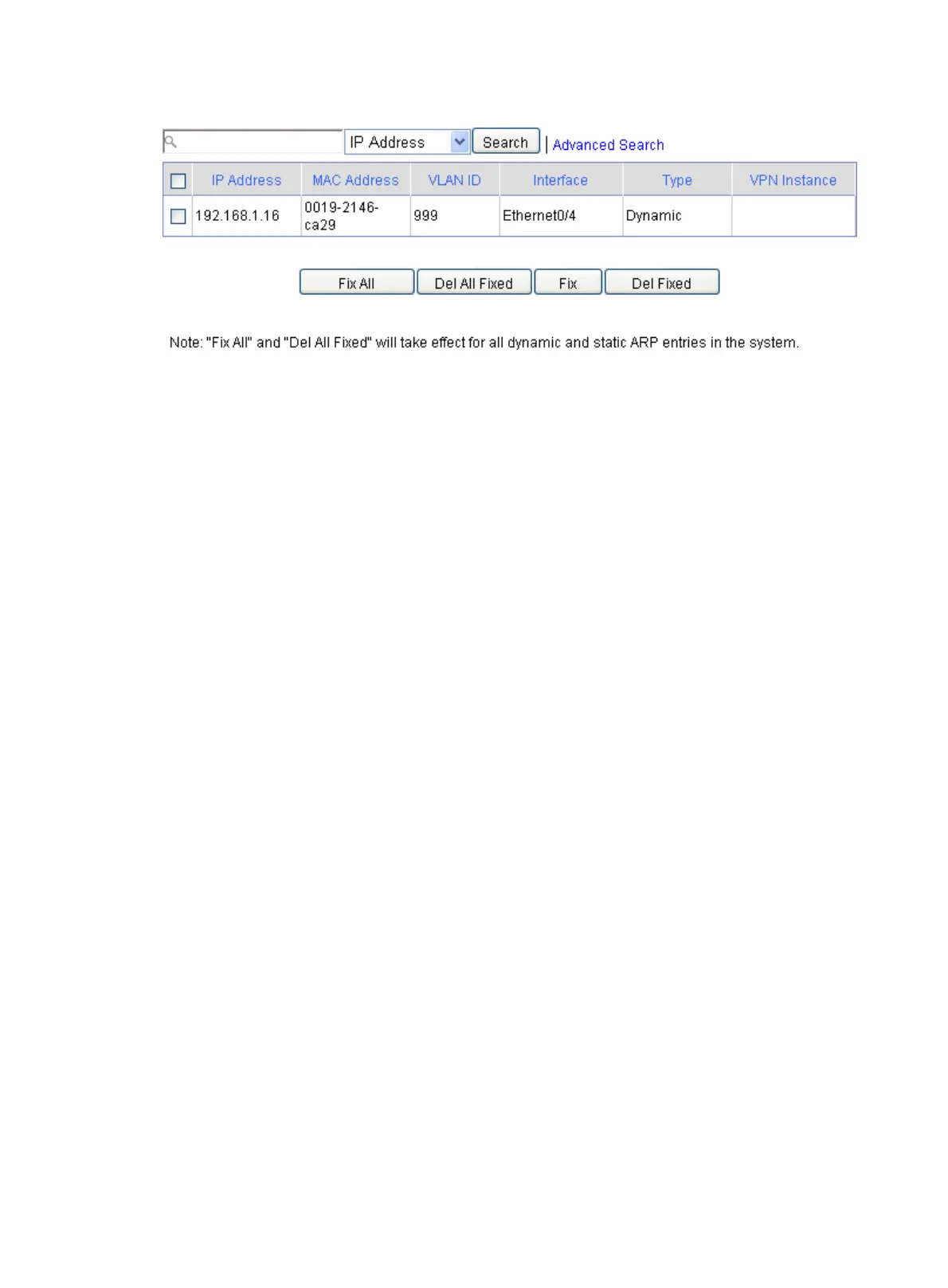338
Figure 357 Configuring fixed ARP
• To change all dynamic ARP entries into static, click Fix All. This operation does not affect
existing static ARP entries.
• To remove all static ARP entries, click Del All Fixed. This operation does not affect dynamic
ARP entries.
• To change a specific dynamic ARP entry into static, select the ARP entry and click Fix. This
operation does not take effect if you select a static ARP entry.
• To remove a specific static ARP entry, select the ARP entry and click Del Fixed. This operation
does not take effect if you select a dynamic ARP entry.
