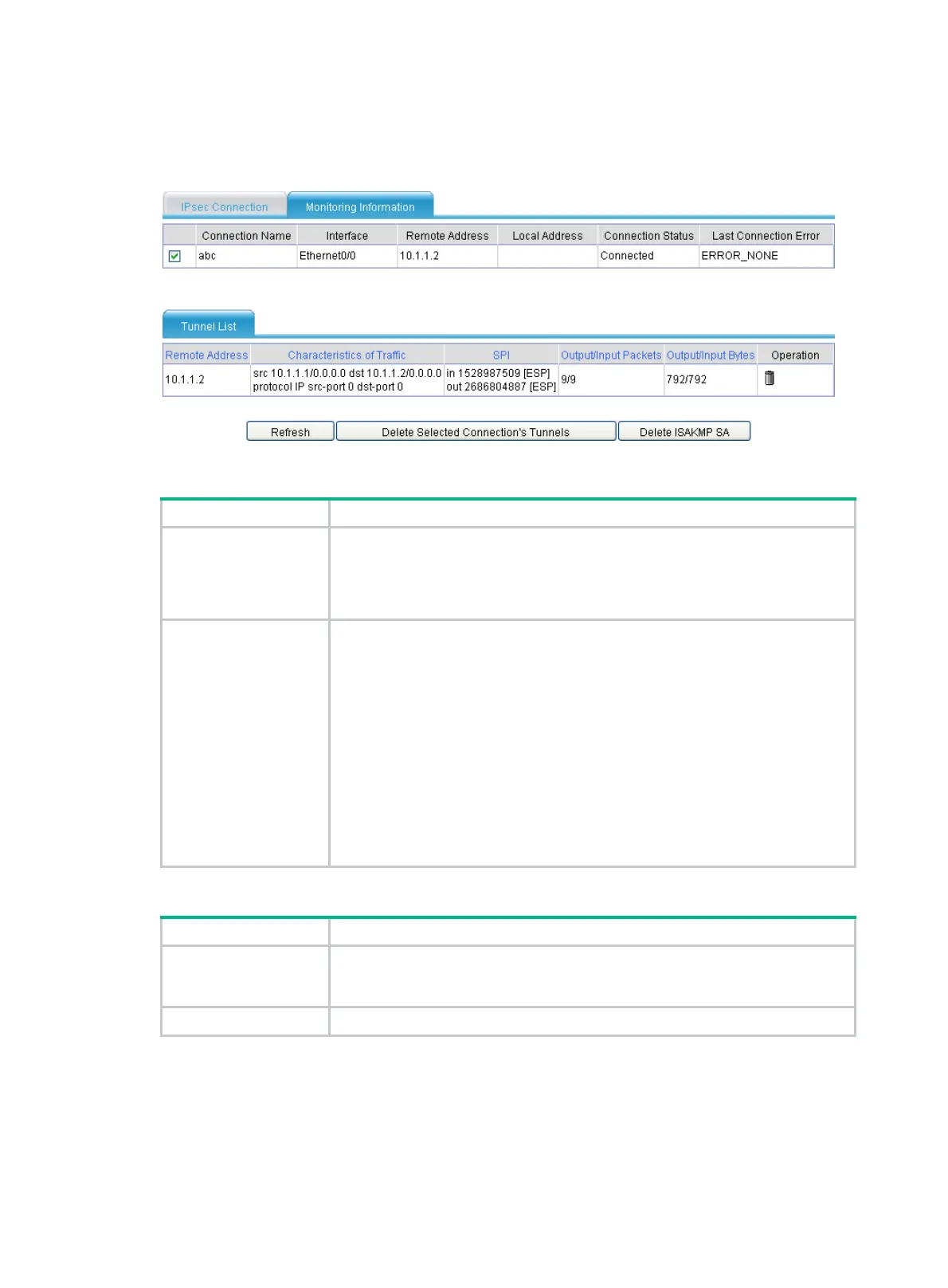8
4. To delete all ISAKMP SAs of all IPsec connections, click Delete ISAKMP SA. To delete IPsec
tunnels that use the configuration of an IPsec connection, select the IPsec connection, and click
Delete Selected Connection's Tunnels.
Figure 361 Monitoring information
Table 157 Fields of the IPsec connection list
Field Description
Connection Status
Status of an IPsec connection. Possible values include:
• Connected.
• Disconnected.
• Unconfigured—The IPsec connection is disabled.
Last Connection Error
The most recent error, if any. Possible values include:
• ERROR_NONE—No error occurred.
• ERROR_QM_FSM_ERROR—State machine error.
• ERROR_PHASEI_FAIL—Error occurred in phase 1.
• ERROR_PHASEI_PROPOSAL_UNMATCHED—No matching security
proposal in phase 1.
• ERROR_PHASEII_PROPOSAL_UNMATCHED—No matching security
proposal in phase 2.
• ERROR_NAT_TRAVERSAL_ERROR—NAT traversal error.
• ERROR_PHASEII_FAIL—Error occurred in phase 2.
• ERROR_INVALID_SPI—SPI error.
• ERROR_UNKNOWN—Unknown error.
Table 158 Fields of the IPsec tunnel list
Field Description
Characteristics of
Traffic
Characteristics of the IPsec protected traffic, including the source
address/wildcard, destination address/wildcard, protocol, source port, and
destination port.
SPI Inbound and outbound SPIs, and the security protocols used.
