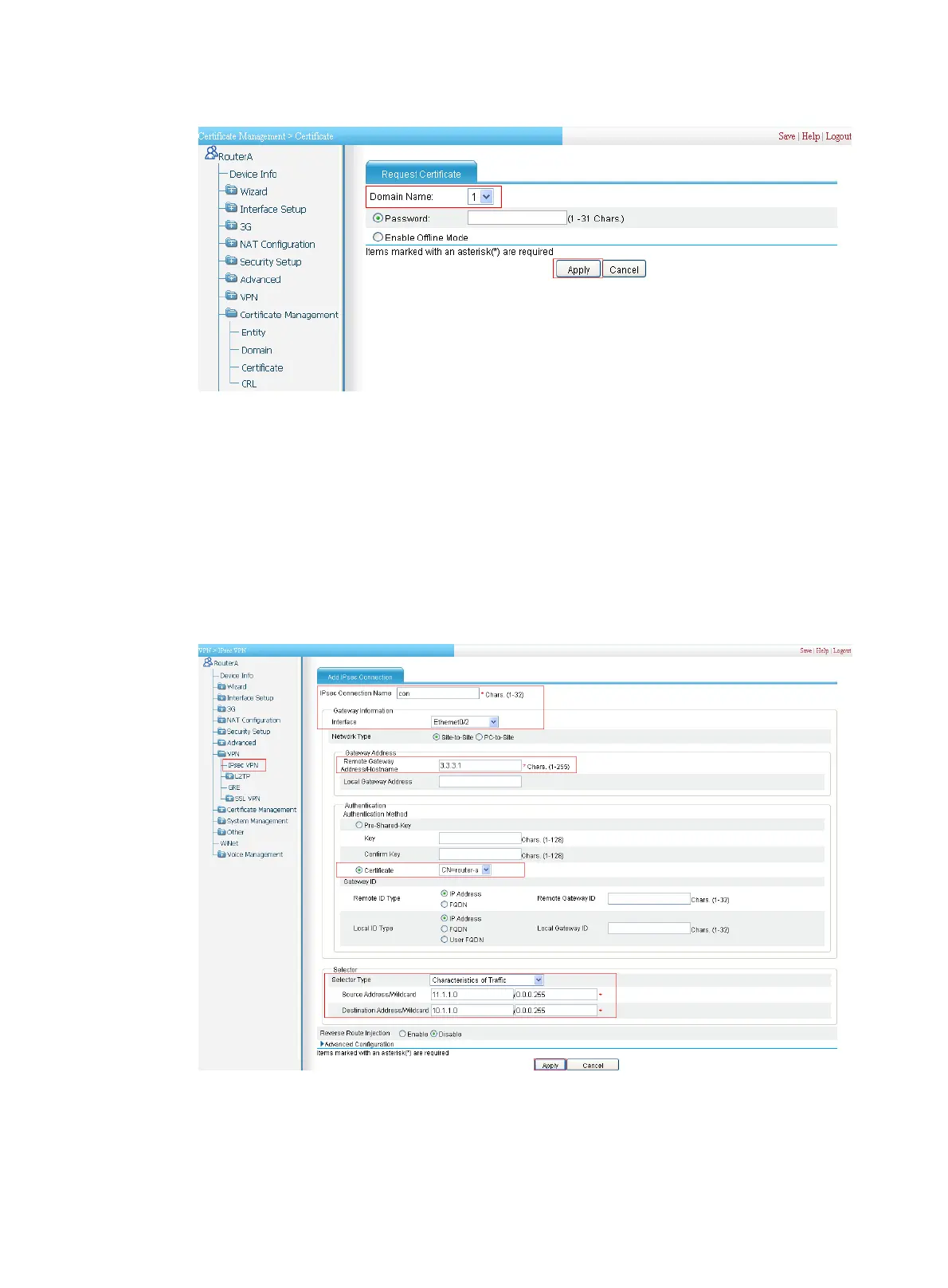116
Figure 503 Requesting a certificate
6. Configure an IPsec connection:
a. From the navigation tree, select VPN > IPsec VPN.
b. Click Add.
c. Enter con as the IPsec connection name, select Ethernet0/2 as the gateway interface,
enter 3.3.3.1 as the remote gateway IP address, select Certificate as the authentication
method, select CN=router-a for the certificate, select Characteristics of Traffic as the
selector type, enter 11.1.1.0/0.0.0.255 as the source IP address/wildcard, and enter
10.1.1.0/0.0.0.255 as the destination IP address/wildcard.
d. Click Apply.
Figure 504 Configuring an IPsec connection
Configuring Router B
The configuration pages for Router B are similar to those of Router A. (Details not shown)
1. Create a PKI entity:
